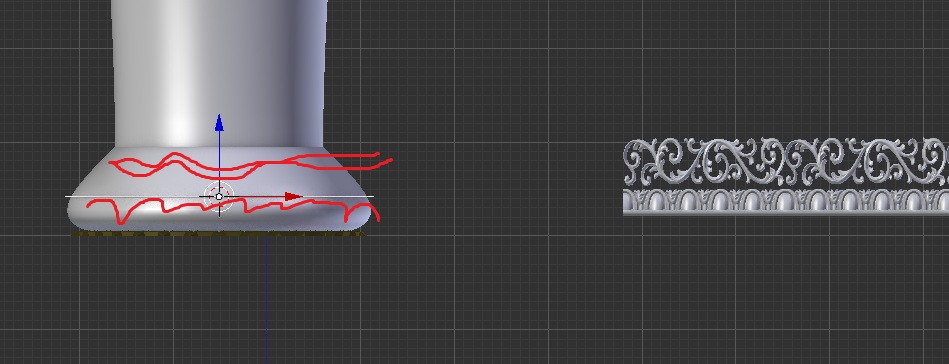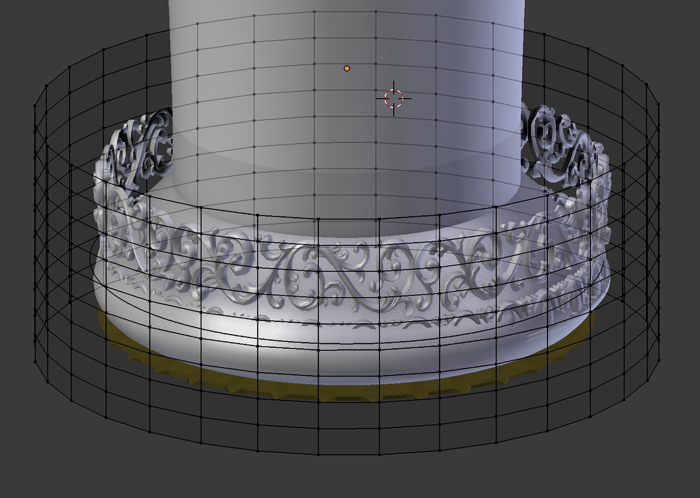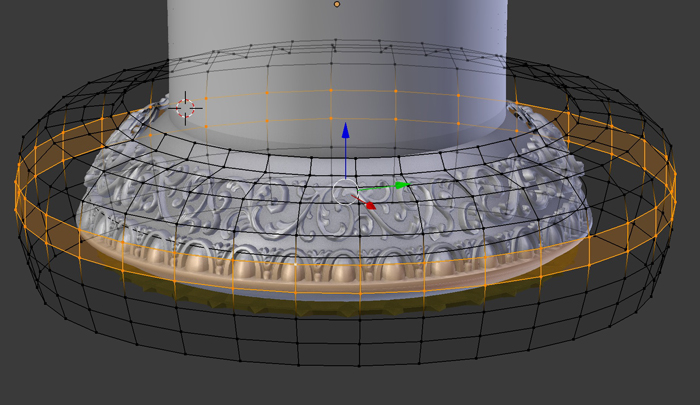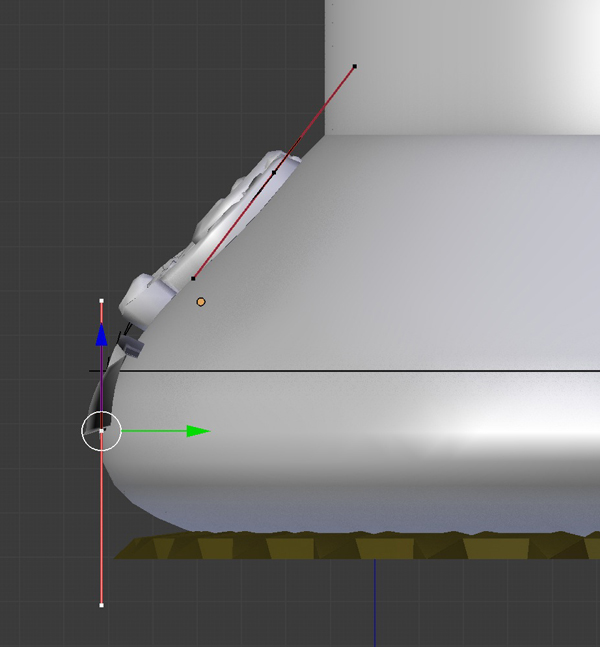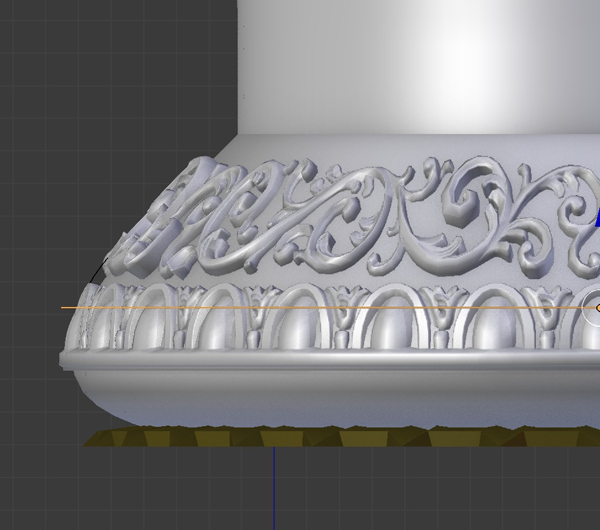I have mesh and i added array and tried with simple deform method. Did not work for me. With the shrink wrap modifier i tried that also did not work for me. I want to curve the mesh with array modifier and fix (shrinkwrap) on the curve mesh.
Always have this same issue to use shrinkwrap on the surface. Any detail answer can fix my issue for ever. Any suggestion or help. Thanks