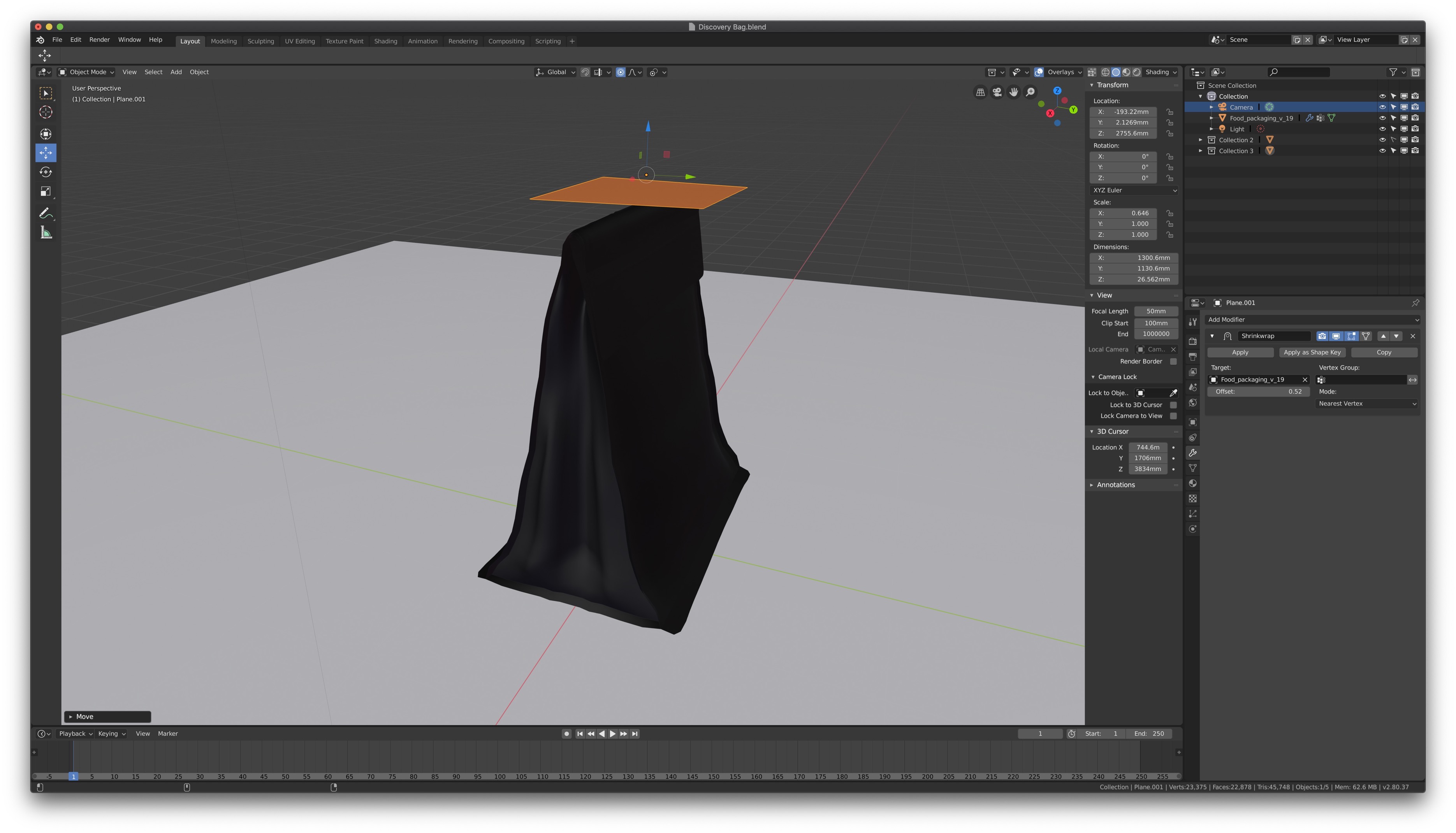I'm trying to add a label to a bag I've modelled and I want it to follow the vertices of the bag. When I try to shrink-wrap the label to the top of the bag it just makes an odd rectangular shape.
I tried pointing the modifier at a vertex group on the bag but this did not work either.