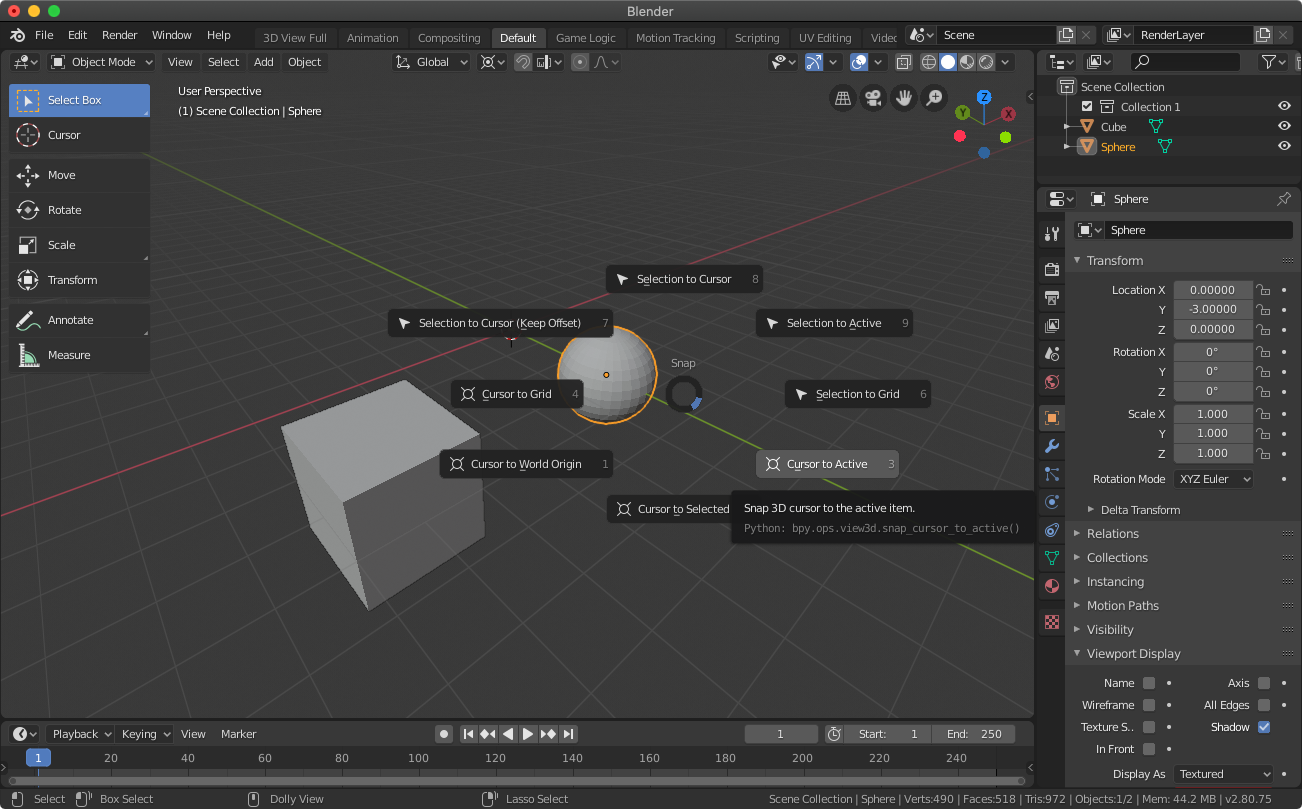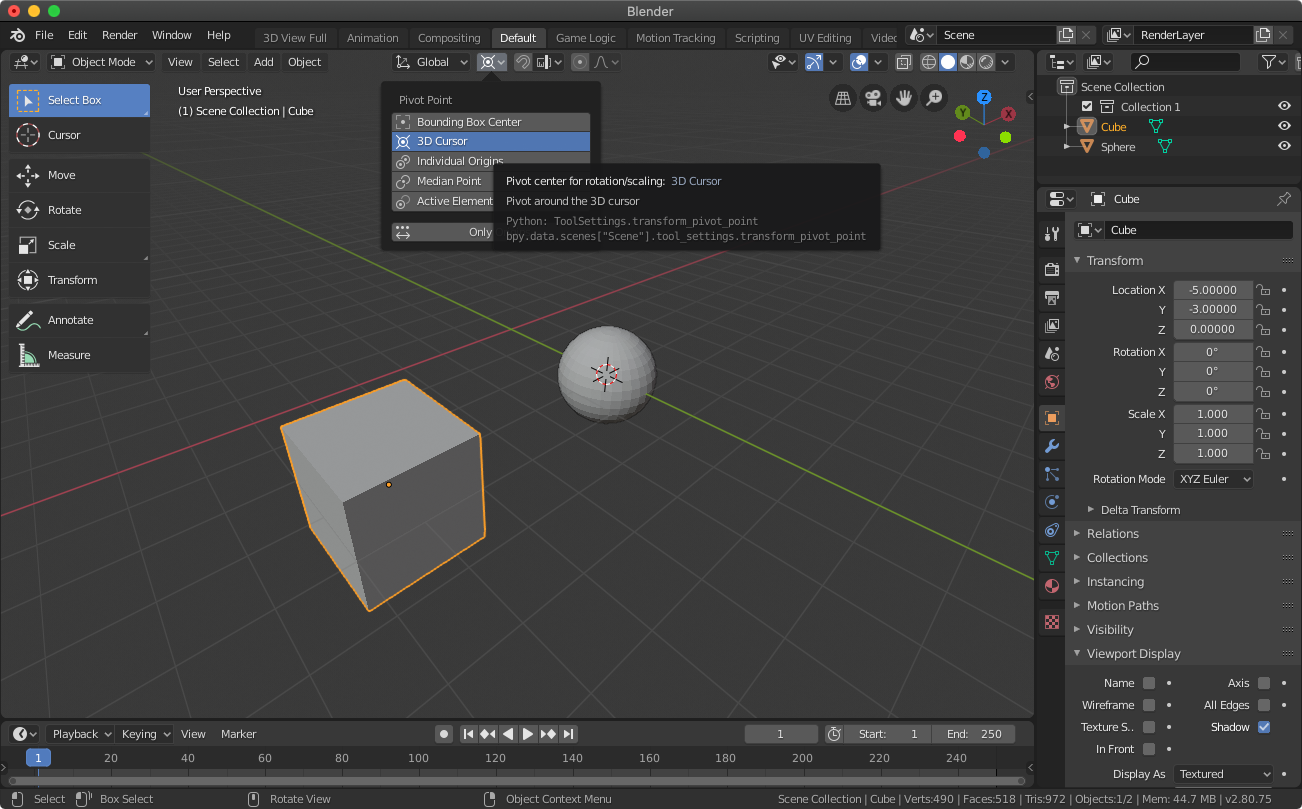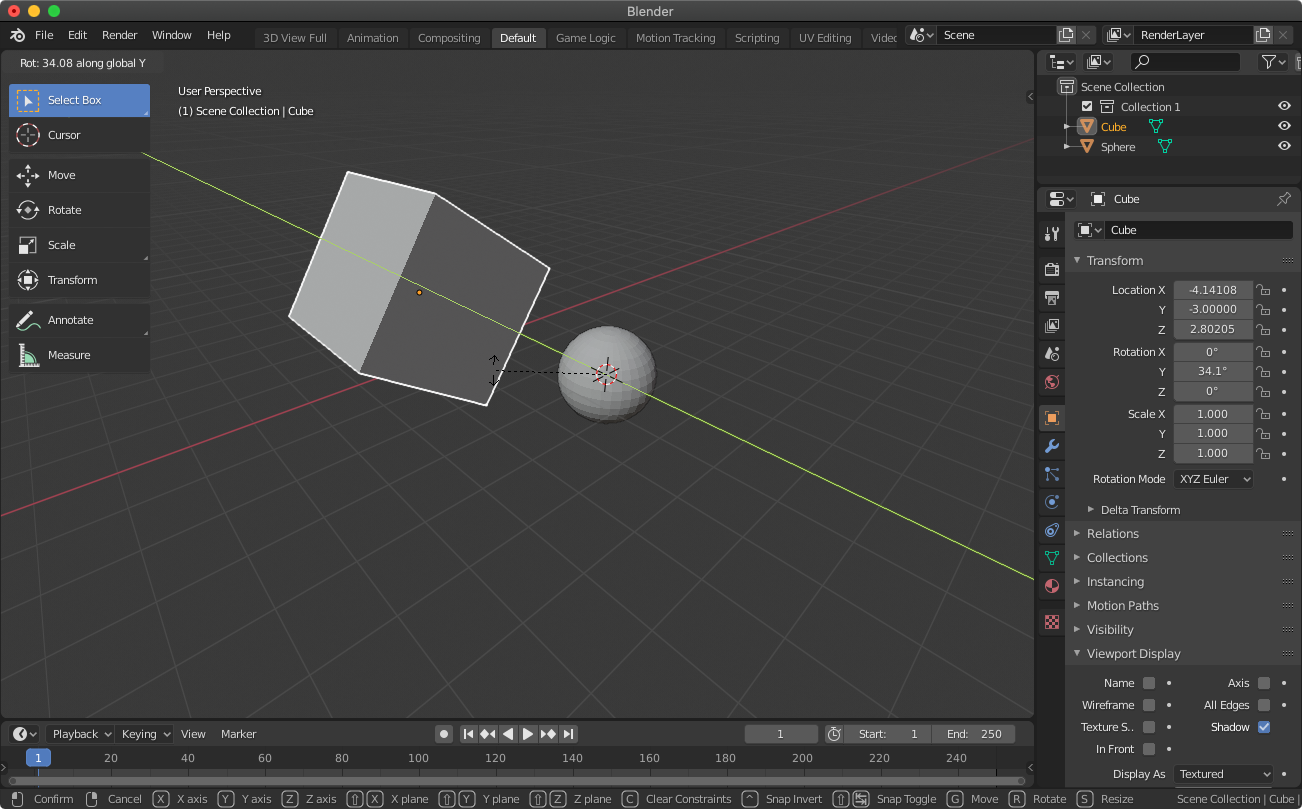I switched from Maya to Blender 2.8. In Maya there was the possibility to choose some Vertices and then change the PivotPoint for those Vertices and then Rotate around this Pivot Point. For Example i have a 3D Model in the T-Pose and i want to change it to the A-Pose. In Maya i normally pick the Vertices of the Arm then change the pivot Point to the shoulder and rotate around this pivot. How would you do that in Blender 2.8? I saw some Post for older Version of Blender where you use the 3D Cursor but i couldn't figure it out in 2.8.
1 Answer
If you don't want the shoulder to be part of the selection, you should use the 3D cursor. To place the 3D cursor at the origin of the object you want to orient about, click the object (or vertex, it works in edit mode too) and Shift+S to open the cursor menu.
Then you can select Cursor to Active, this will place the 3D cursor at the origin of the selected object. Then change the Pivot Point to 3D Cursor, and whatever you move/rotate will orient around the 3D Cursor.