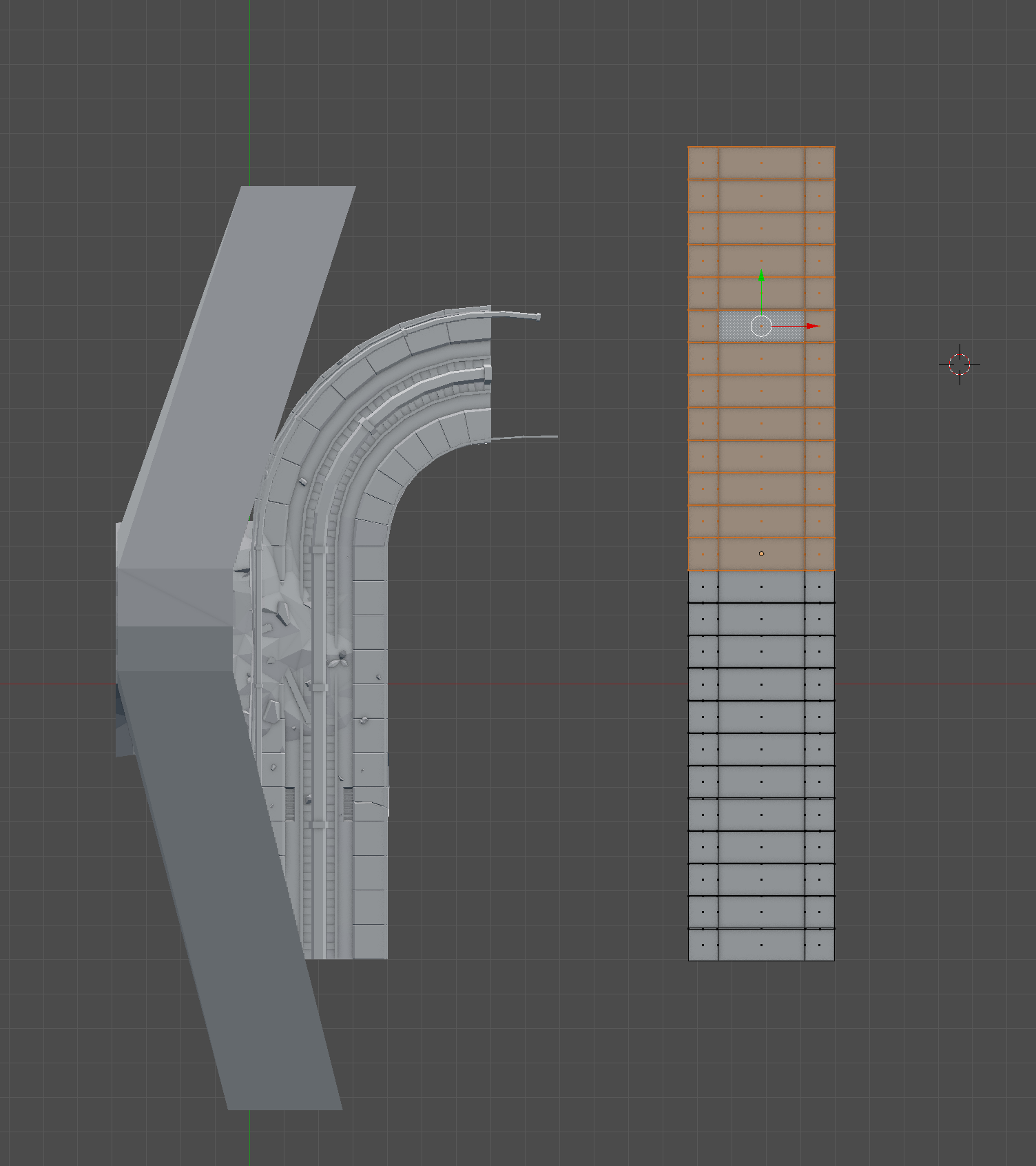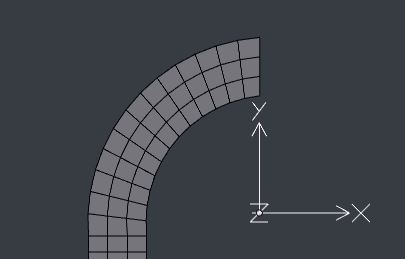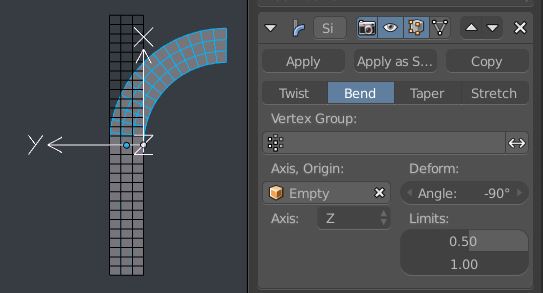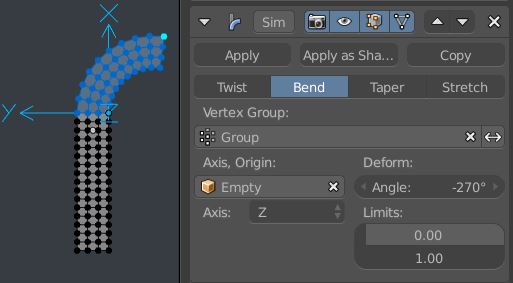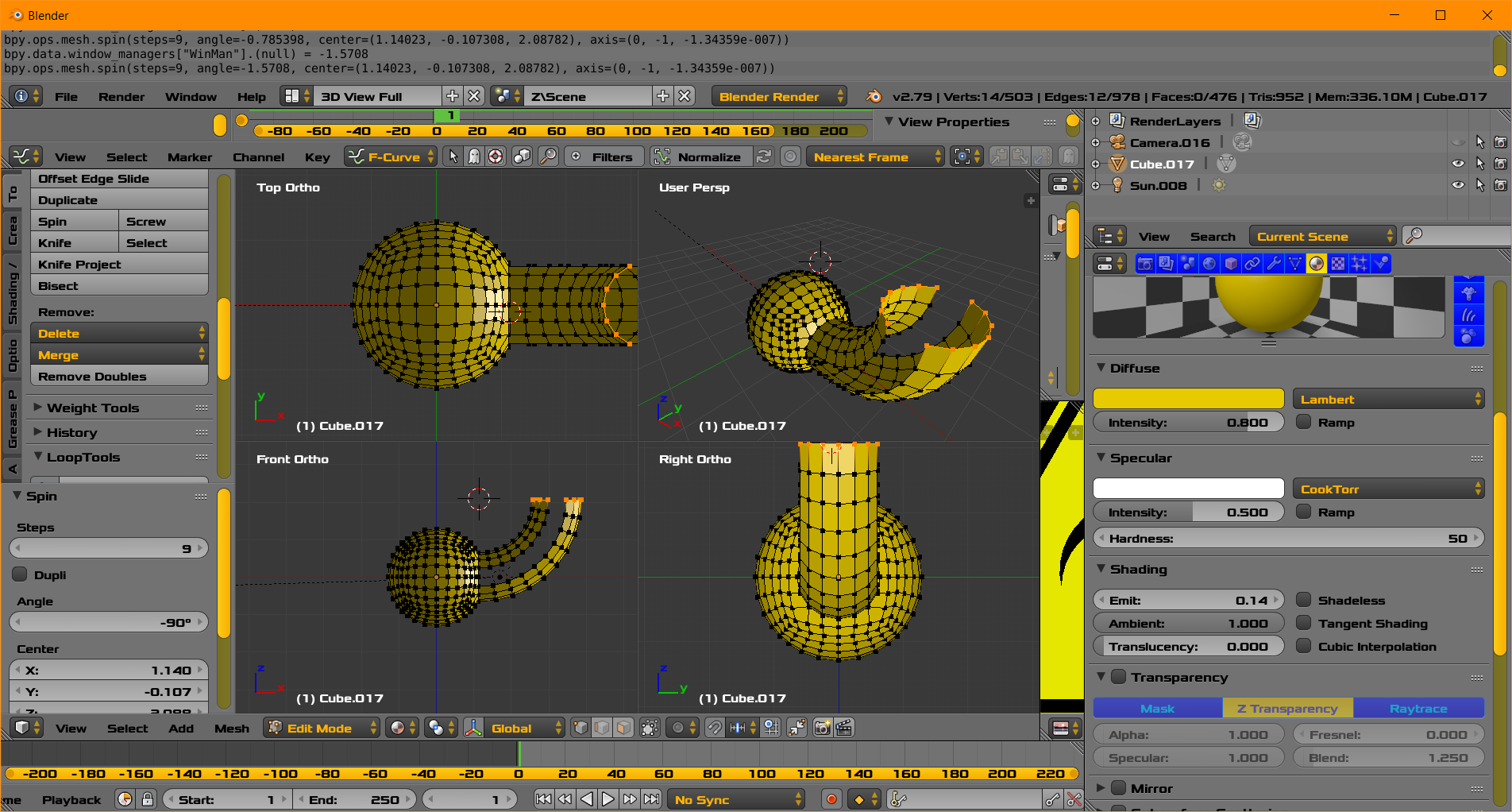In these illustrations, the track to be deformed is lying in the XY plane, Y up, X across.
You can use the spin tool to generate new geometry: extend your object around an arc of a circle, by selecting the top row of existing vertices, and AltR spinning them. In the Tool region, set the Axis to (0,0,1), the Angle to 90 degrees, and the Center to the center of the circle from which the arc is taken. (The empty in this illustration is just to show roughly where the center is)
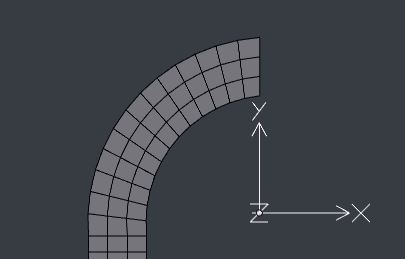
But it's hard to adjust the center without constructing guidelines, and destructive. It's probably easier to use Simple Deform > Bend, with these settings, and an empty oriented and placed as shown:
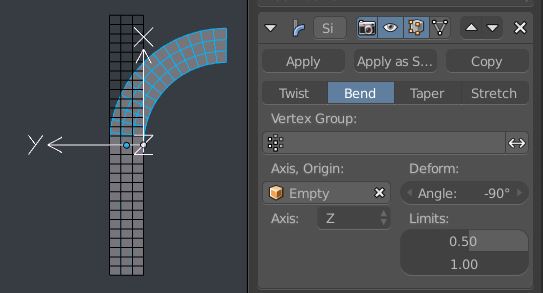
That example uses the 'Limit' setting to restrict the deformation to the halfway point in the track's X, in the empty's space. You may need to slide that up and down, depending on the extent of your track in the empty's X.
Or...
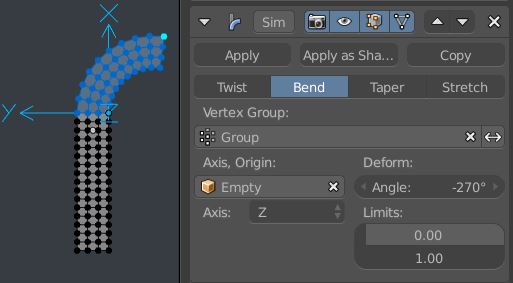
.. you can restrict the deformation to a vertex group. (The angle setting becomes a bit counter-intuitive)