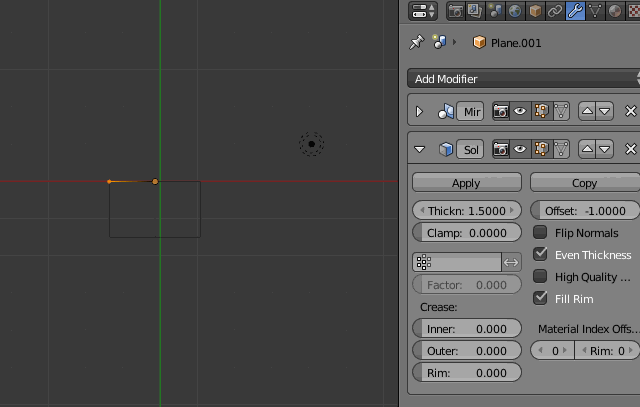When I extrude a face in an angle, the thickness is different according to the angle that the face is extruded. Is there a way to have faces with same thickness? Here is what I mean -
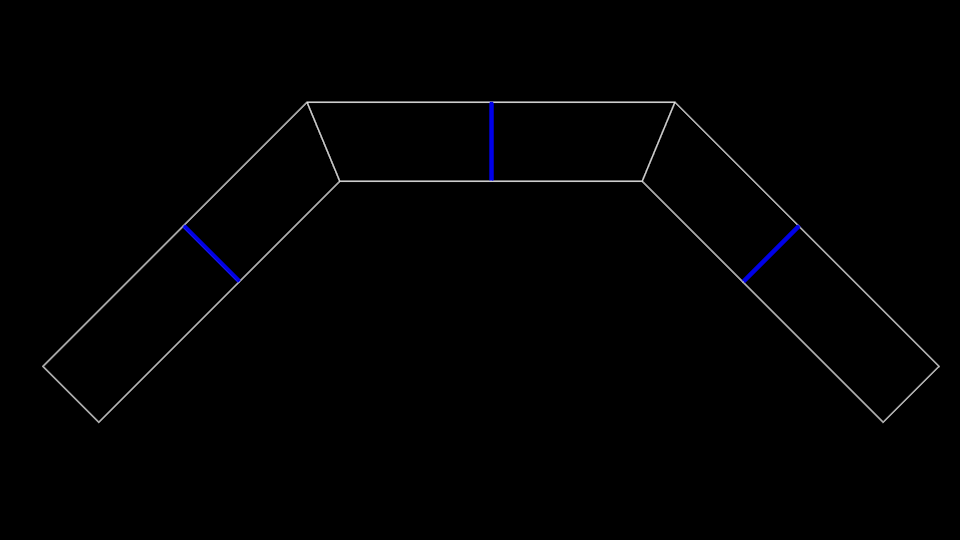
The blue lines are showing the lenght from one edge of the face to the other. They are all the same lenghts. I can acomplish this only by using tricks and it takes me time to do it. When I do it traditionally, I would rotate the edges on every extrusion and of course, the faces are no equal -
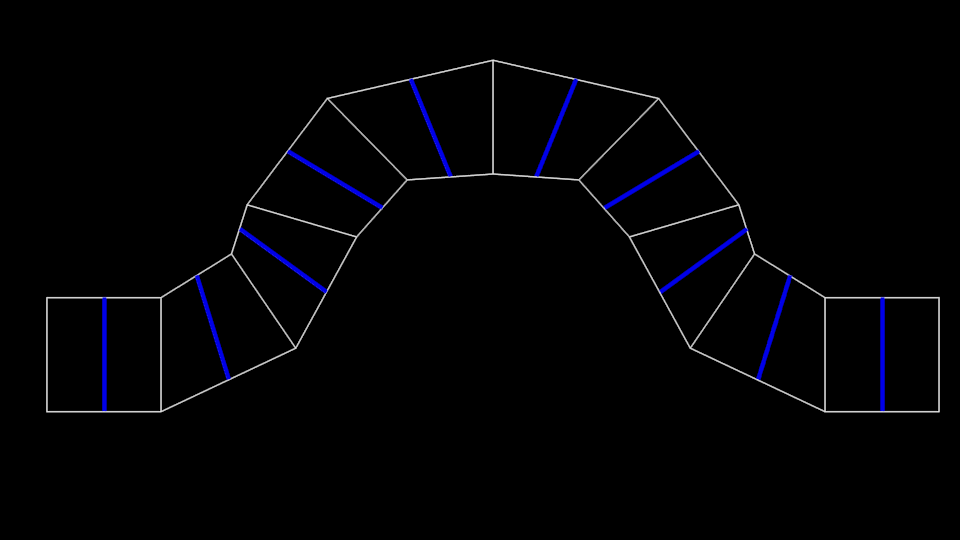
What do I have to use to achieve equal thickness of faces?