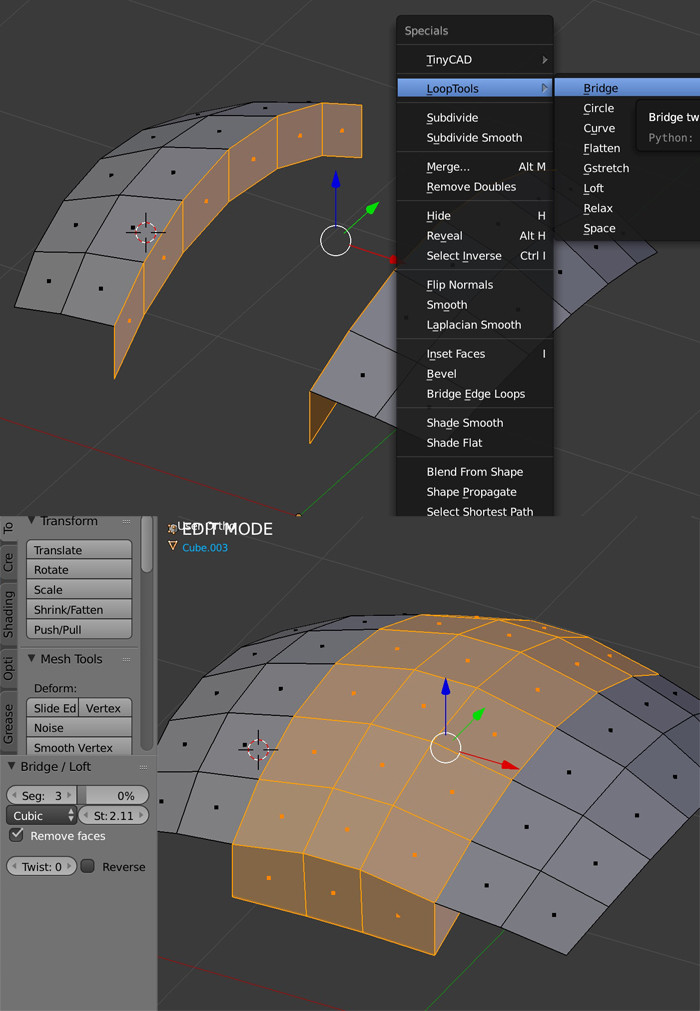I have this extrusion I made out from the side of a curved mesh (not as in "Curve" or "Path", but just generally at a curve) and when I extrude it out, the it comes as a bar from the face I extruded from (like it should). How would I be able to make the extrusion curve at the angle my original mesh is at?
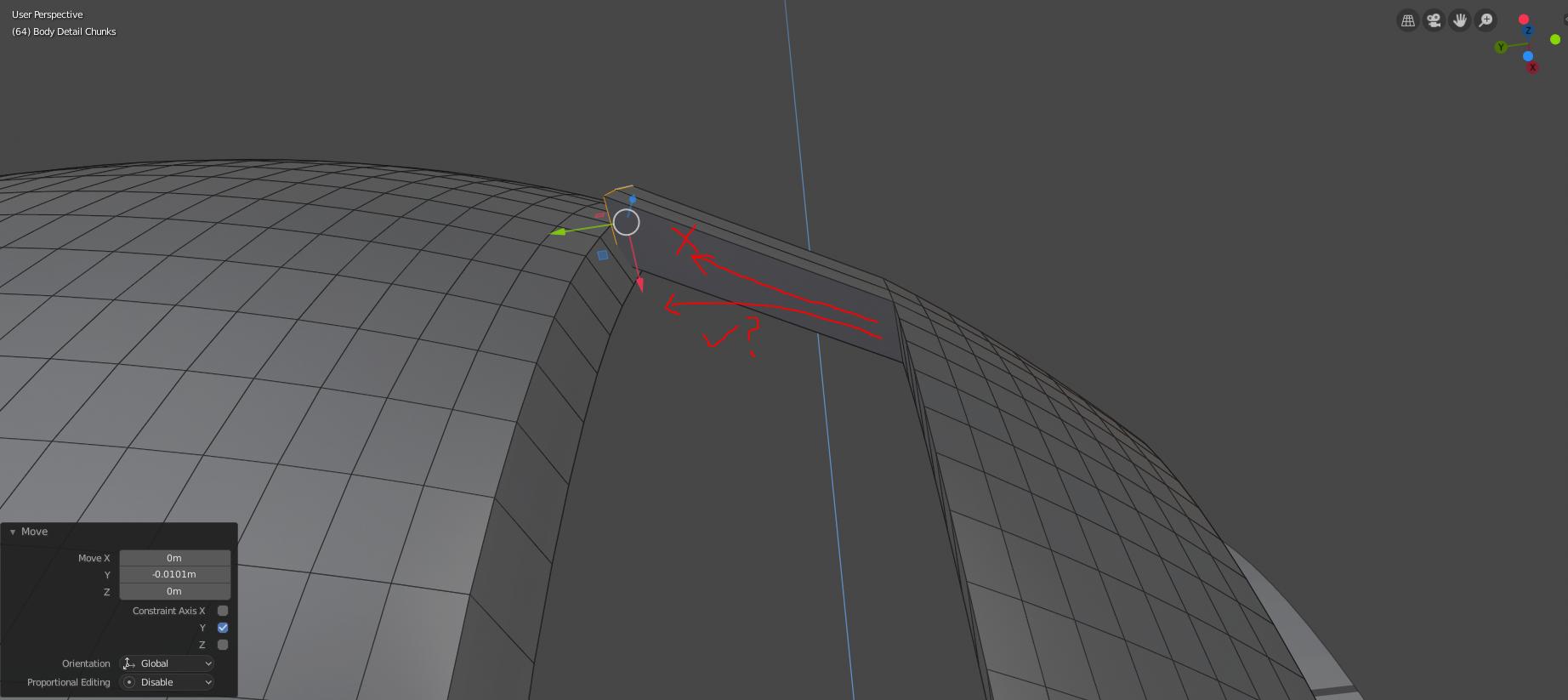
$\begingroup$
$\endgroup$
Add a comment
|
1 Answer
$\begingroup$
$\endgroup$
2
I don't know if there's a way to automatically find the perfect curve but you could try this with W > LoopTools > Bridge Edge Loops then play with the factors on the bottom of the Tools panel in 2.7 (or bottom left Adjust Last Operation box in 2.8), especially Segments and Strength.
-
$\begingroup$ So this definitely works, but my curve looks like its almost leaning to one side of the bridge. Do you know how I could center it out a little? $\endgroup$ Commented Jul 27, 2019 at 20:09
-
$\begingroup$ could you please share this part of your mesh? blend-exchange.giantcowfilms.com $\endgroup$ Commented Jul 27, 2019 at 21:25