Hello I have a problem when trying to cut object into 4 pieces. I an completly new to Blender. How can I make it smooth? 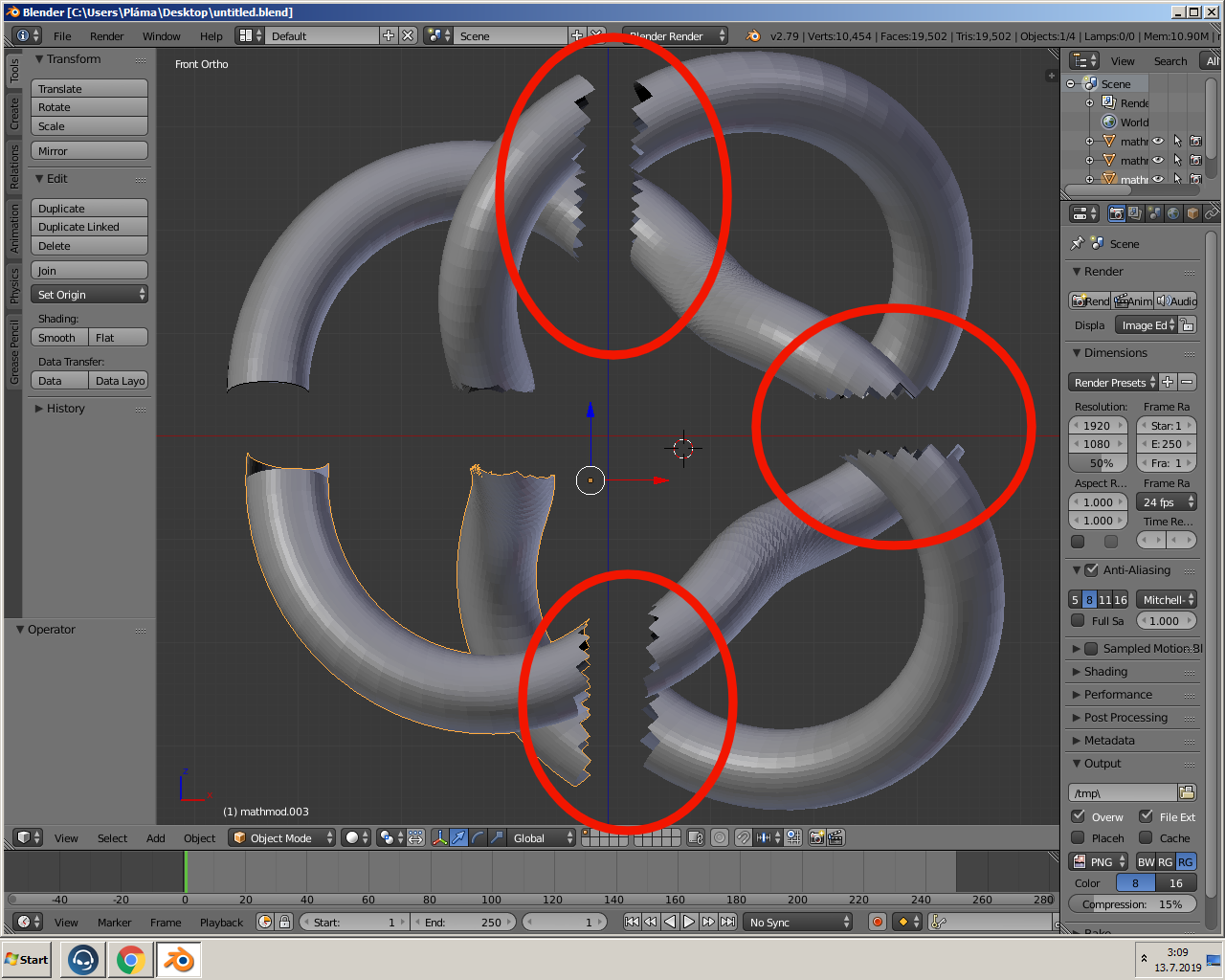
-
$\begingroup$ maybe flatten the vertices of these parts on one of the axis, or on their own axis with W > LoopTools > Flatten $\endgroup$– moonbootsCommented Jul 14, 2019 at 7:32
-
$\begingroup$ I don't see LoopTools when pressing W $\endgroup$– DaarkCommented Jul 14, 2019 at 12:29
-
$\begingroup$ It's an add-on. It's in Blender's repository, so all you need to do is to install it $\endgroup$– metaphor_setCommented Jul 14, 2019 at 15:22
-
$\begingroup$ While the suggested approach may solve the visible problem (jagged edges) it is impractical to incorporate this in a simple cutting step. This would be of more use if you cannot avoid the jagged edges situation. I think the underlying problem is solved much more practically by using a correct cutting approach (some examples given in my answer) $\endgroup$– Robert RothCommented Jul 16, 2019 at 18:49
1 Answer
You just deleted some central vertices, however if you want to cut you actually need to generate new vertices at the cutting plane (so no delete is necessary). To do this you can either:
Copy the mesh four times and do four boolean operations with some cubes you add (see boolean modifier)... this might be the easiest option
Or: Use the knife bisect tool in edit mode (and set the exact cutting plane in the popup menu after using knife bisect). You can then use seperate (select and press P) the parts as seperate objects.
