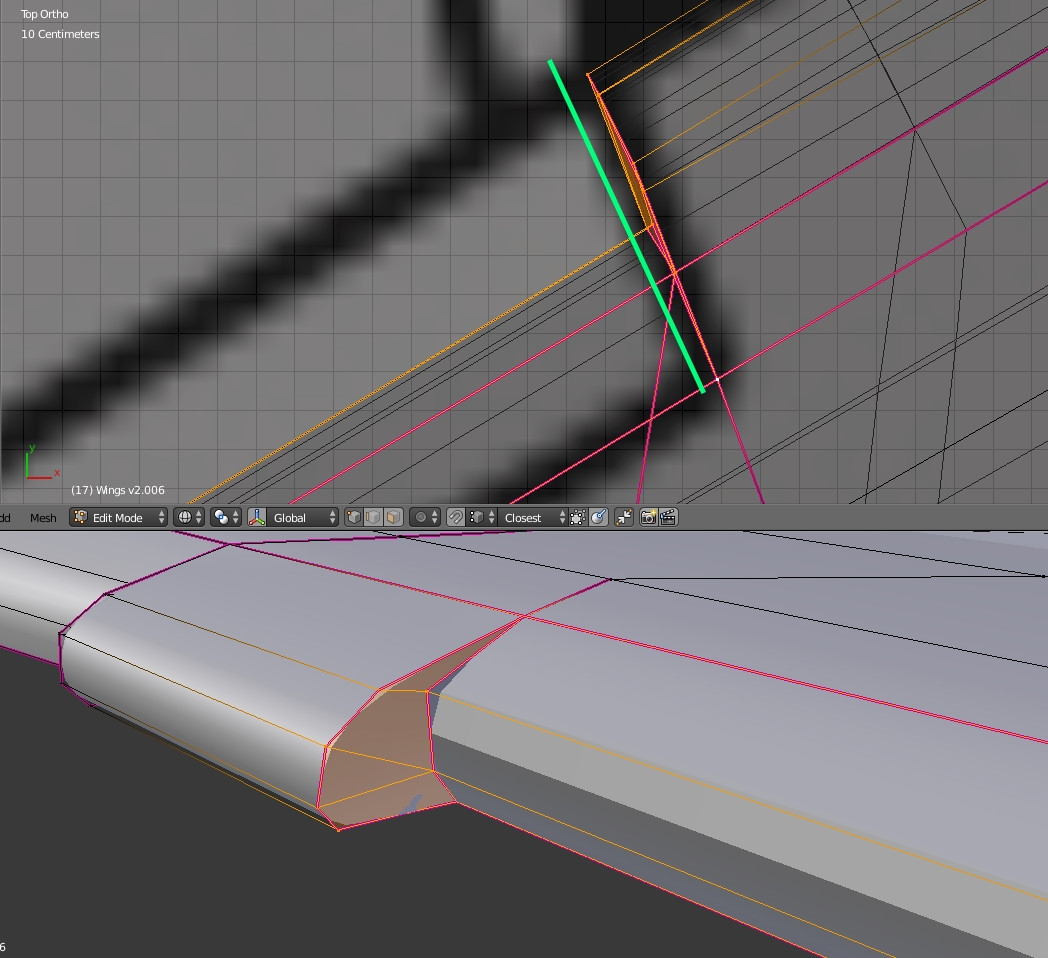As you can see on the Top Ortho view, the selected vertices are a bit of a mess, and I need them to be perfectly aligned like the green line I draw next to them, while keeping the same, circle-ish shape.
How can I go about it?
I tried a few methods posted on this site and elesewhere but I never managed to make it the way I want it.
I would also prefer avoiding redoing the complete thing over again.
Thanks