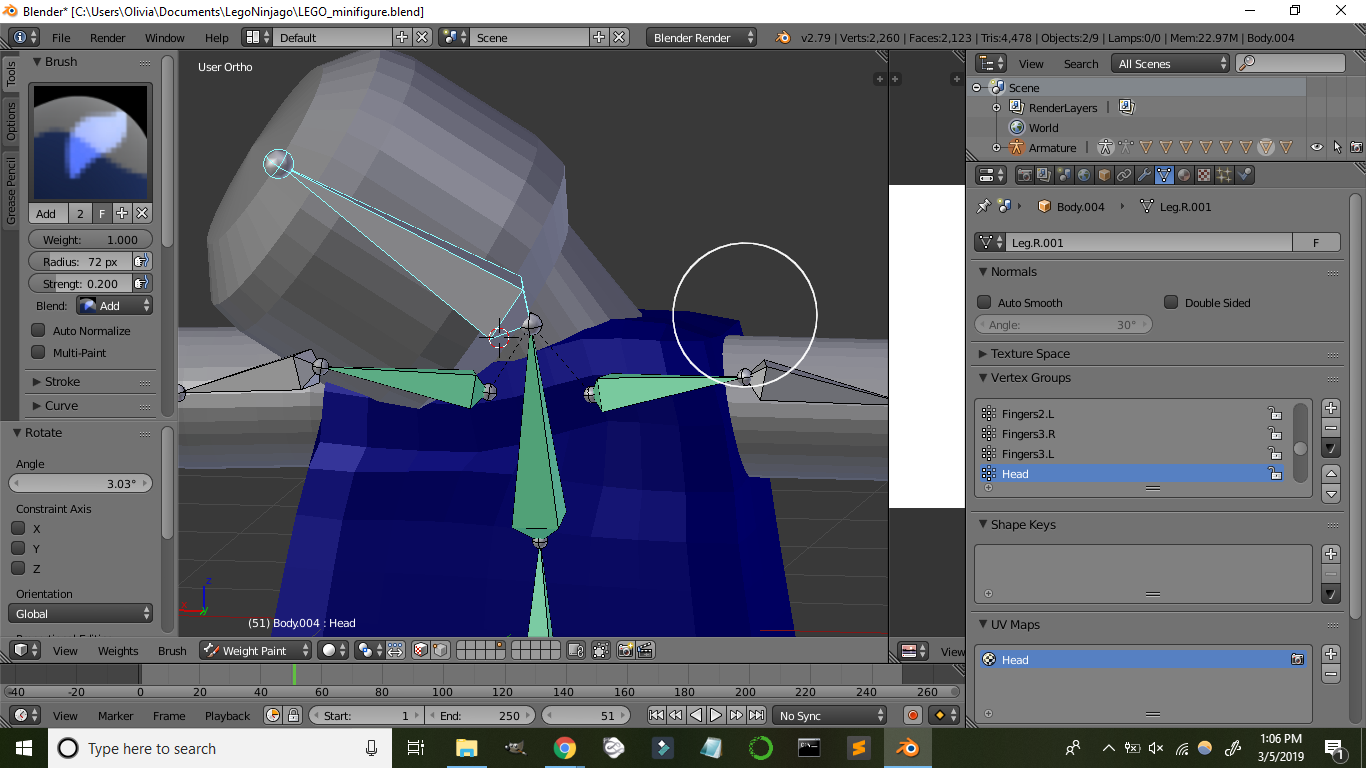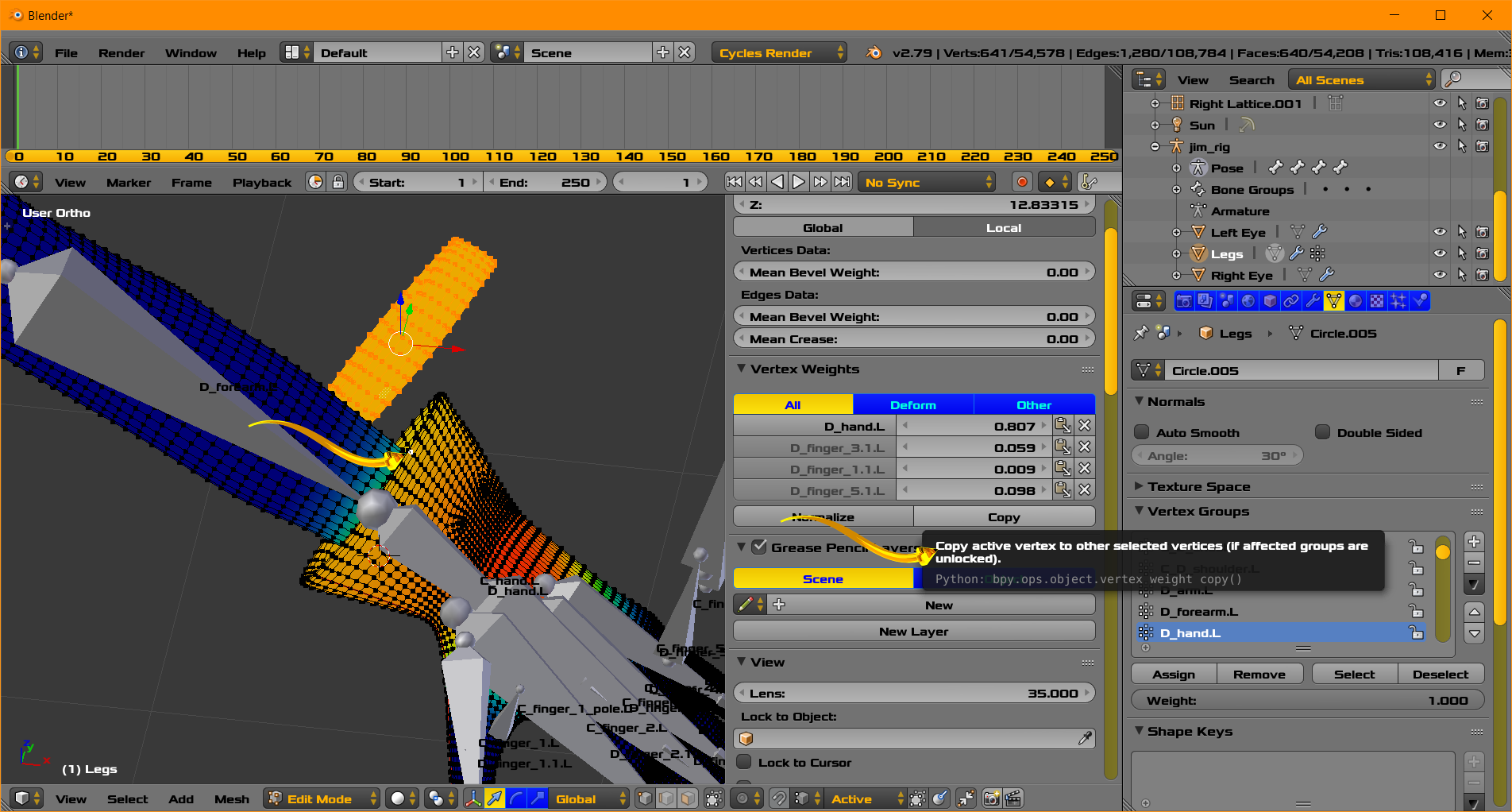I've got a lego rig going and it's almost complete, but I've encountered the problem where the head bones are affecting the chest area, despite no verticies in the chest being assigned to the head group. Weight panting doesn't reveal anything helpful either-anyone know what causes this?
$\begingroup$
$\endgroup$
3
-
$\begingroup$ Please , to clarify, Show your armature settings as a Blender screen capture. Armatures have many options and readers do not want to guess $\endgroup$– atomicbezierslingerCommented Mar 5, 2019 at 19:25
-
$\begingroup$ Show the bone weights in edit mode. Is this a single mesh or multiple meshes? $\endgroup$– atomicbezierslingerCommented Mar 5, 2019 at 19:28
-
$\begingroup$ There are armature arrangements where weight paint is not considered. Again you will be more clear if you show you armature settings. $\endgroup$– atomicbezierslingerCommented Mar 5, 2019 at 19:35
Add a comment
|
1 Answer
$\begingroup$
$\endgroup$
1
- If you created the weights with automatic weights then mesh proximity is what determines the automatic weights. This is a common problem.
- Do not depend on eyeball inspection of the problem area. You may not be able to see fine differences of color. Paint it zero weight for the problem bone.
- I suggest you add another bone for the neck to create more precision
- Bones have many options, the Blender User can actually see the weights for a single vertex in the [edit mode] with display of weights enabled. See image above. This is not a tutorial. BSE may have other tutorials as well as the site that rhymes with noonoob.
-
$\begingroup$ Thank you! Subdividing the head bone and reparenting the head object to the armature with automatic weights worked. $\endgroup$ Commented Mar 5, 2019 at 21:20