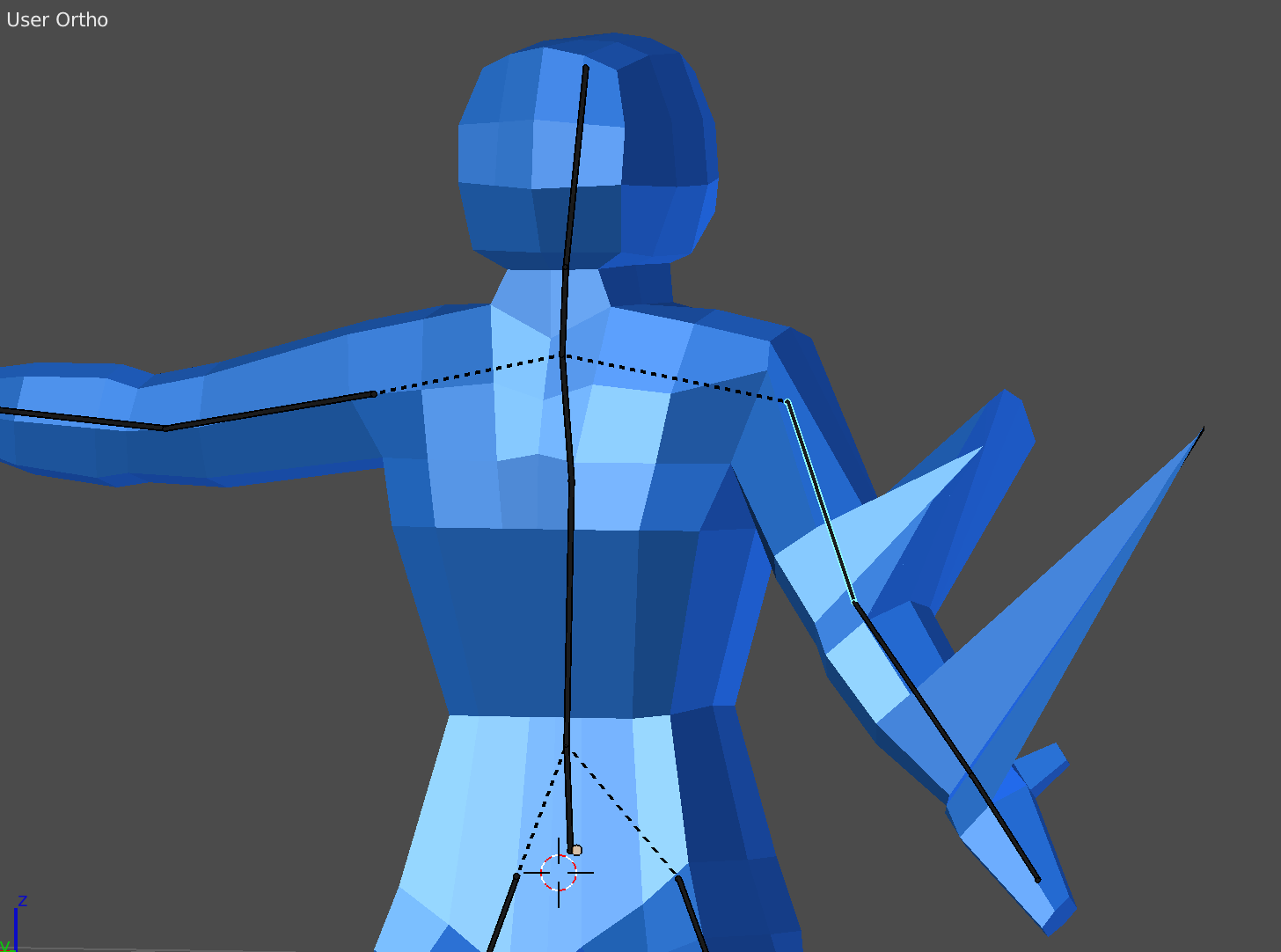I made a very basic human body mesh and want to make my very first character animation with it. I rigged the model and when I made the rig the parent of the mesh I chose the option to apply automatic weights. When I move the head and legs in Pose Mode I am pretty happy with which parts of the Mesh are affected. But the arms are a desaster: I modelled them stretched out and when I try to bring them down in Pose Mode there is too much going on in the chest area, when I move the lower part of the arm the area around the "elbow" the "flesh/skin" is twisted; same is true for the hands and wrists. So I tried to adjust weights in Weight Painting Mode around these bones (and also tried to remove Faces from the Vertex Groups) but then I ended up getting this:
The problem I think is that I cannot subtract weight in small amounts, I can choose my brush to be just 10px but it will always be a very huge area (like a whole vertex) be selected while painting. Can that be more fine-tunded somehow? I ended up selecting my Mesh and applying weight from bones again. What can I do to not have twisted "flesh/skin" and to have the right (fine) amount of weight in the chest area influenced by the upper arm bones? This is my blend file.