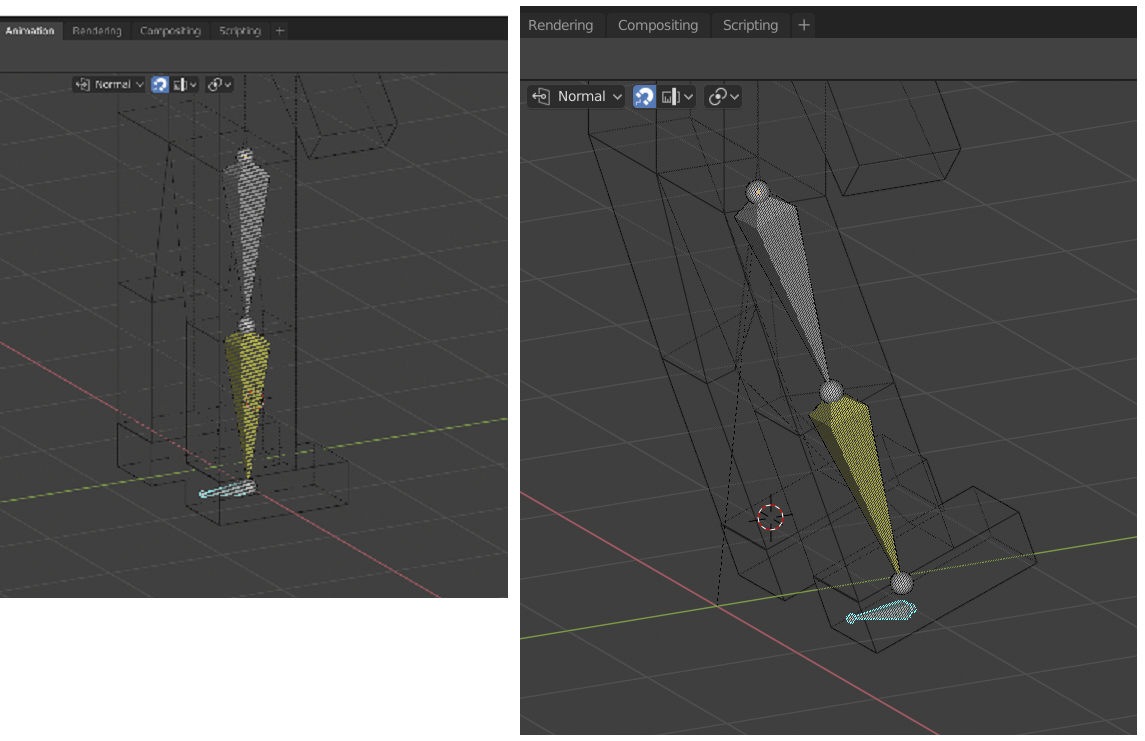 I'd like to bend the knees when I move the control bone. They are stiff, how can I fix that? It's not seeable in the pictures but there is a pole bone on the right side.
I'd like to bend the knees when I move the control bone. They are stiff, how can I fix that? It's not seeable in the pictures but there is a pole bone on the right side.
$\begingroup$
$\endgroup$
4
-
$\begingroup$ Take a look the lessons from BlenderGuru. There everything is described in detail. blenderguru.com/tutorials/introduction-to-rigging $\endgroup$– The CharacterheroCommented Jan 28, 2019 at 10:14
-
$\begingroup$ could you please share your file? blend-exchange.giantcowfilms.com $\endgroup$– moonbootsCommented Jan 28, 2019 at 10:22
-
$\begingroup$ are you only moving your ctrl bone on the y axis? You need to push it upwards too. To somewhat "compress" the bones, then the knee will start moving outwards. if this also doesnt work, check your IK chain length. $\endgroup$– ChrisCommented Jan 28, 2019 at 11:44
-
$\begingroup$ I was also moving it upwards. I wanted to mention that but I forgot... Here the file: <img src="https://blend-exchange.giantcowfilms.com/embedImage.png?bid=5800" /> $\endgroup$– KnampfCommented Jan 28, 2019 at 21:36
Add a comment
|
1 Answer
$\begingroup$
$\endgroup$
Have you linked the bone and your mesh? if so have you selected automatic weights when doing so? ( just the way I like to do it )
If you don't want to use automatic weights, just select the parts in the mesh, in the editor mode, and the bone, then link them. ( I'm not a pro, please take what I say with a grain of salt, it might not work! )
