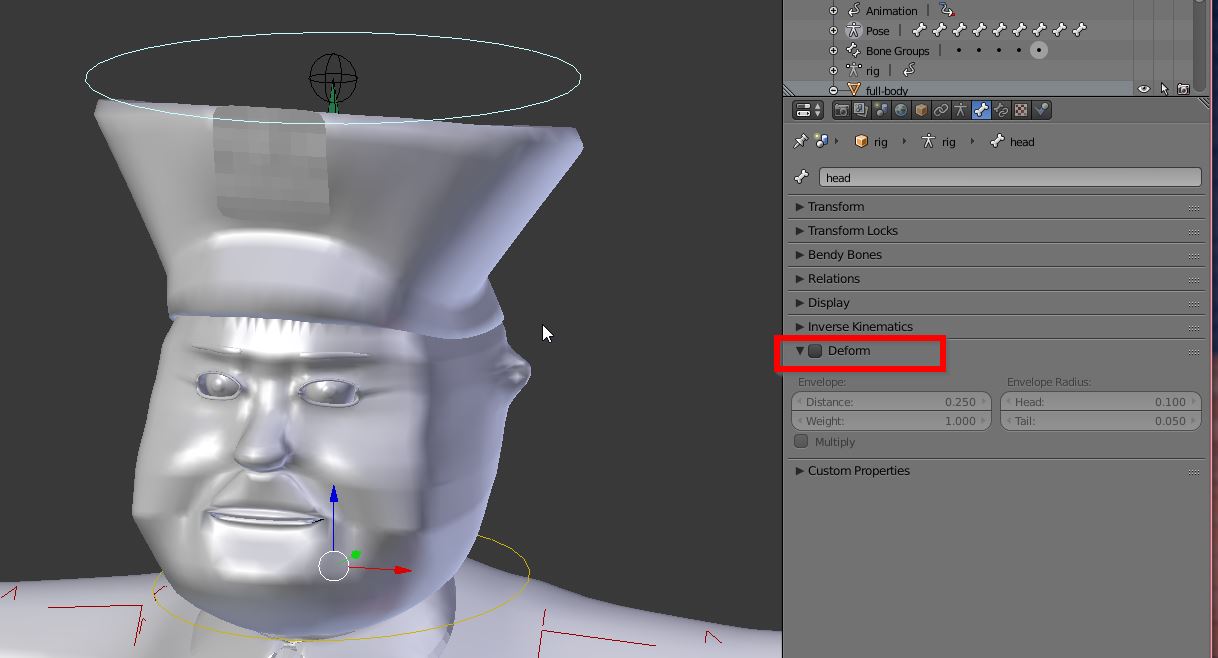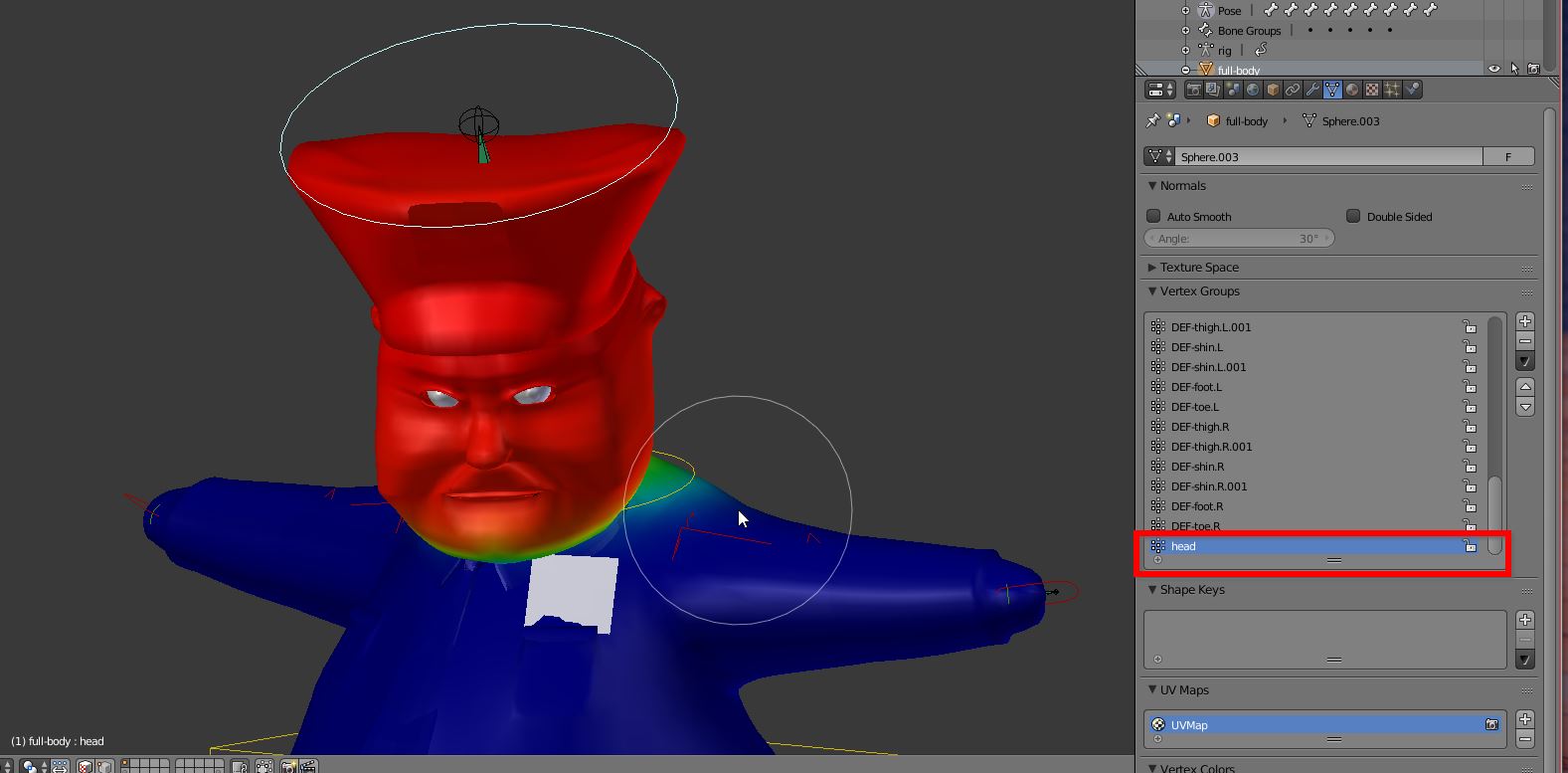I am trying to weight paint my rigged character (rigify add on used). But it is completely pink when i select the custom shapes. But I can see weights when i click on individual vertex group. Also when trying to paint using vertex group selection, I can only paint it to a value, not to 0?? Did I do something wrong?
On further playing around I found, for some reason when i select my custom shapes, it does not select the corresponding deform bone, unless i select it manually from the vertex group box, and then my weight painting tool doesnt work on it either. I have attached my blend file: