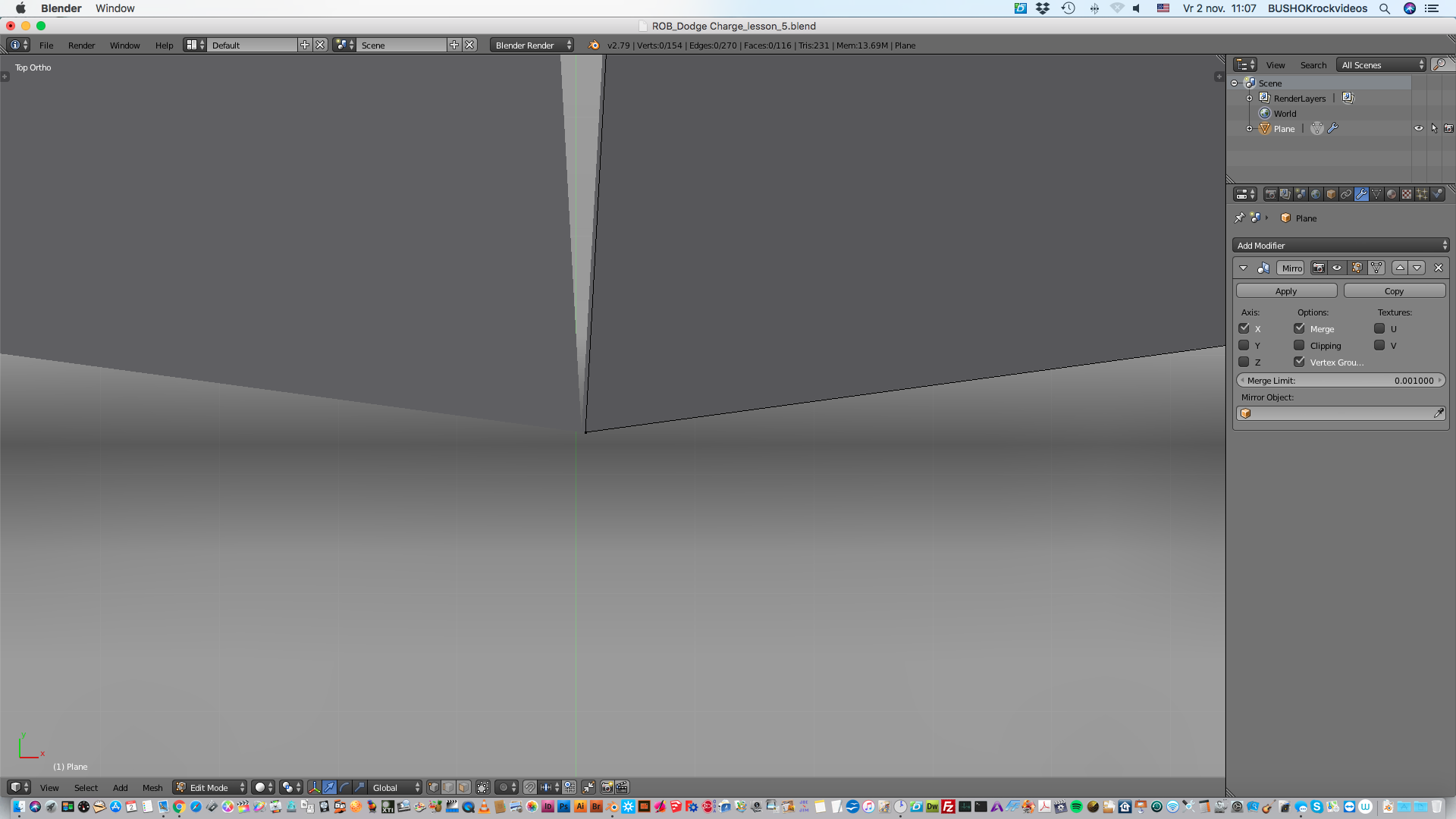I am a Blender n00b and have this beginners question that I can't find an answer for.
I'm following this course by testedpancake on YouTube to model a car. In part 7 of his tutorial he is extruding the hood of the car to the Y-axis: Model a 3d Car | part 7 | hood vents and topology examples
In my case I cannot get one point of the edge that I want to align with the Y-axis to snap to it. Please see the pictures below.
When I zoom in the vertice is not attached to the Y-axis
My question: how do I snap a vertice to the Y-axis?
Can somebody please help me out? Thank you!
EDIT: Here's the file: Dodge Challenger car
Selecting the edge to move to Y-axis
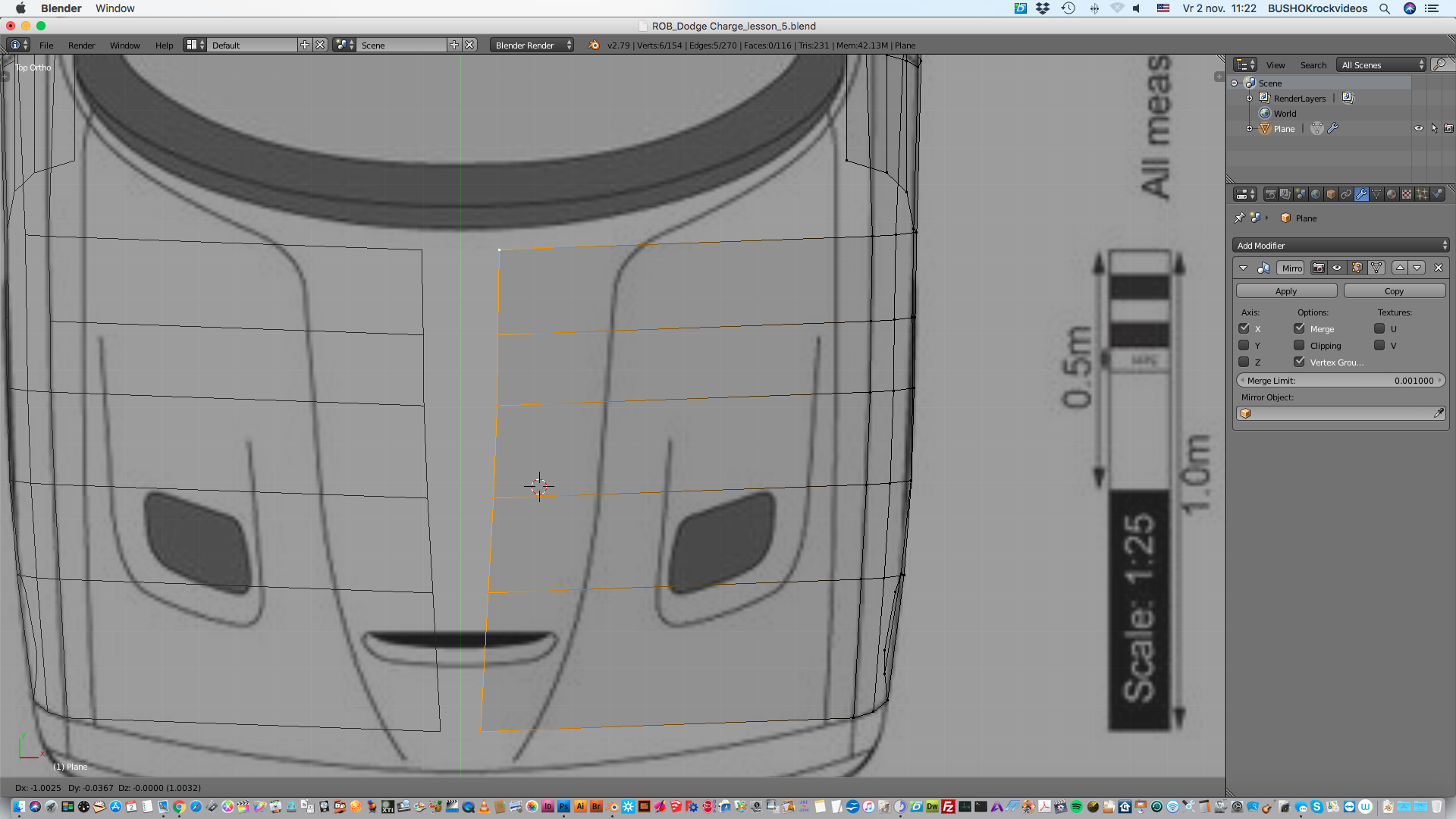
Having 2 points snapped to the Y-axis, but not really!
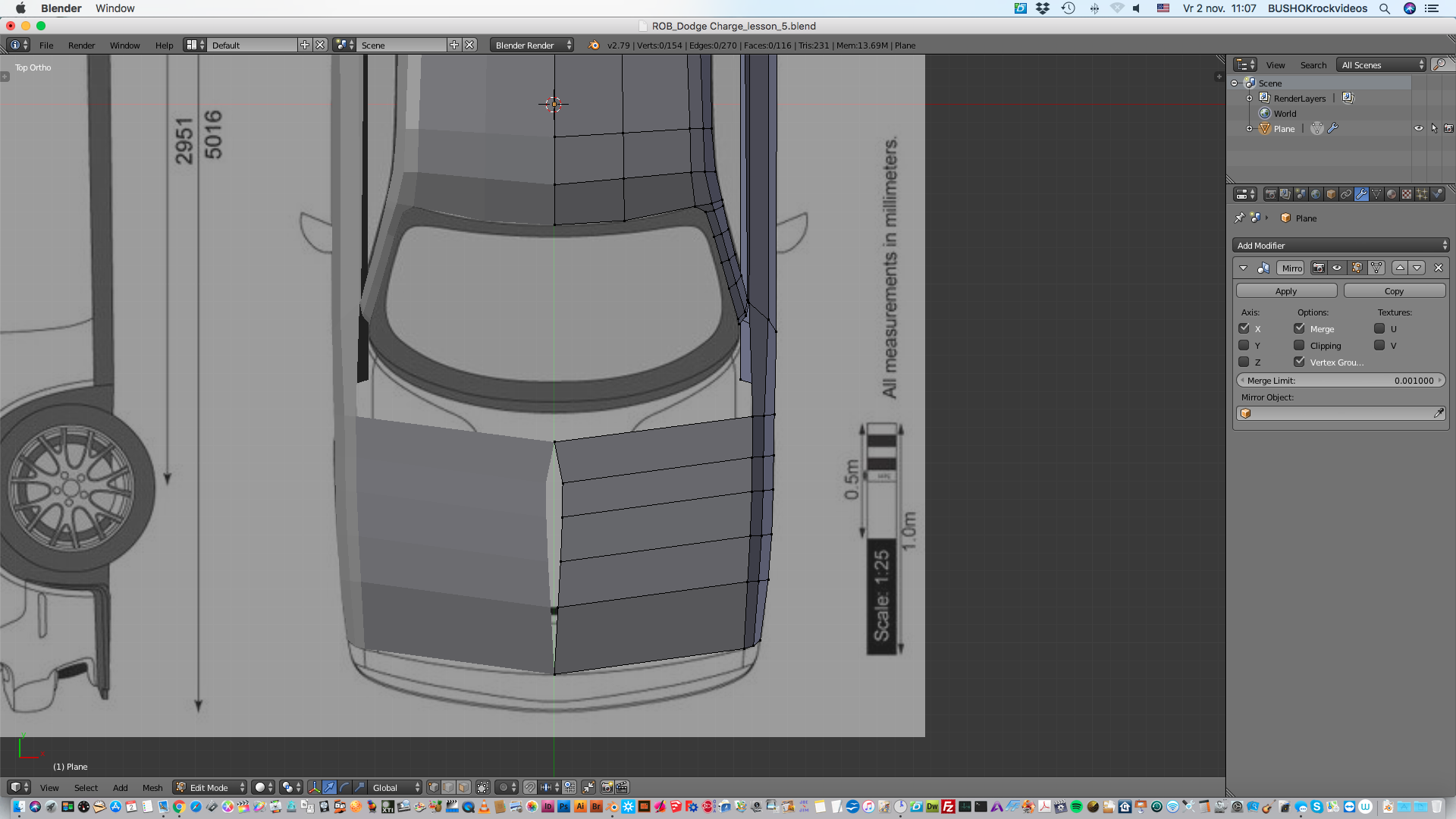
When I zoom in, the vertice is not aligned with the green Y-axis at all!