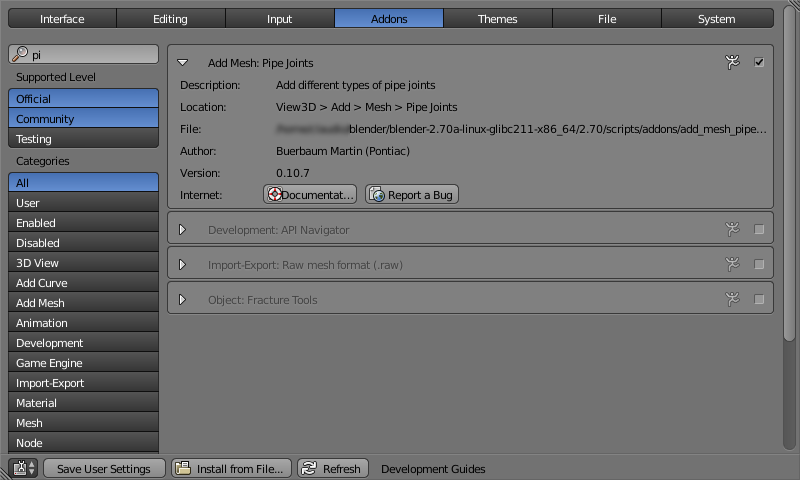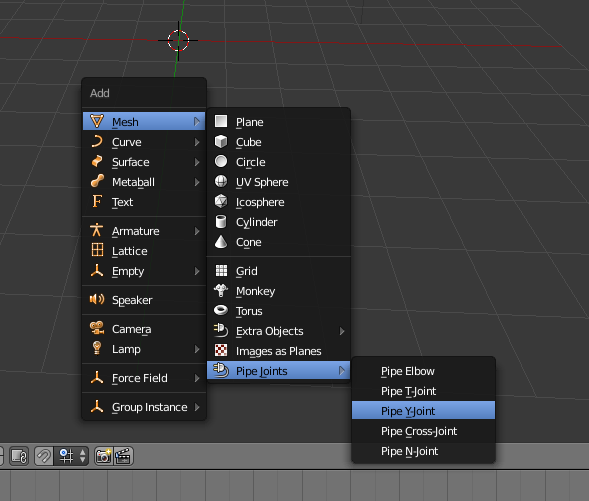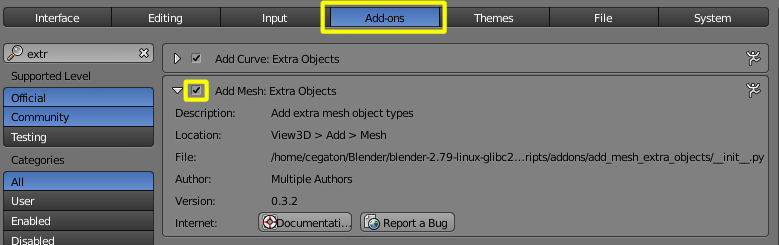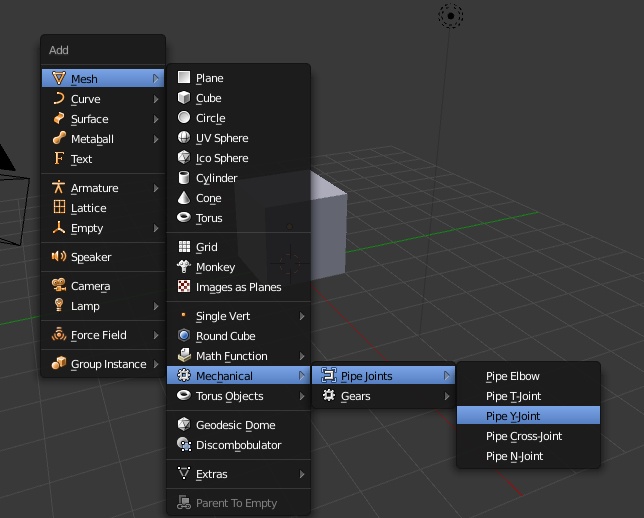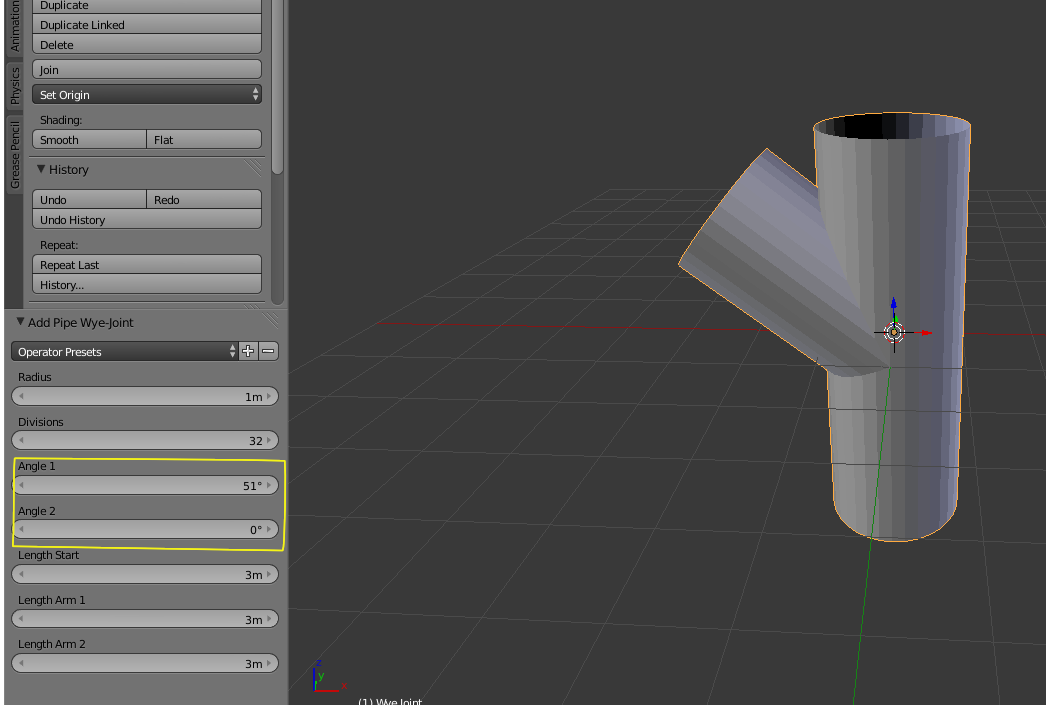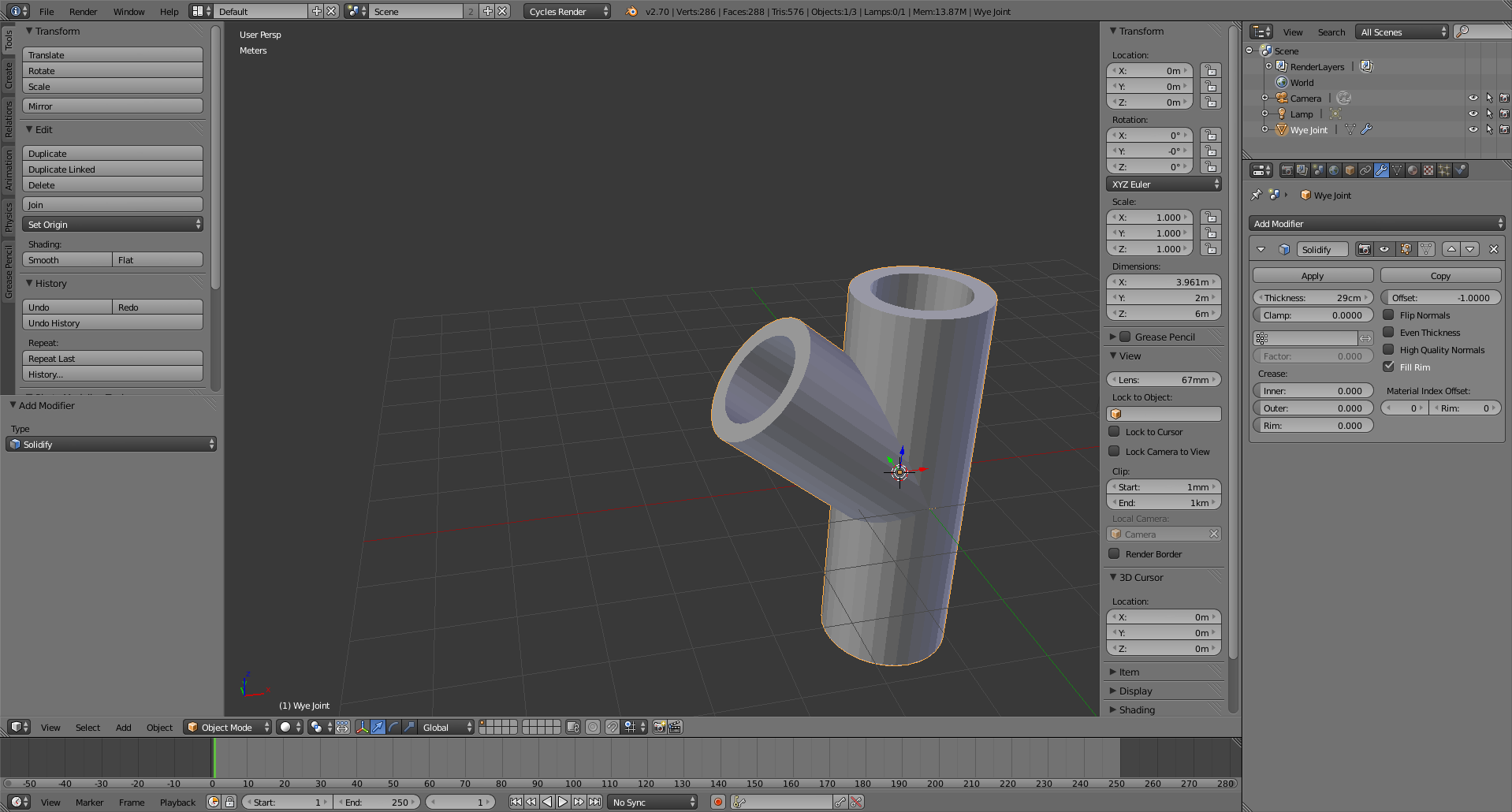I'm trying to create some hollow intersecting tubes as is hopefully clearly demonstrated in these two screenshots.
In this one, I've selected the internal parts that are hollow. Note that the holes meet in the middle; the same internal space is accessible from all three holes.
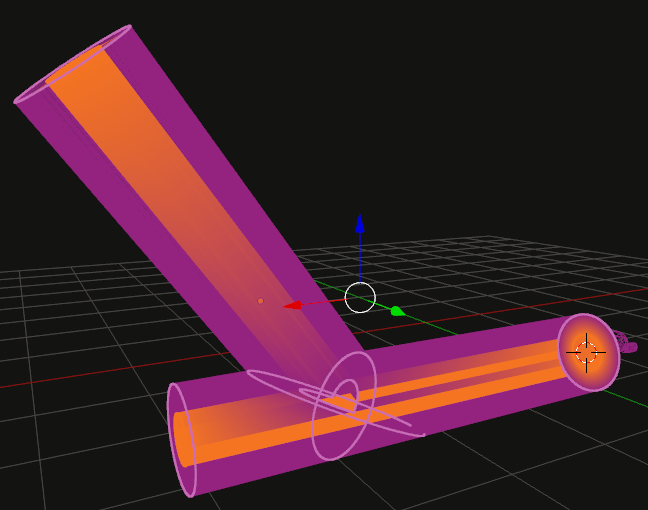 There's a Suzanne on the other side to clearly show the hole.
There's a Suzanne on the other side to clearly show the hole.
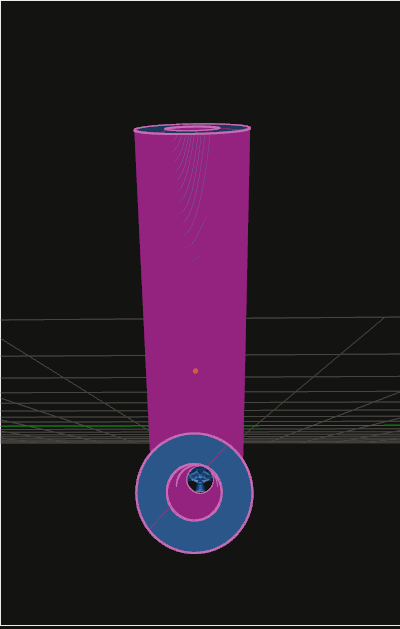
The problem is that I haven't found any good way of making tubes like my example above. I used five boolean modifiers, some undoing and redoing, and a lot of manual removing of geometry to get the above, and I really think there are better ways to do this... Suggestions?