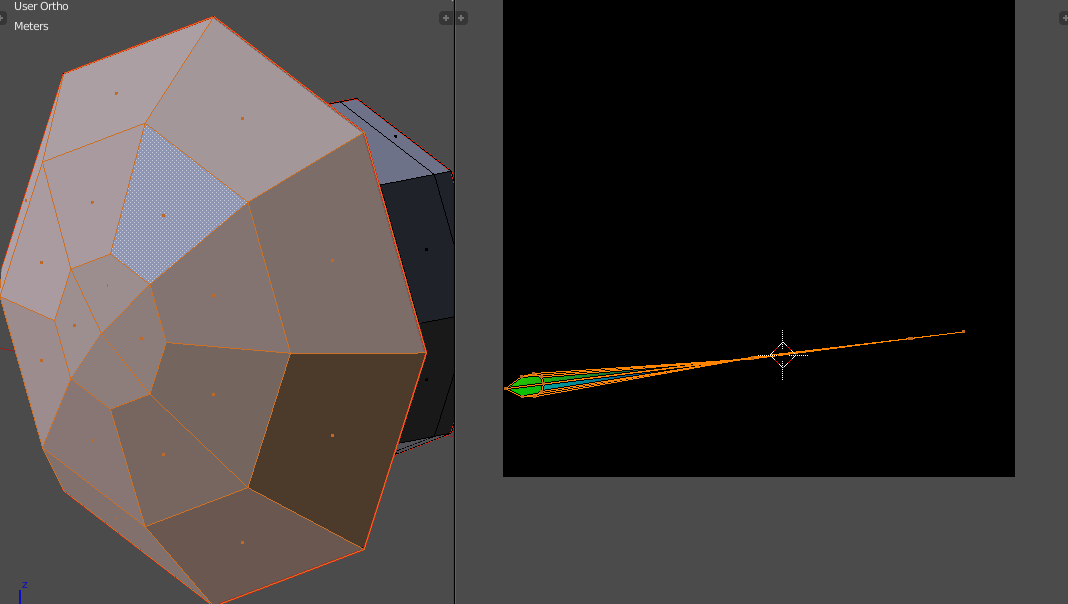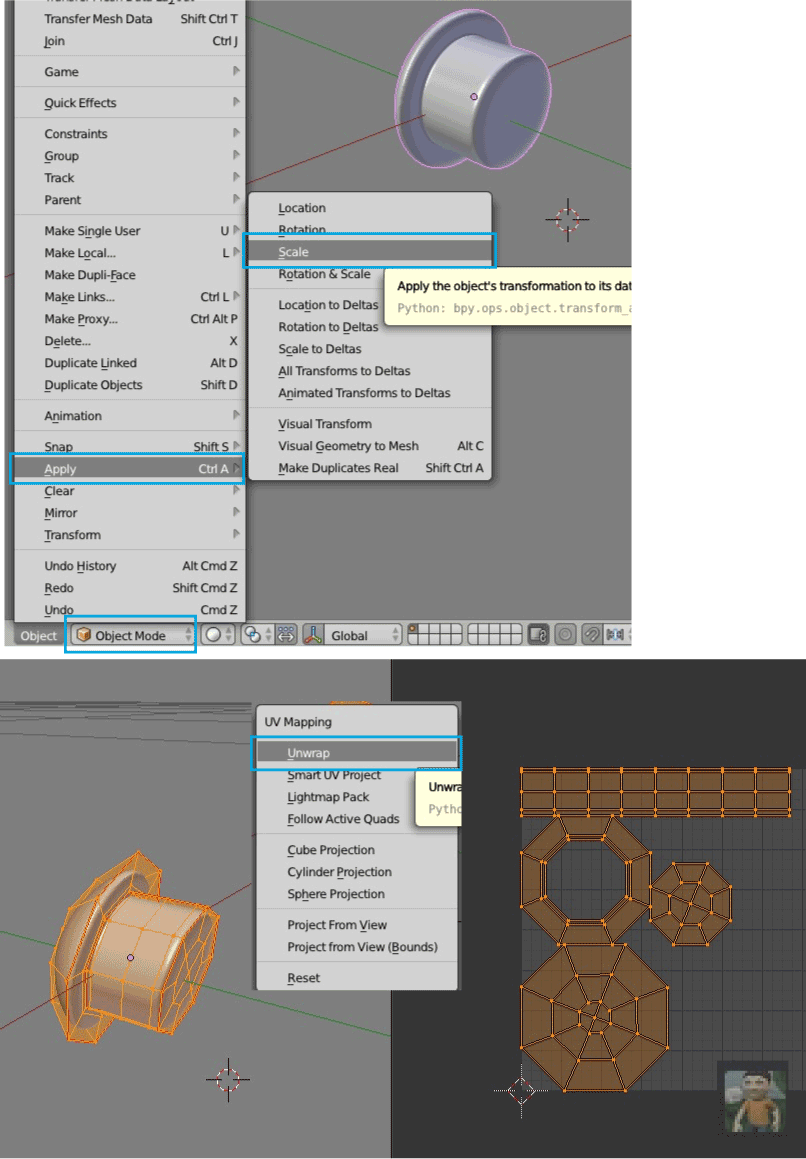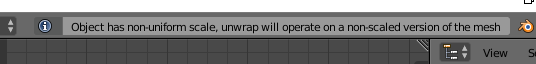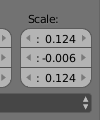When I try and unwrap your model a message appears in my toolbar:
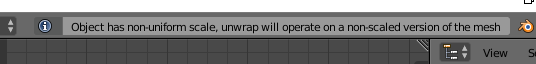
And when looking at your object's dimensions, I see, as the previous message indicated, that your object has non-uniform scale (not all values are '1'), meaning the object has been scaled in object mode:
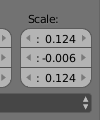
The unwrap operation works on the vertices, essentialy ignoring any scaling in object mode you have done to the object (as I understand it). You need to 'apply' the scaling you did in object mode, to the underlying vertices. You can do this by pressing Ctrl+A and choosing Scale.
See Why is it important to apply transformation to an objects data? for more information.