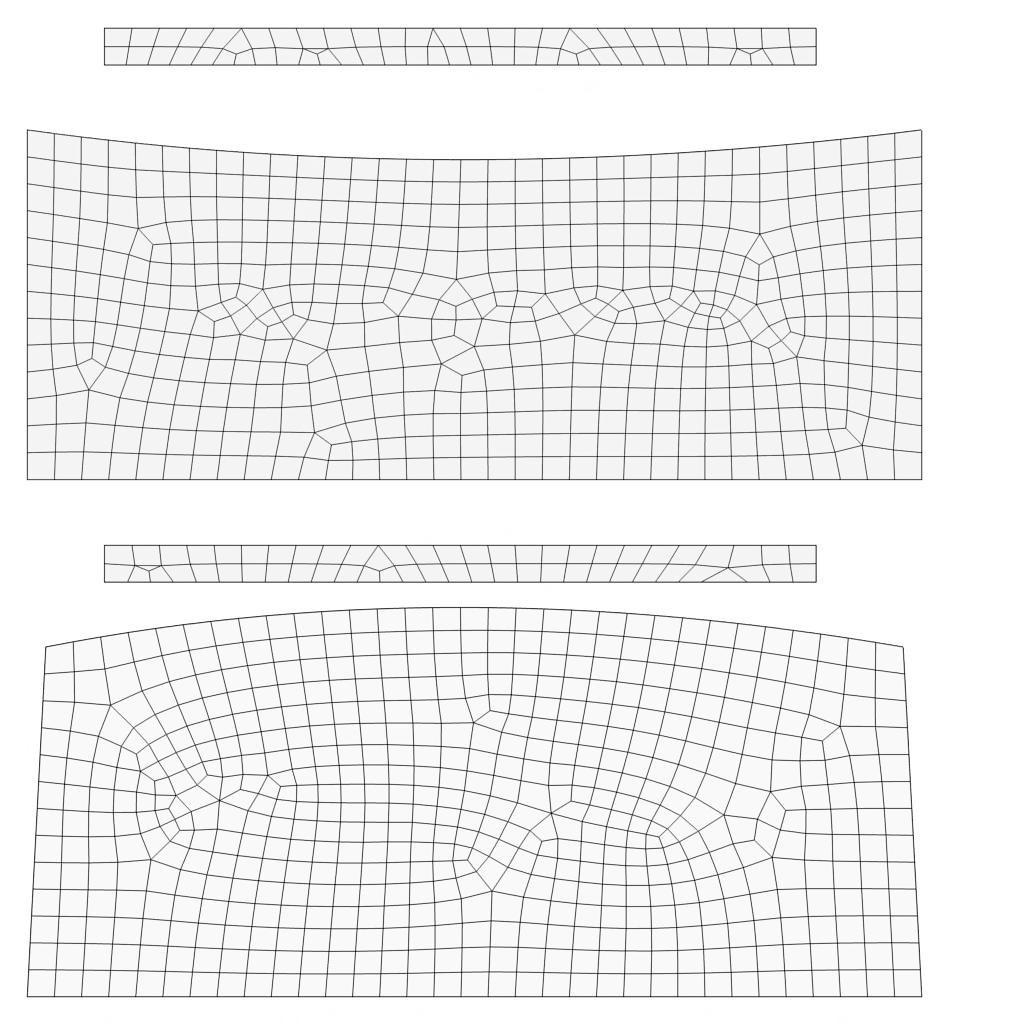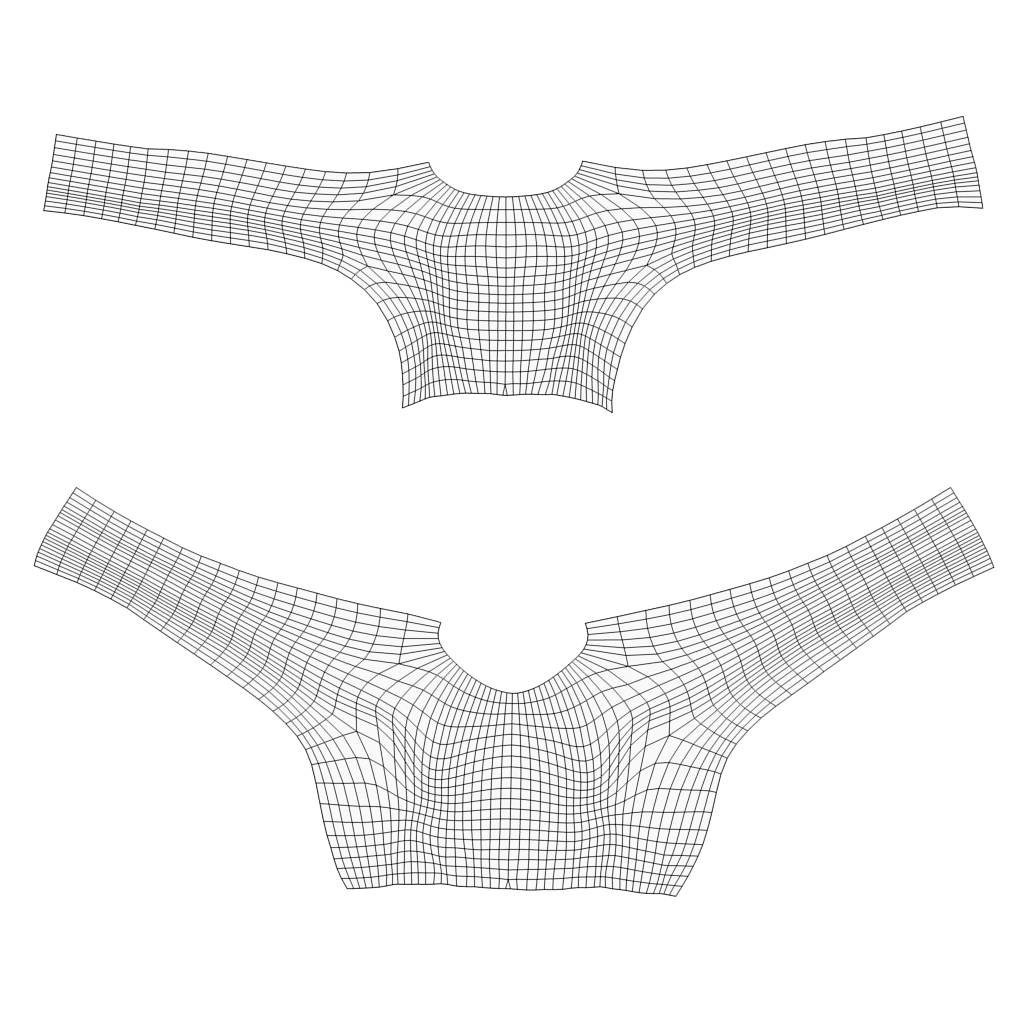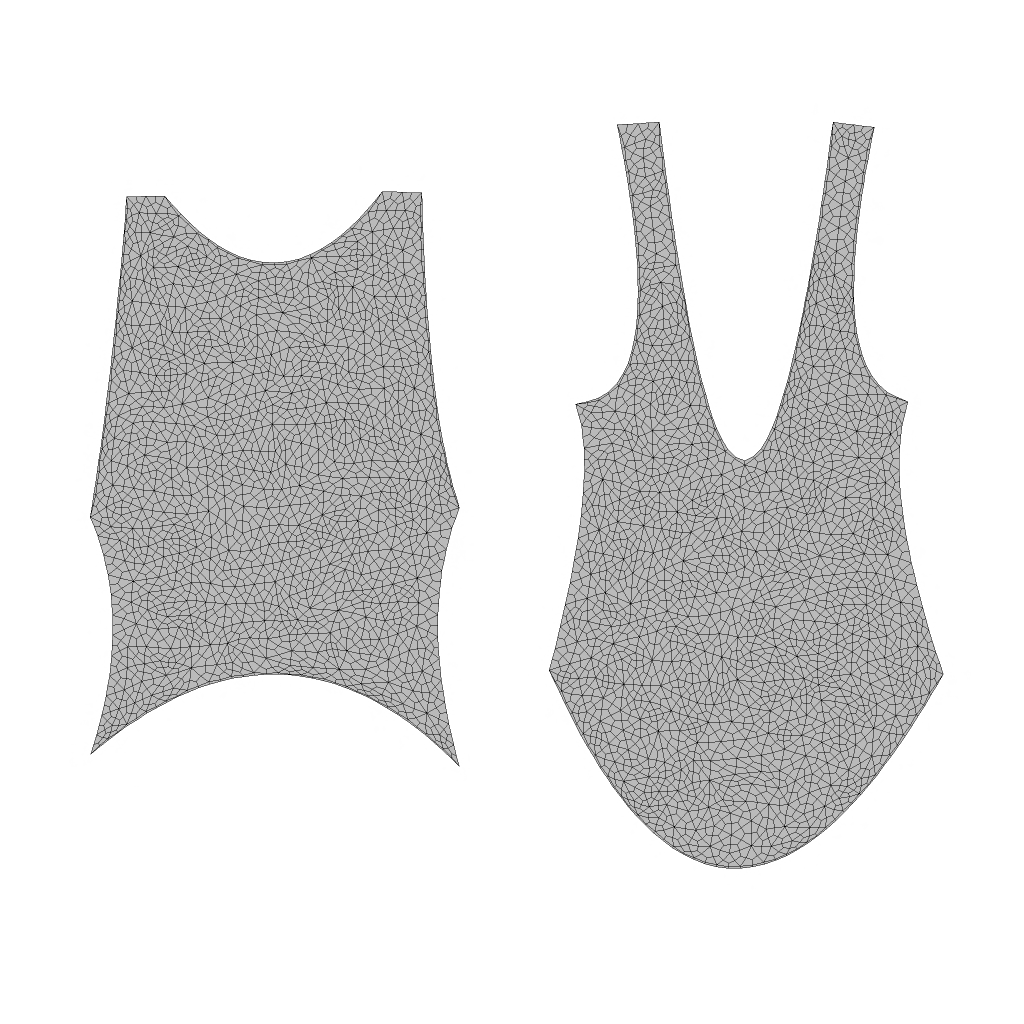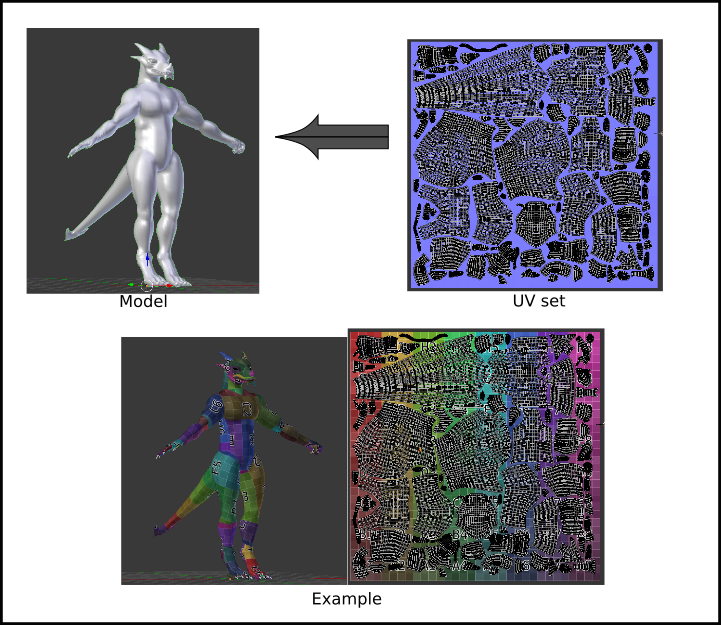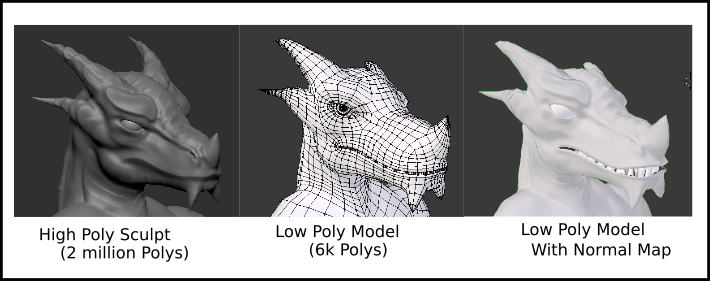I have an object that is inside a game and I have its UV map inside the game and on my PC.
What I want is to take that UV map and make textures depending on it so when I upload this textures back to the game it fits, so can I use the UV map I have on my computer without the having the object on my computer (or having both the object and the UV map inside Blender) to make a whole new texture.
I know how to do it when I have unwrapped the object inside blender but what I missing here is how to do it without having an object only UV map to make a textured map out of it I also have the normal map and other maps but no need to blend them on my computer since I can blend them inside the game already.
I have a UV map without an object and I want to make a new textures depending on that UV map so the new textures fit right on the object how I can do that?
Can I create other maps out of a UV map? using the software tools and my imagination without having an object to do the changes on the bake to a map?
What I can and what I can't do? and if it can be made in other programs like maybe Photoshop if it can't be made inside Blender ?
PICS EDIT...
here that is what I have the UV map of an object but not the object itself because the object itself inside the game and can't be downloaded I can only download pics from the game
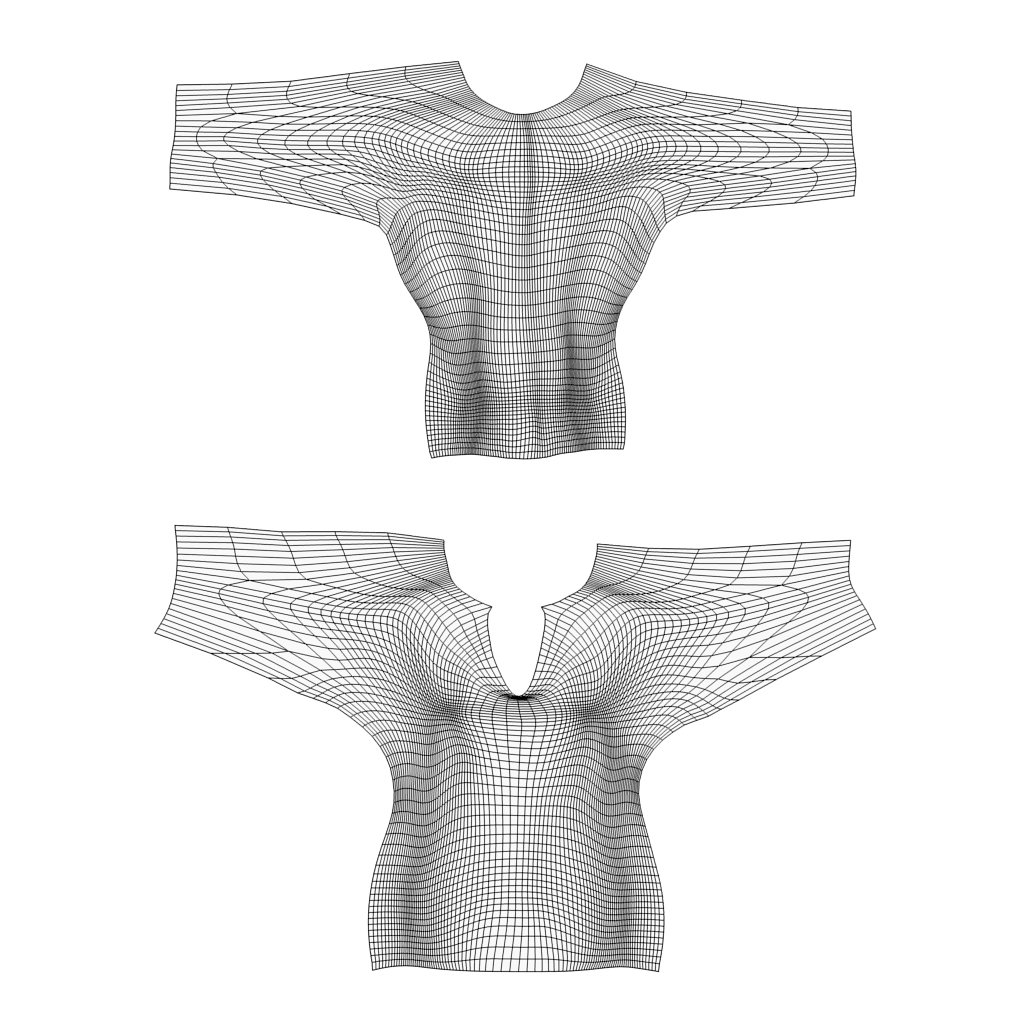
and that what I want to do I want to take that UV map and add texture to it like this
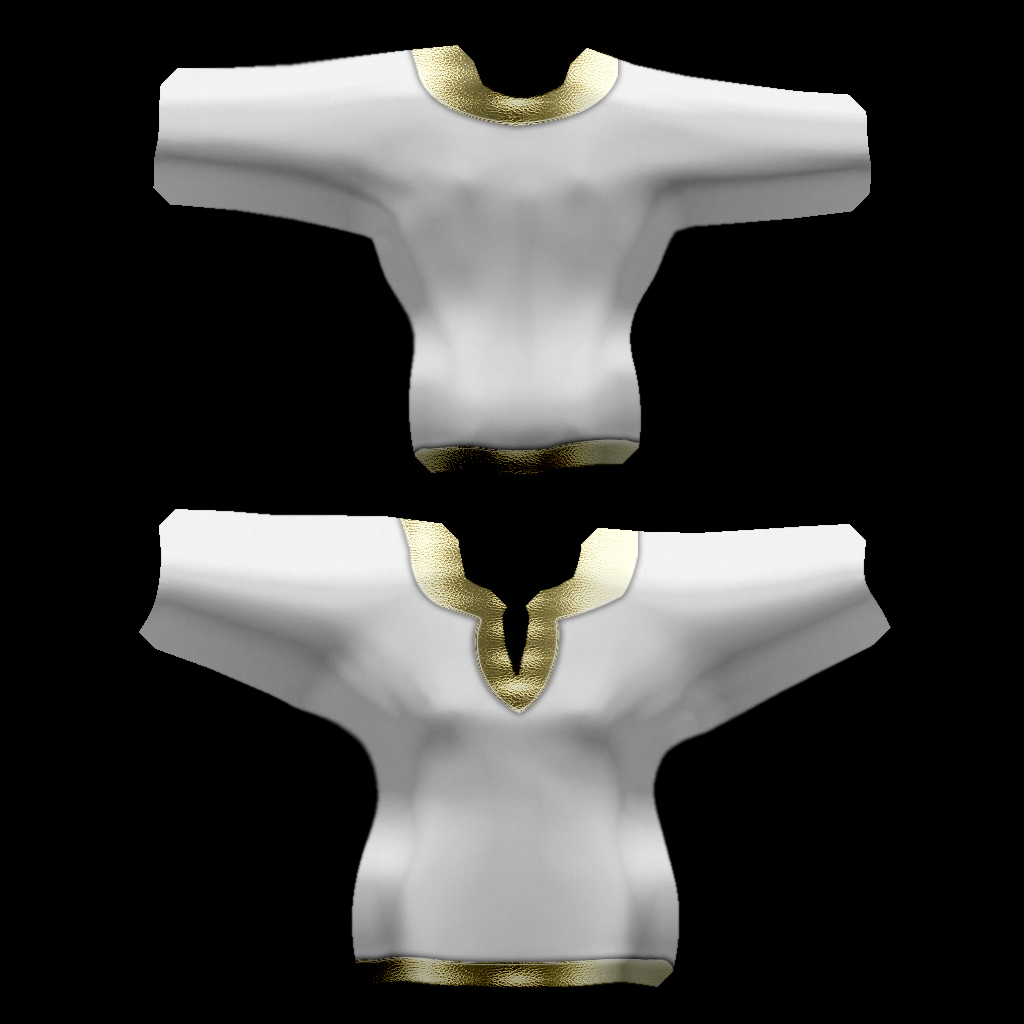
I think it can be made with paint if I want just paint but what I want to do is adding a real texture with dots maybe or something not just coloring one area
here is more pics
not just colors like this