I want to add a simple rounded corner to this mesh, so I selected the corner and used ctrl + B to bevel it, but it bevels really strangely, it is very deformed.
Any idea what is wrong with it?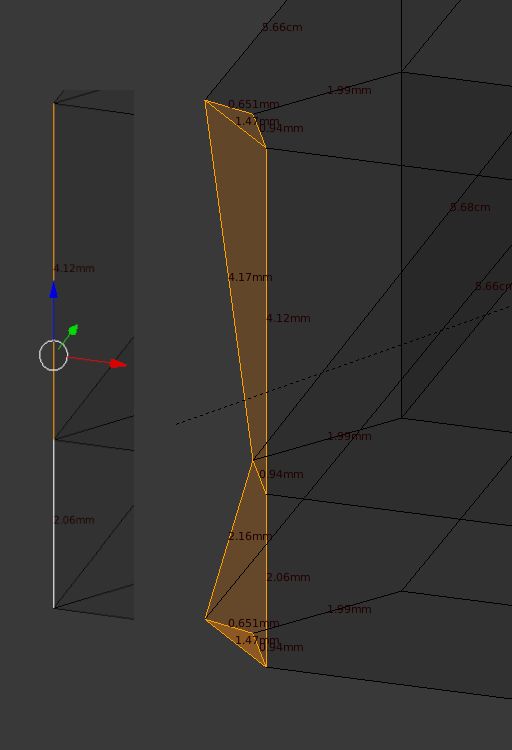
Blend file: https://files.fm/u/c5gd2hhc
Thanks
I want to add a simple rounded corner to this mesh, so I selected the corner and used ctrl + B to bevel it, but it bevels really strangely, it is very deformed.
Any idea what is wrong with it?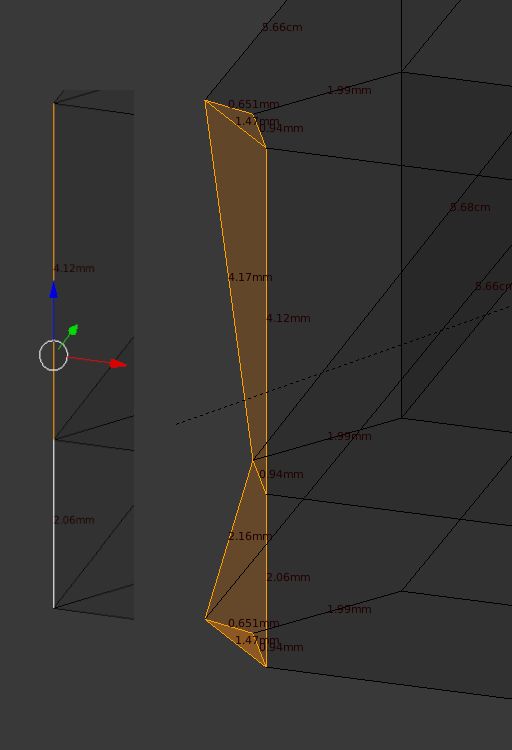
Blend file: https://files.fm/u/c5gd2hhc
Thanks