Hello i am trying to make a bump map but when ever i try to paint the brush gives me a ugly grainy look and i can't figure this out, i tried in a new project and it does the same thing 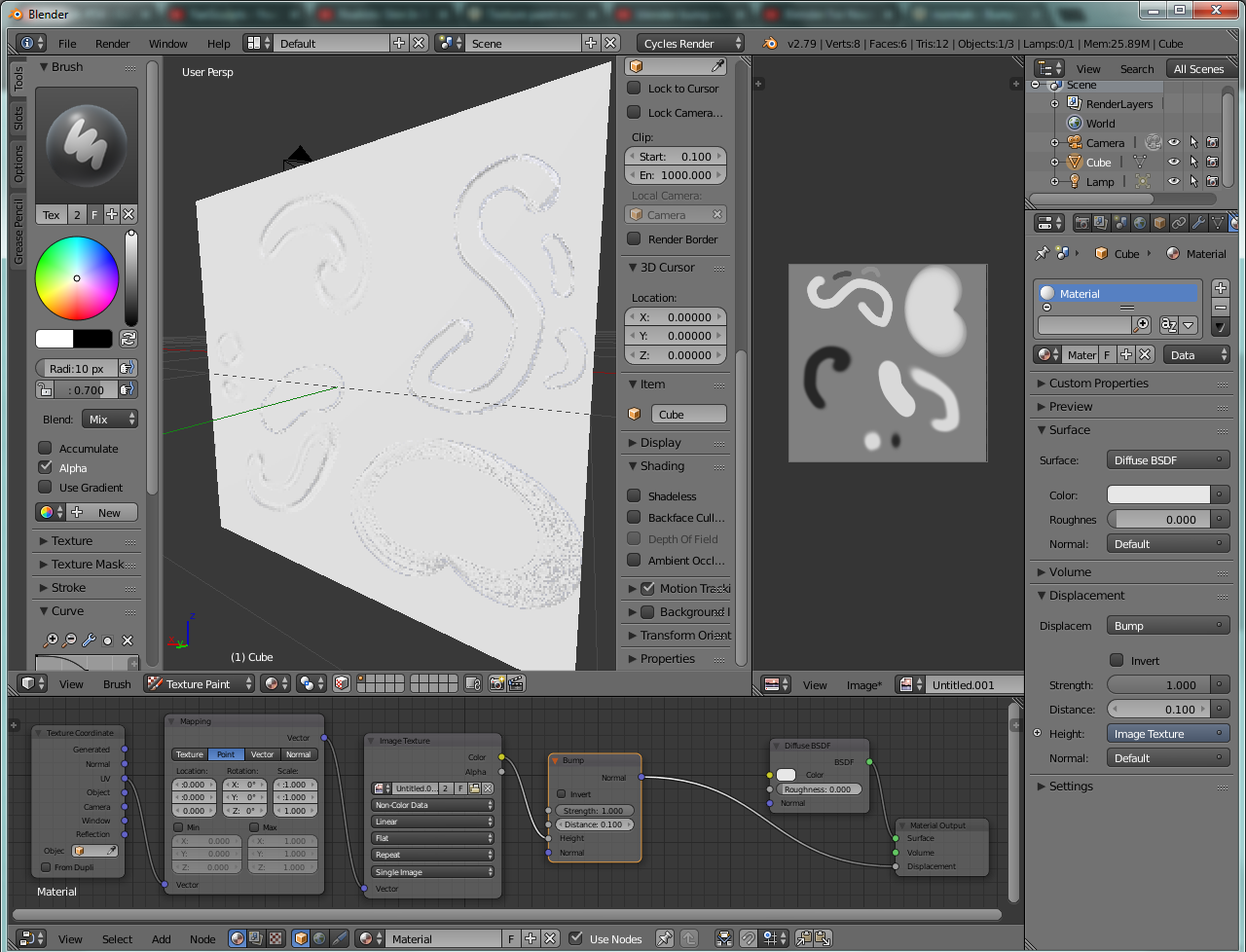
I checked for all those things but nothing works...
Hello i am trying to make a bump map but when ever i try to paint the brush gives me a ugly grainy look and i can't figure this out, i tried in a new project and it does the same thing 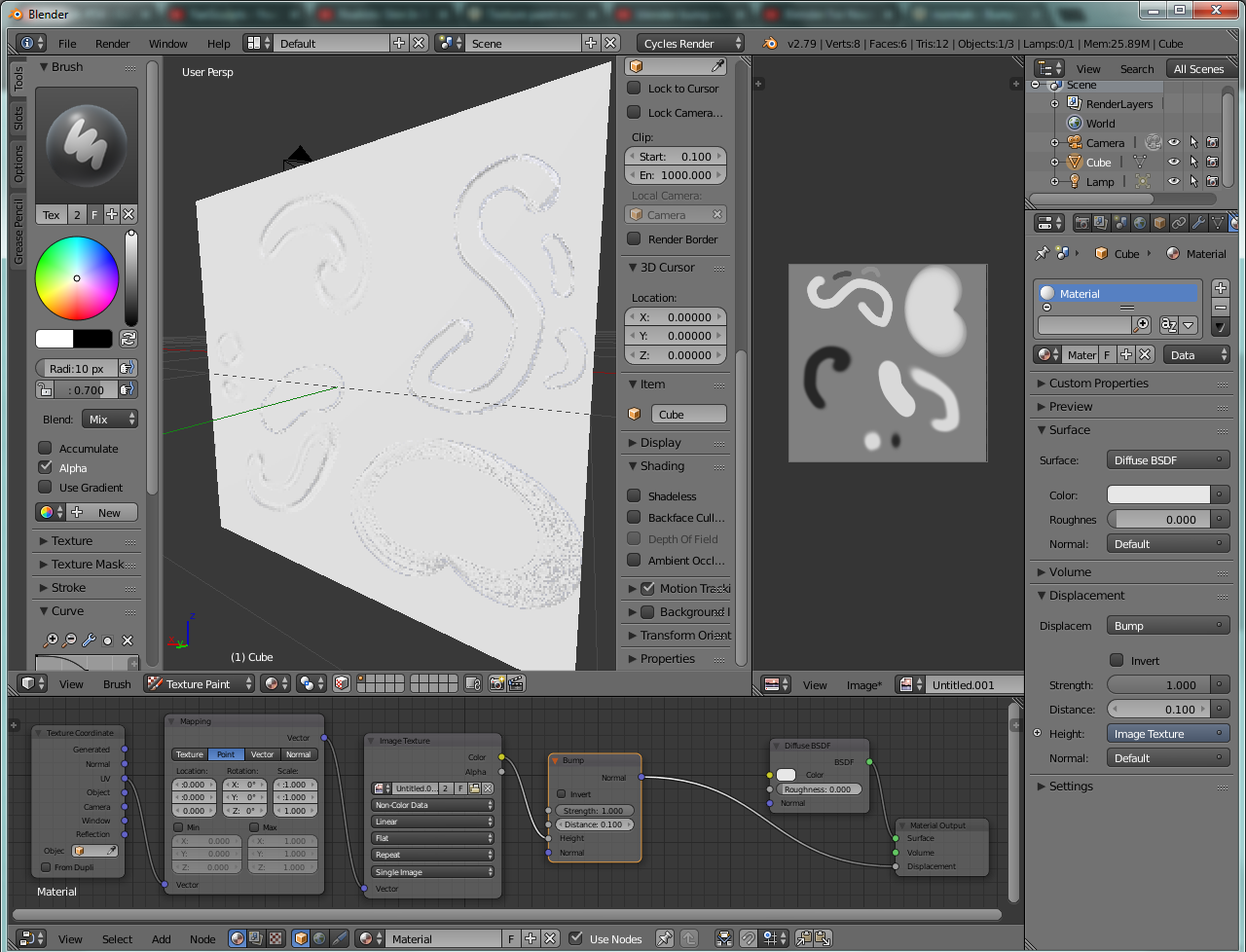
I checked for all those things but nothing works...
I'm just rewriting this whole answer i response to your edits, which reveal that the problem is with your node setup.
There are two (or more) ways to do one bump. One is to use the displacement output with a material with bump displacement enabled. The other is to use a bump map node to distort a normal and feed that into a shader. Usually, not both (although there can be times for that as well.)
The easier, more typical way to do it is via displacement output. Displacement expects a value. Not a shader. But you're plugging the output from a glossy BSDF into displacement. That doesn't make any sense.
Here's proper node setup for bump mapping. The image is 32 bit, which I recommend for bump textures, and I've just drawn manually, in UV edit paint mode, with brushes at default settings other than size. Notice that to modulate the bump map, I've run it through a multiply (math) node, rather than using a bump node. Although it can be a bad idea to run nodes from color to value, here it's fine, as it's just a grayscale image.