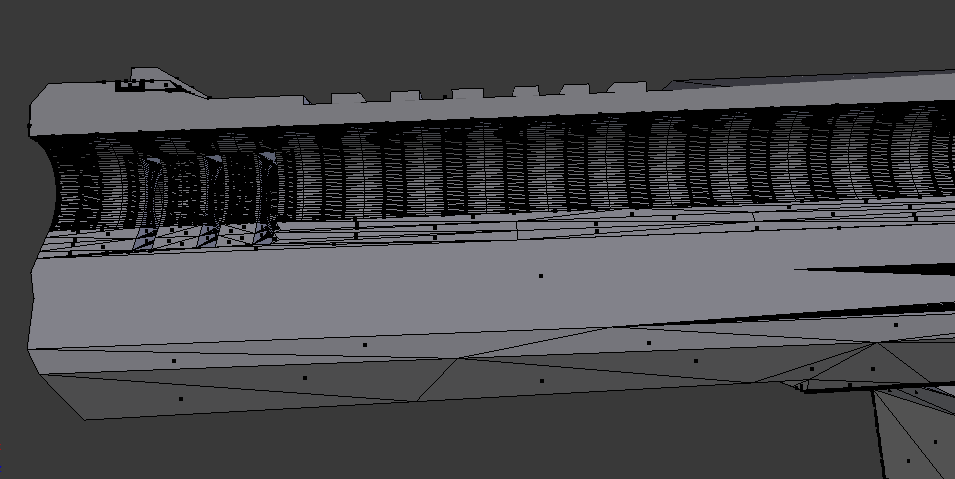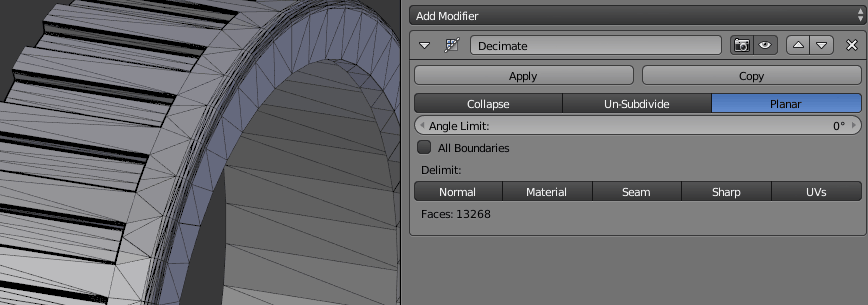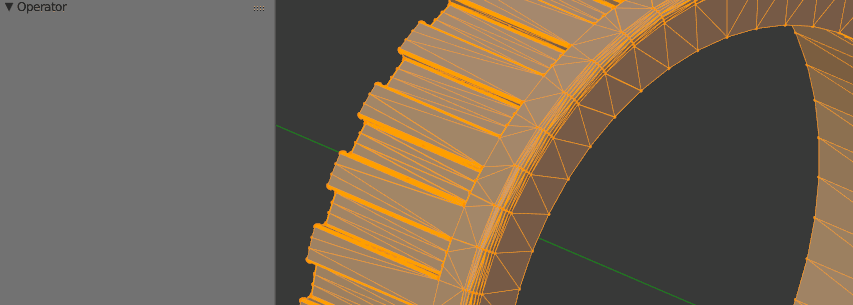I'm new to blender, but I just want to ask how to dissolve the faces in a quicker way, because importing stl and viewing it to edit mode shows a lot of unnecessary faces. I select faces and dissolve it, but I don't want that, I want a quicker way. If you don't get what I'm saying, here's an example: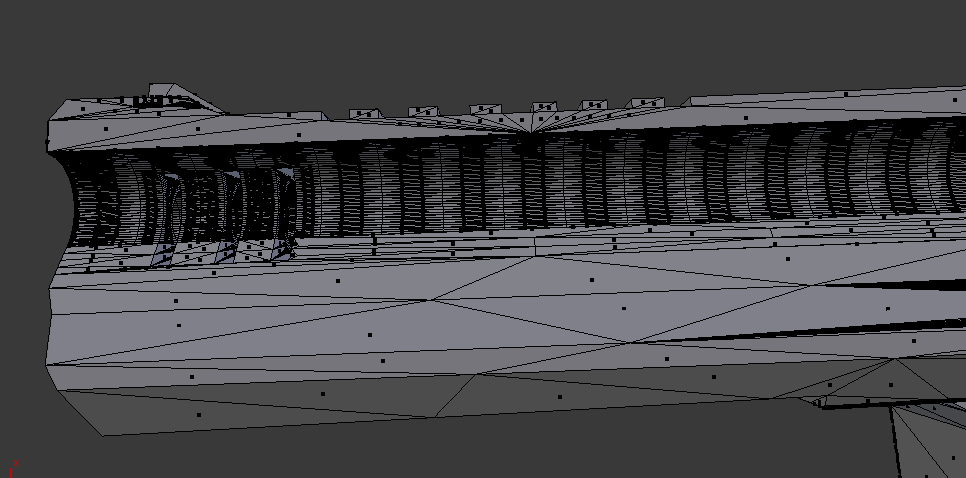
With dissolved faces:
I hope you understand what I'm saying. :)