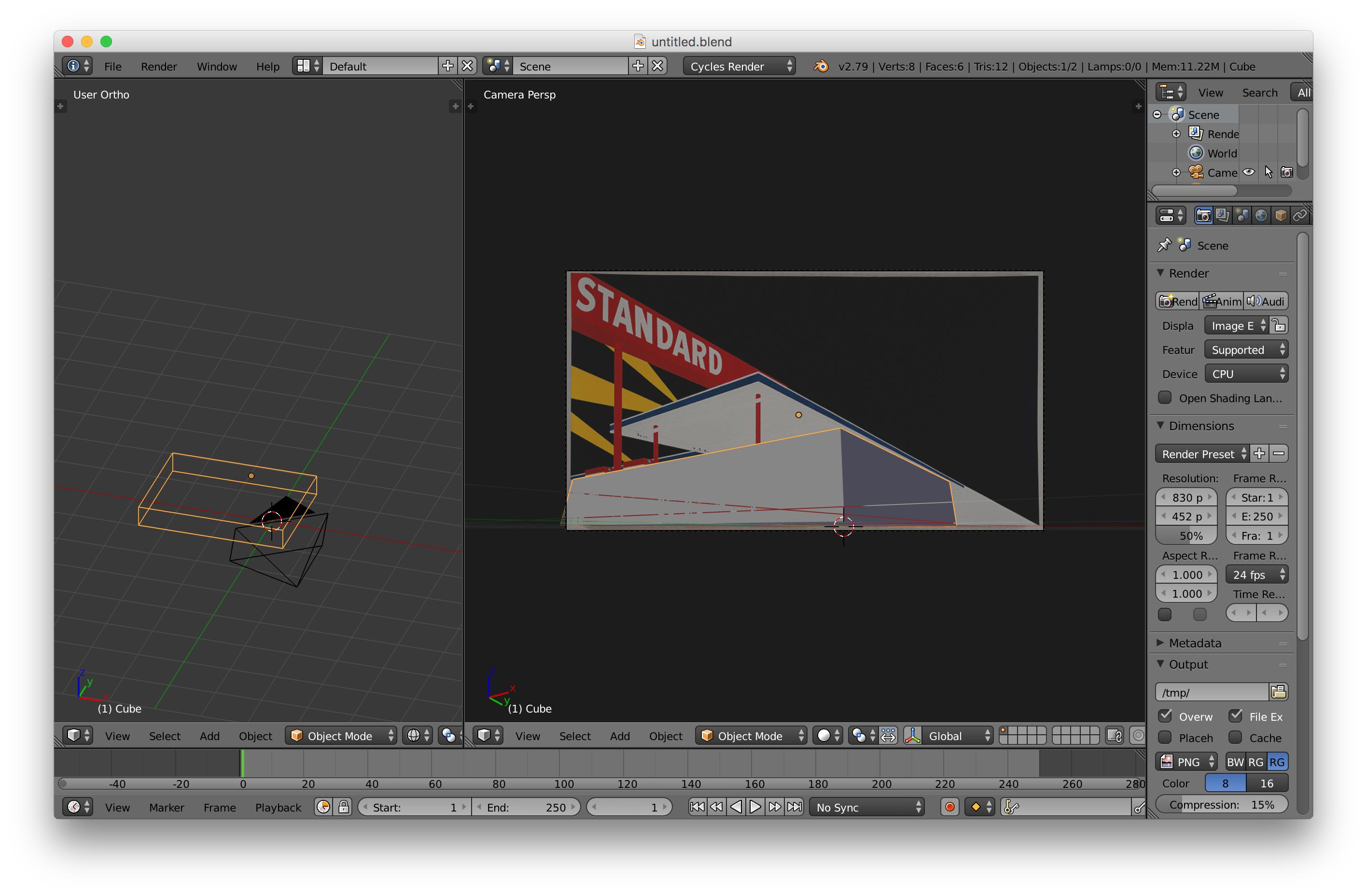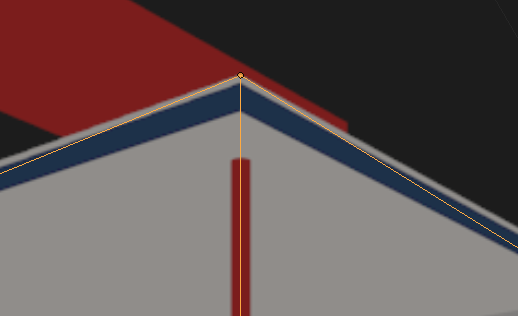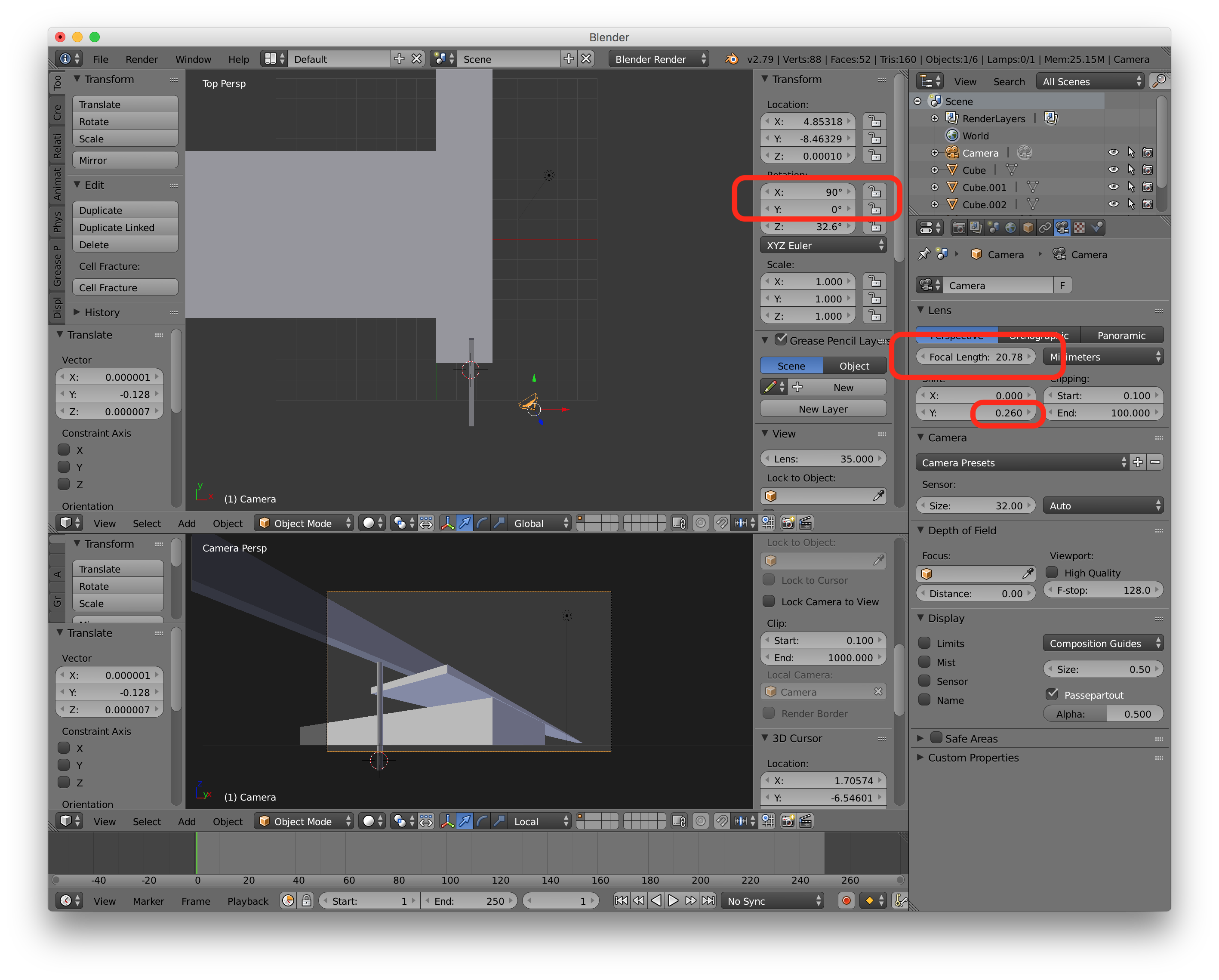You can align this pretty well. The picture below is a rough result but it matches somewhat accurately.

From Haunt's trick bag:
Put the camera parallel to the ground. Switch on center guides in the camera settings.
Use your image as background image for the camera and shift it so that the floor rests with the center line.
Place a cube, also parallel to the ground, with its corner on the upper front corner of the roof. Distance doesn't matter too much. Put the cube's origin on this corner.
Rotate the cube around the z axis to roughly fit the angle. you can lock y and x to prevent errors. But the cube probably won't fit right away.
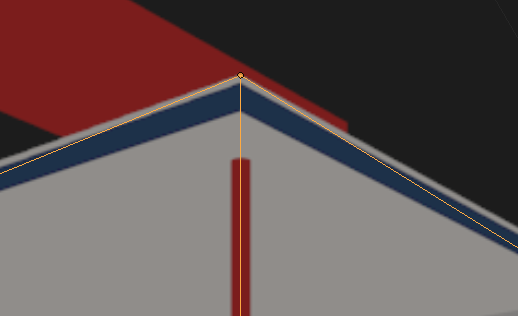
This result means, the focal length is too small since distortion is too strong.
Now adjust the focal length of the camera. I did this by animating it and switching frames with the arrow key. Re-align and re-rotate the cube around z until it matches perfectly.
When cube rotation and focal length match up, parent the camera to the cube and reset the cube's rotation.
Now you can freely move and extrude along the main axes and build your scene.
To match the pillars, finish the roof and place the top of the pillars at the exact height of the roof so it touches the underside in front view. Back in Camera View, move the pillar with the Z-axis excluded: G-SHIFTZ
At last, you need to tilt your camera up so you can make the image smaller and the floor rest at the bottom of your image.