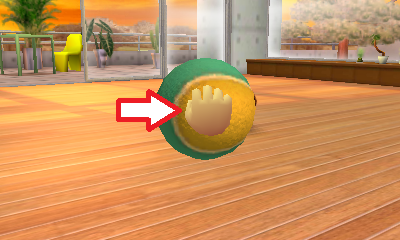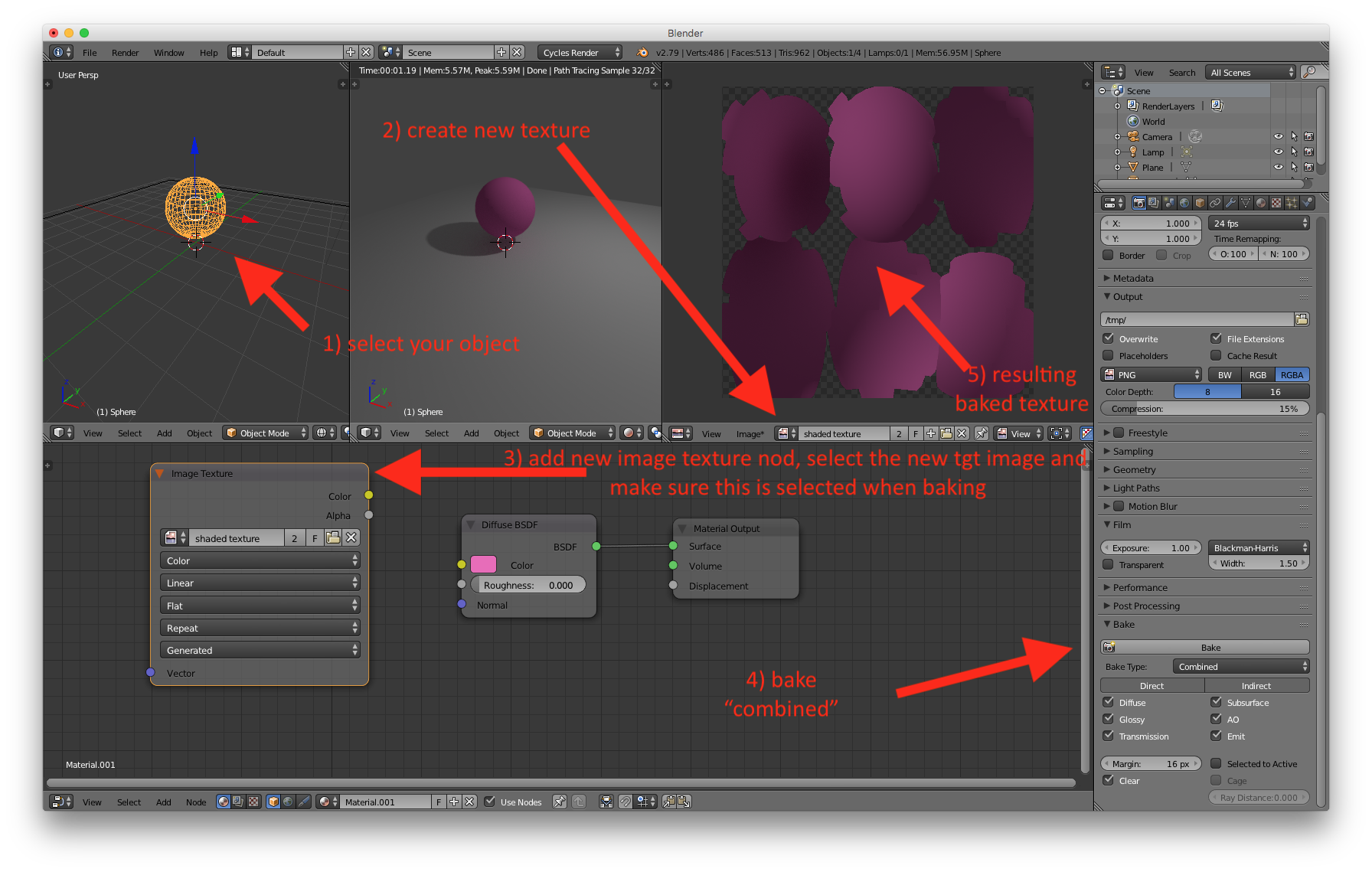If you are referring to the shade effect on the ball, this can be achieve by baking a new texture based on cycles rendering.
- prepare your scene with all the expected lighting from the game. This is important because if your blender lighting is too different from the game, the shadows etc will look off. Obviously to match the NDS look, try to keep the lighting very simple light a single sun.
- select the target object and unwrap the normals or select a specific normal projection
- create a new target texture image in nodes and select it
- Use the bake feature to render the object onto the target texture
Note: you can also bake only the shadow map (or emission, or glossy...) instead of the combined which you can tweak and merge as desired with your original texture in external editing software
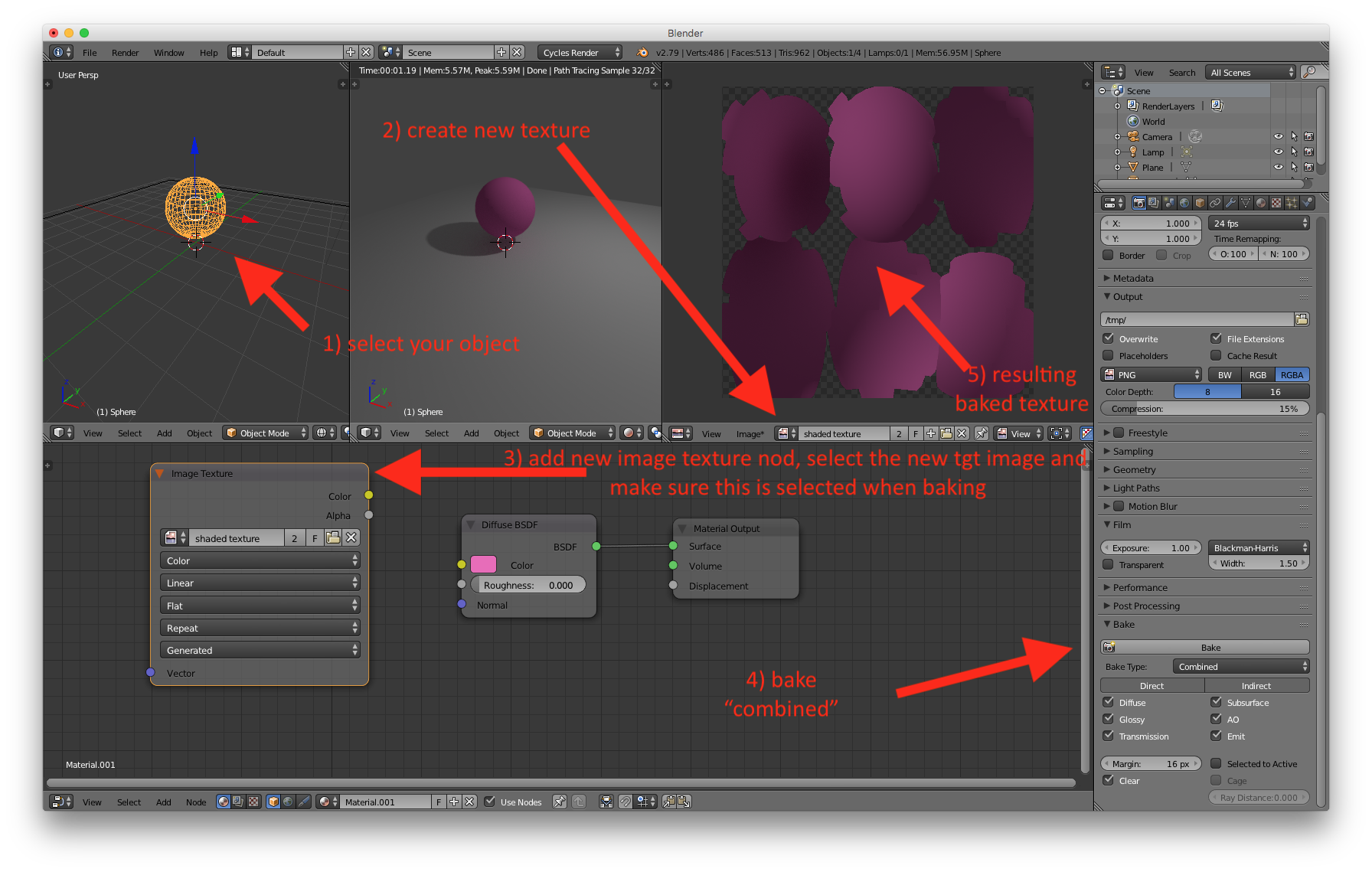
Same concept for Blender internal.