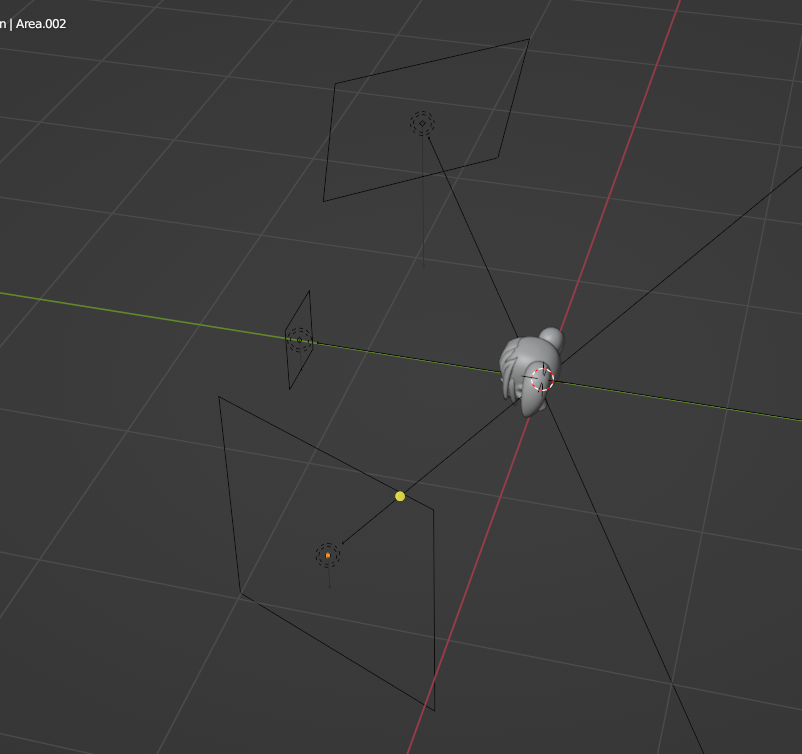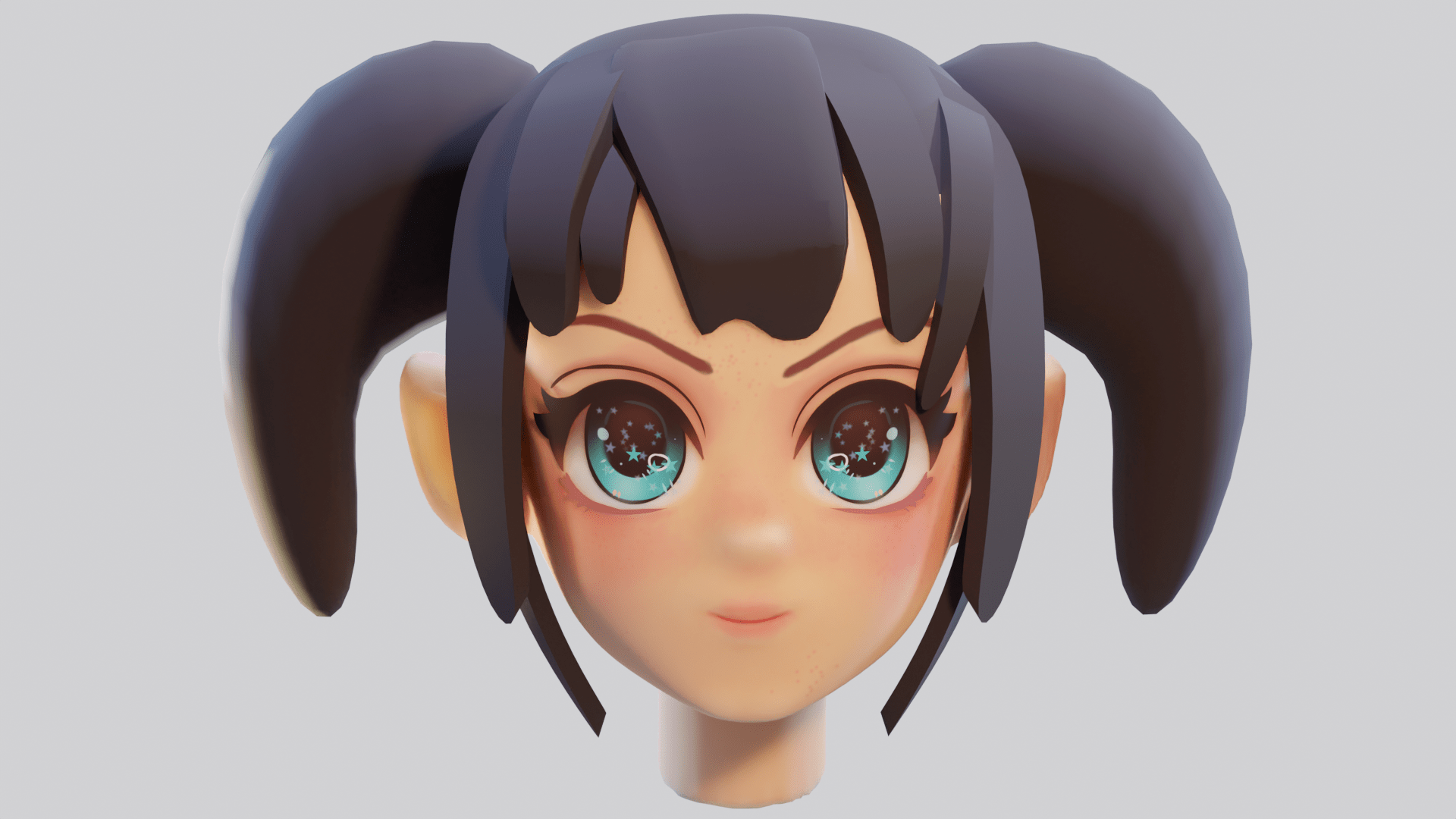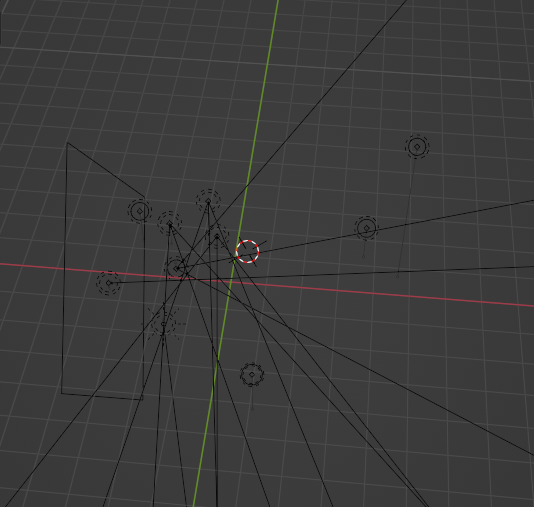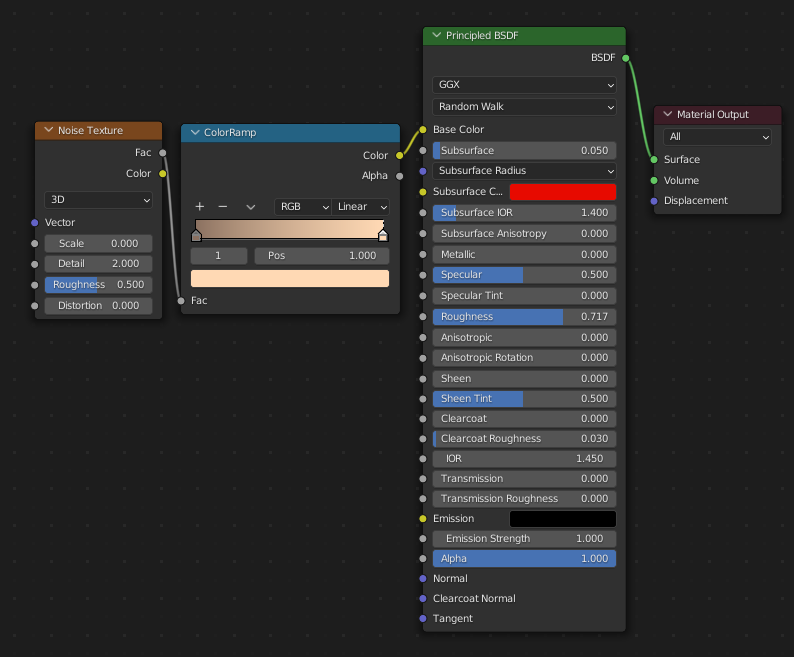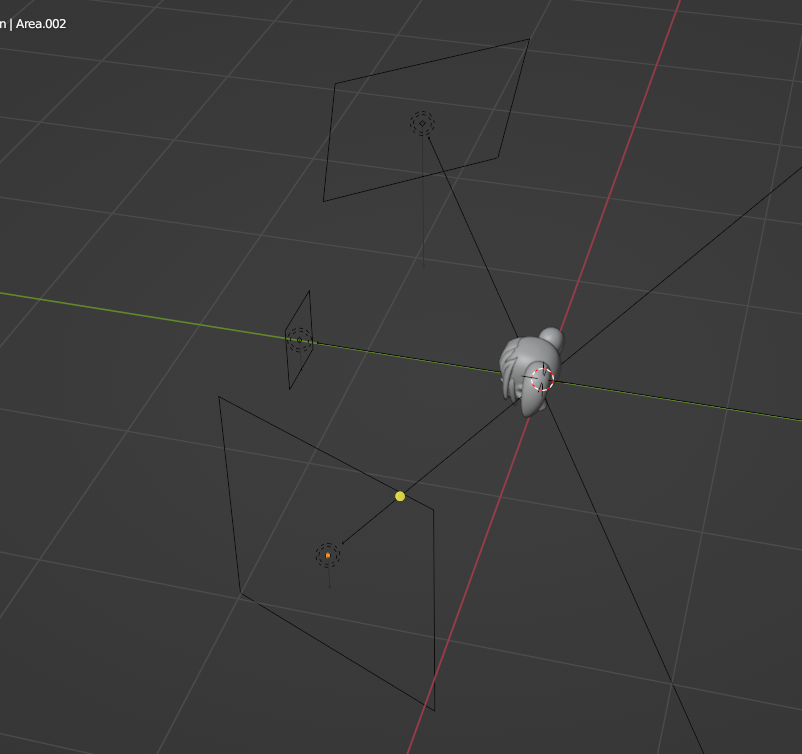As KickAir8p mentioned using subsurface might improve the skin.
Concerning the lighting, your model has a bright light above the head pointing downwards. Your reference seems to be lit from the front (a bit to the left) and only slightly raised. Most likely there's also some additional lighting.
When you want to figure out how an image is lit it helps to convert it to black and white. Then it is easier to see where shadows and highlight are. If you know where the shadows are (below the chin in this case) you can "reverse engineer" the position of the lamp(s).
Edit:
I took a look at your file.
First thing: the heads scale was off. It was almost 1m big, so I scaled it down to a roughly human size and applied the scale .
Second: You have a lot of lamps in the file.
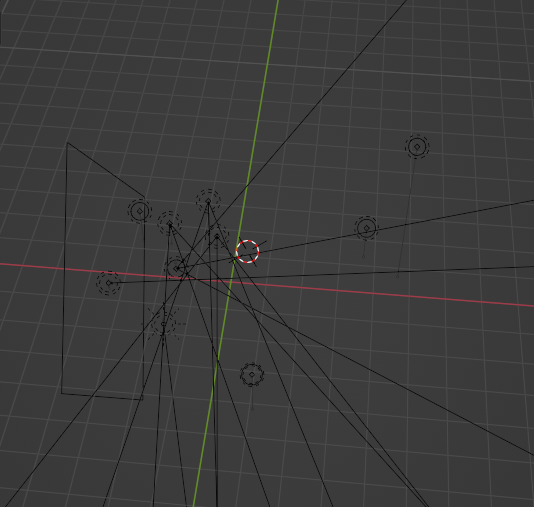
You can check some tutorials on how photographers set up their lighting when shooting portraits. It's mostly not more then 2-4 light sources.
I quickly set up a material for the skin:
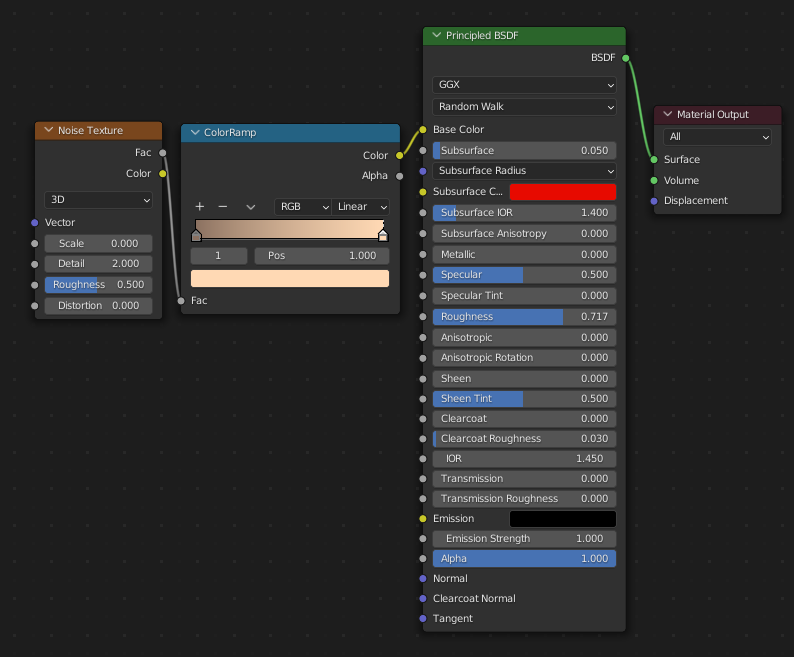
and reduced the Specular and Roughness values on your hair.
This is how it turns out in Eevee:

And in Cycles:

I lit this scene with only three Arealamps: