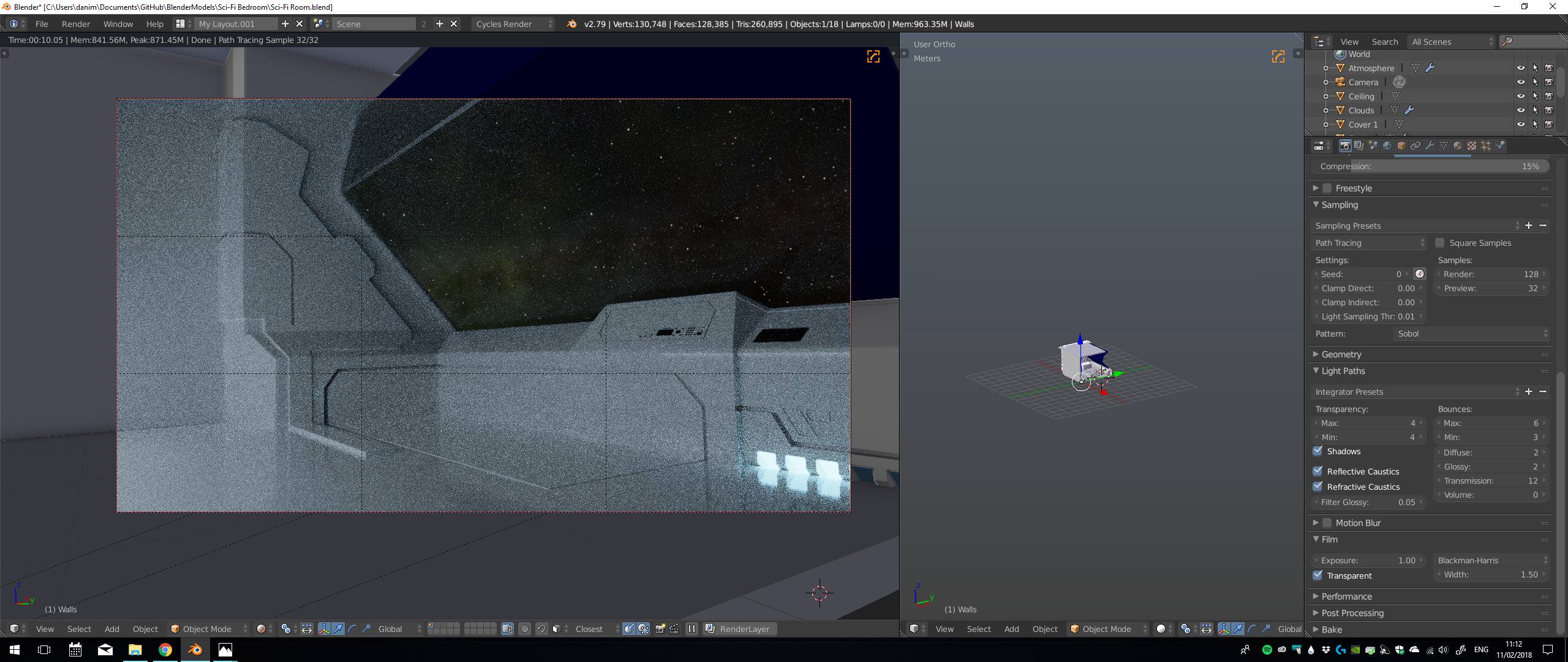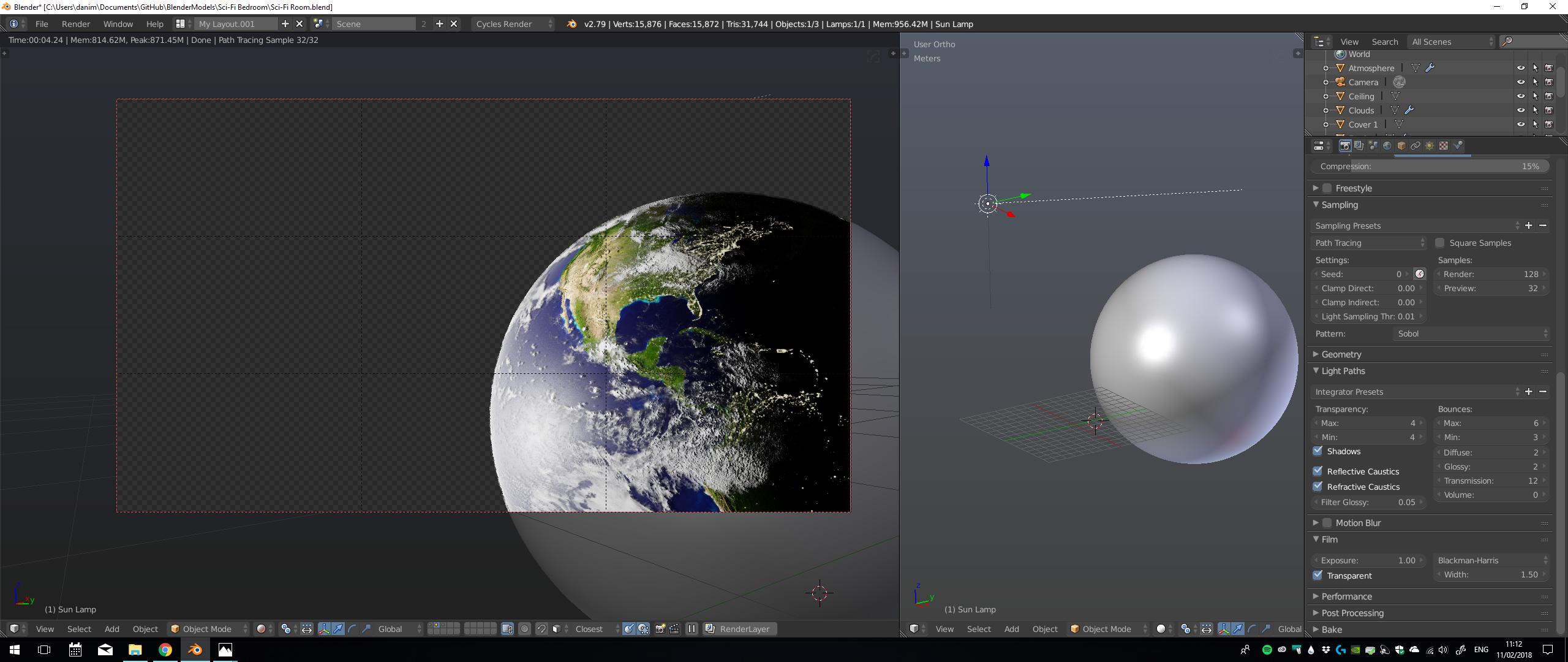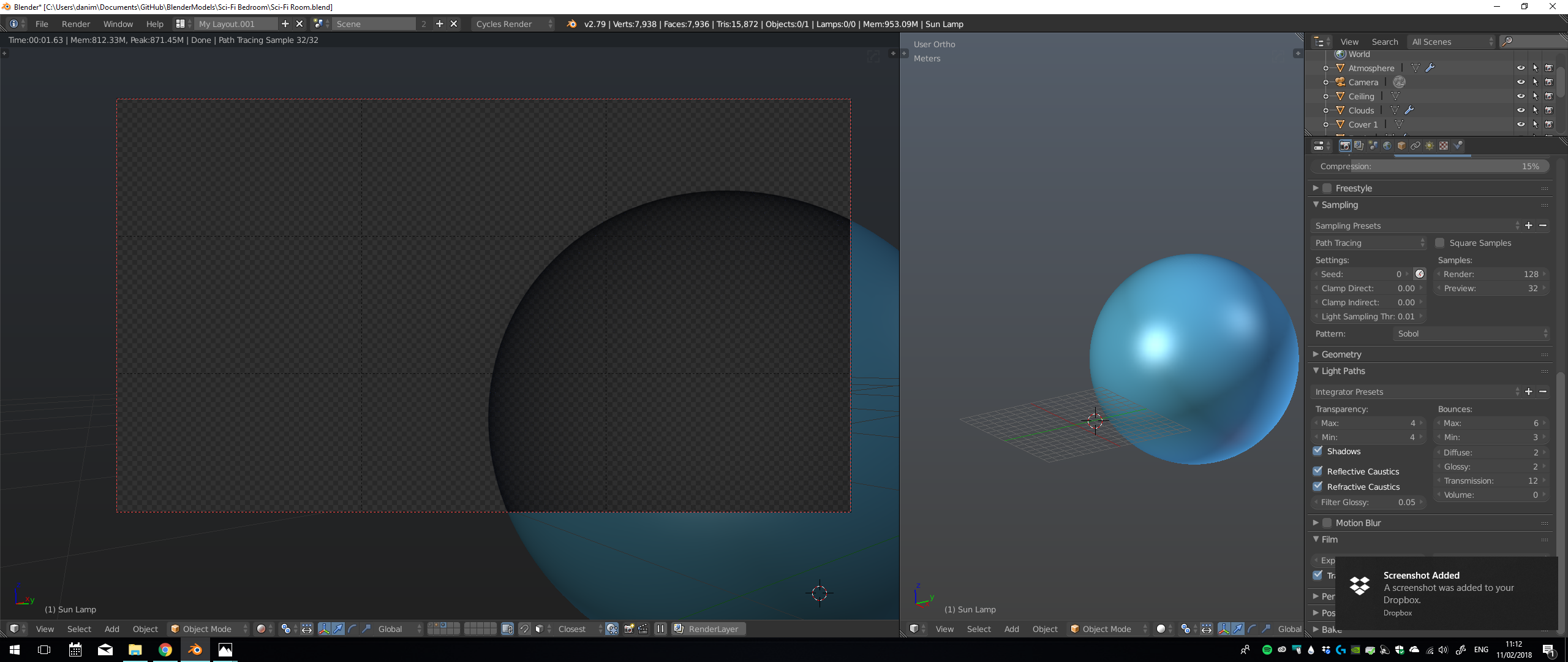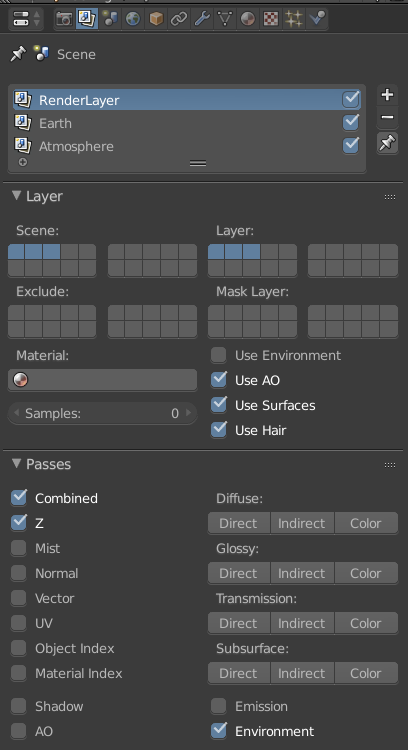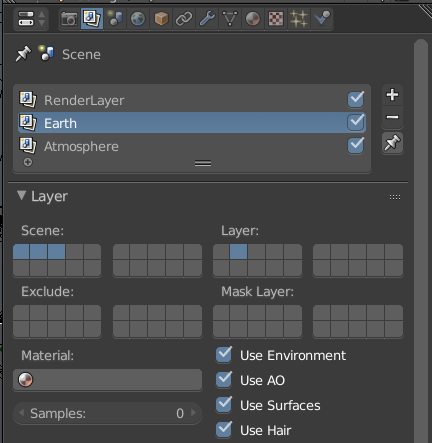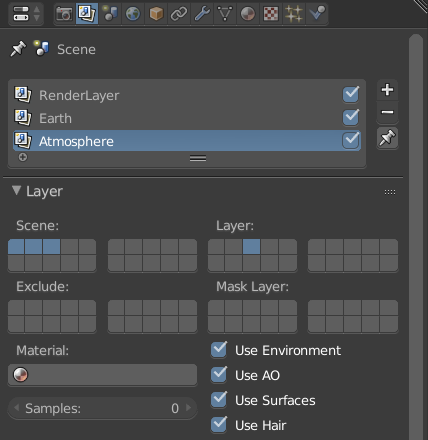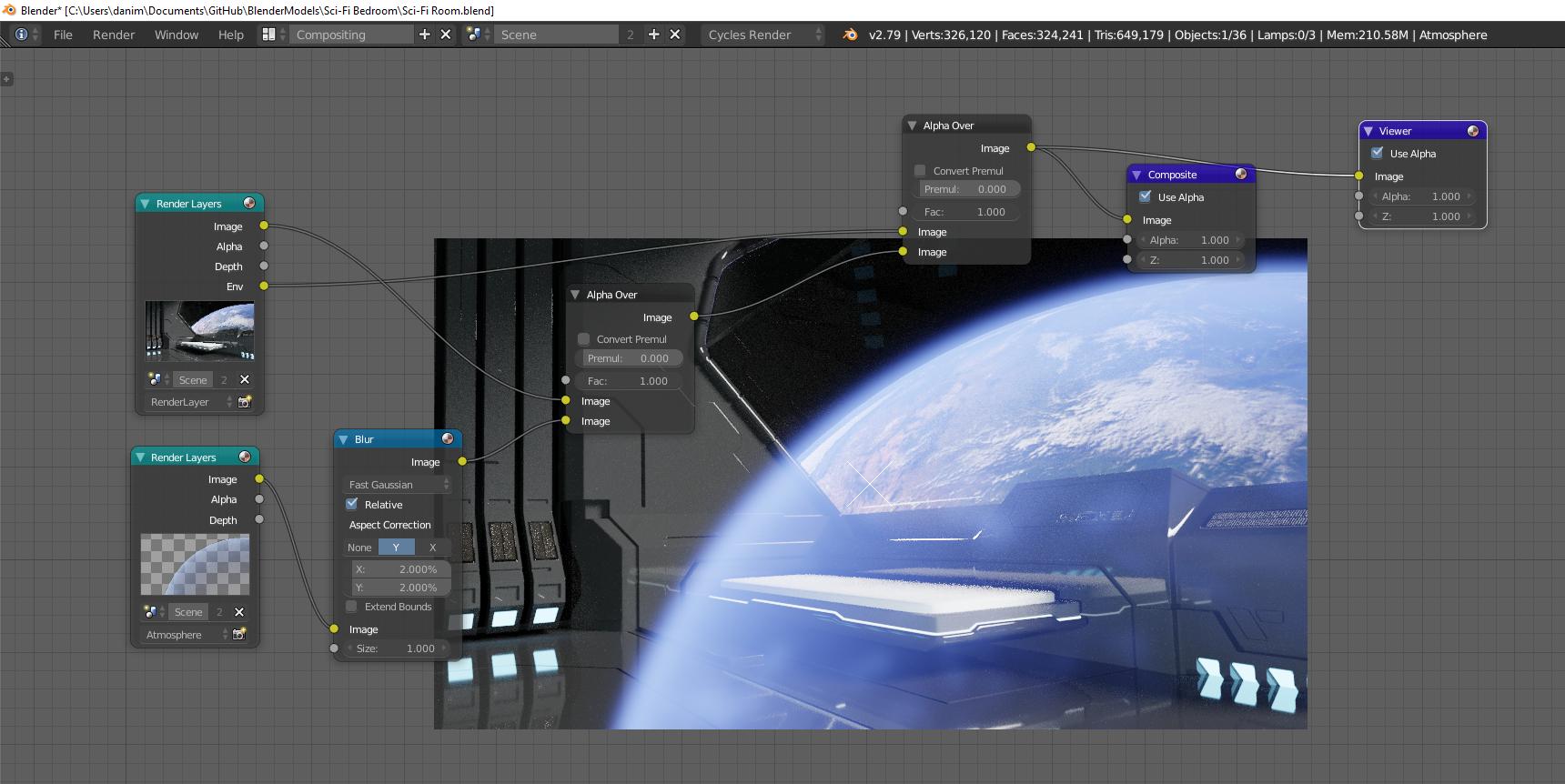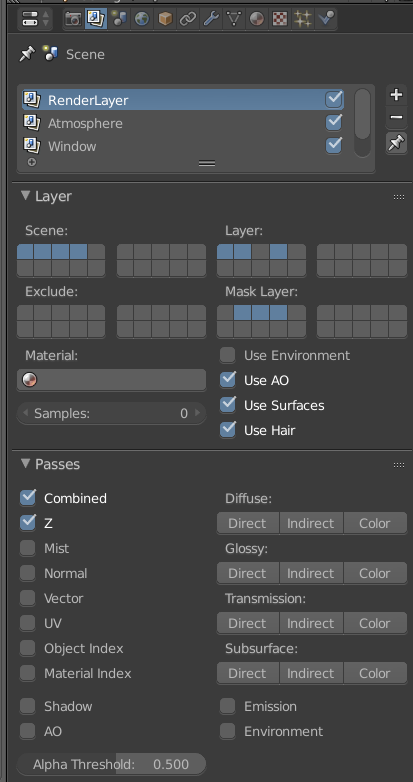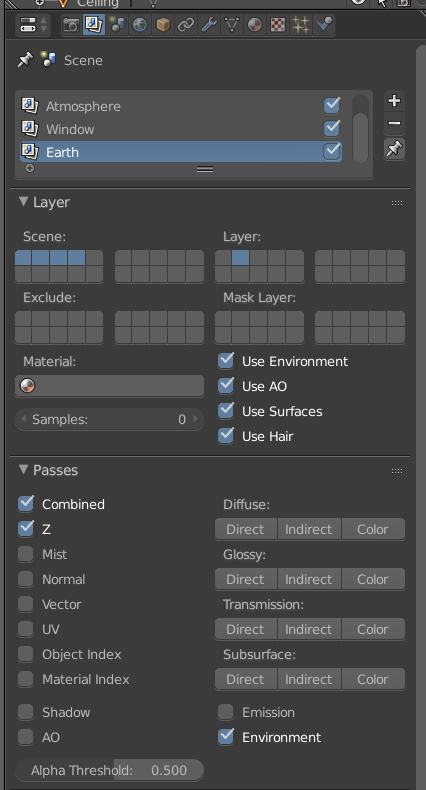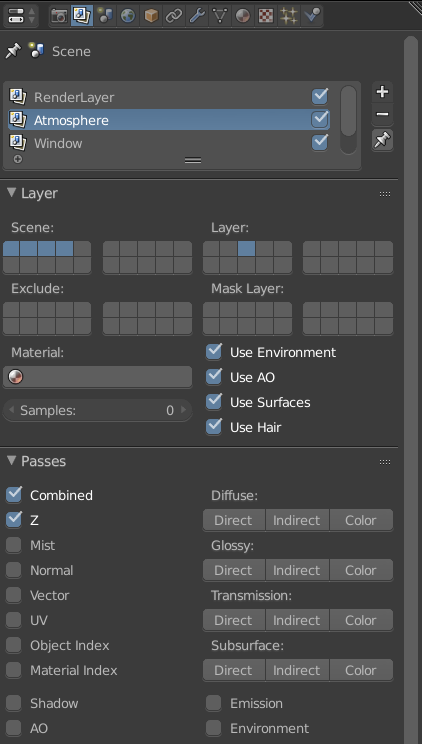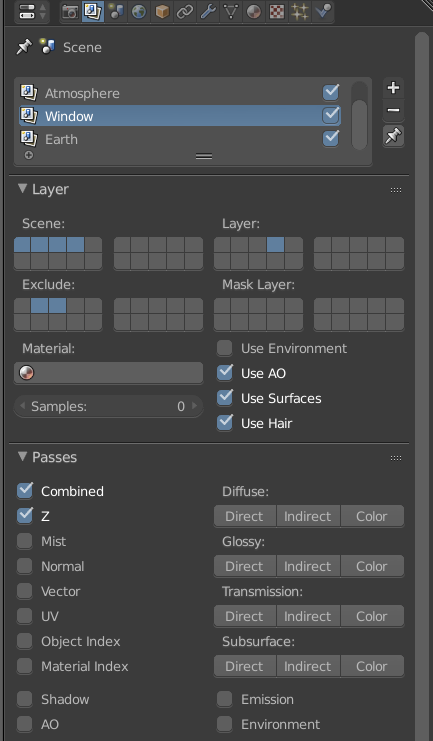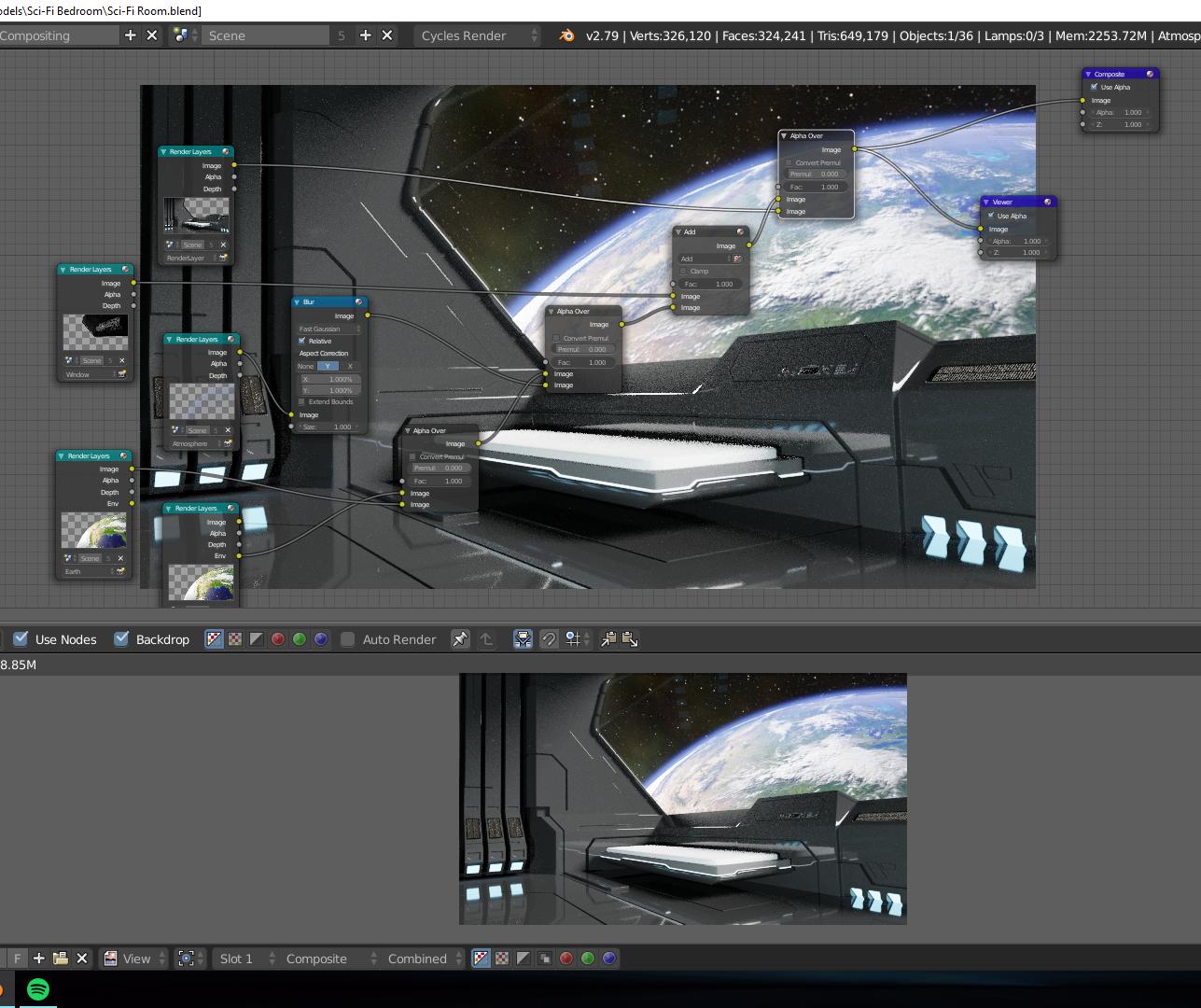I'm trying to make an interior scene where I want to composite the exterior separetely form the interior. So, before I go any further I want to set up the layers to accomplish this.
In Layer 1 I've got just the interior:
Layer 2, the Sun and the Earth without the atmosphere:
Layer 3, just the Atmosphere, which I need to blur.
How can I composite the interior and the exterior separately and the join them? I'm fairly new to compositing so I don't have a clear idea to do this, specially with the window in the way.
EDIT:
This is how I've set up the three different render layers:
Layer 1:
Layer 2:
Layer 3:
And this is the result using the Alpha Overlay in the Compositer:
Thanks,