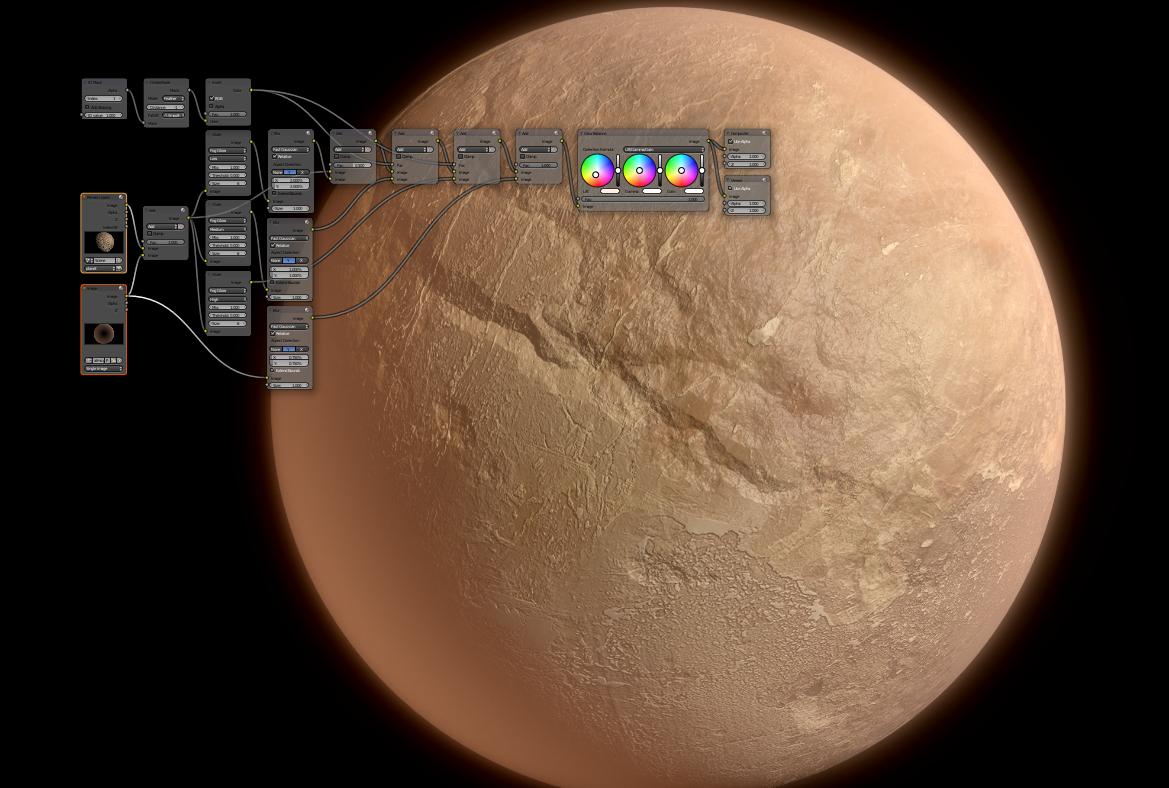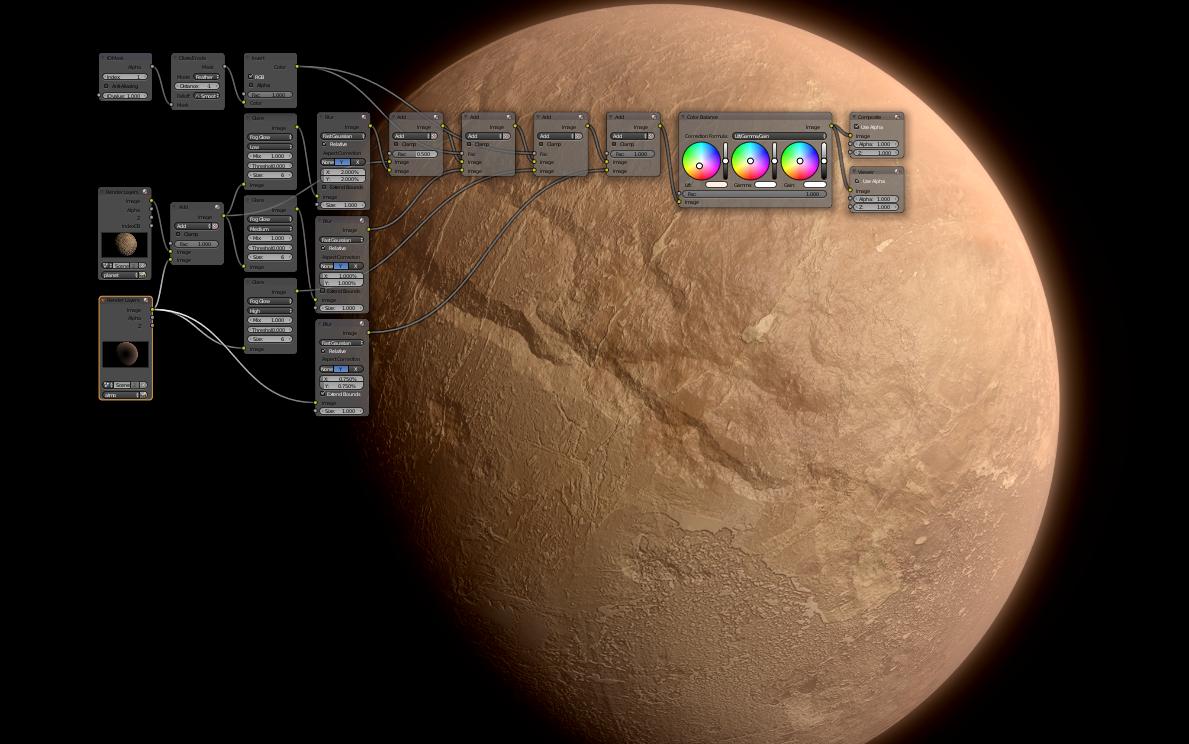I tried searching, but I honestly don't really know what to search for, because I'm a total noob and this is my first animation.
I made a planet a few days ago (see this Reddit post, which includes the tutorials I used), and right now I'm working on a simple animation that spins the planet 360°.
I made the planet using two UV spheres, one for the surface of the planet including the image texture and some surface cracks, and then another UV sphere for the atmosphere scaled to 1.001 times the size of the planet.
Then, in compositing, I do the glare and blur effects to get a nice atmosphere. Only the planet spins in the animation though, so what I'm wondering is if I can just render the atmosphere ONCE, and then composite each frame of the planet to that one atmosphere render layer frame, instead of re-rendering the same atmosphere for all 1800 frames, which would cut down on my render time by a significant amount.
EDIT1:
I tried the method @cegaton suggested, rendering only the camera, sun, and atmosphere layers as an EXR (I also tried PNG), saving and then importing that into the compositor, replacing the render layer input node with an image node.
Here are the results of that method (again, using an image input node in the compositor)
And what it's supposed to look like (using a render layer input node for the atmosphere):
Obviously I've misunderstood, but I can't figure out where I'm going wrong.
EDIT2:
I think I figured it out. Okay, so I rendered all the layers together the first time, but with compositing checked off. Then in the image result viewer I selected only the atmosphere render result (which rendered properly, with the planet terminator superimposed), and saved only that layer as a PNG. Then I deleted the atmo object, and the materials. Now only the planet is being rendered, which is good, but the compositing seems to be taking a bit longer using the image node than the render layer node.
Still, it took 5 minutes 11 seconds to render 27 frames, and the old method took 8 minutes 17 seconds to render as many frames. So, looks like my nigh 14-hour render will take closer to 9 now. Was hoping for more of a reduction, but that still strikes me as pretty good.