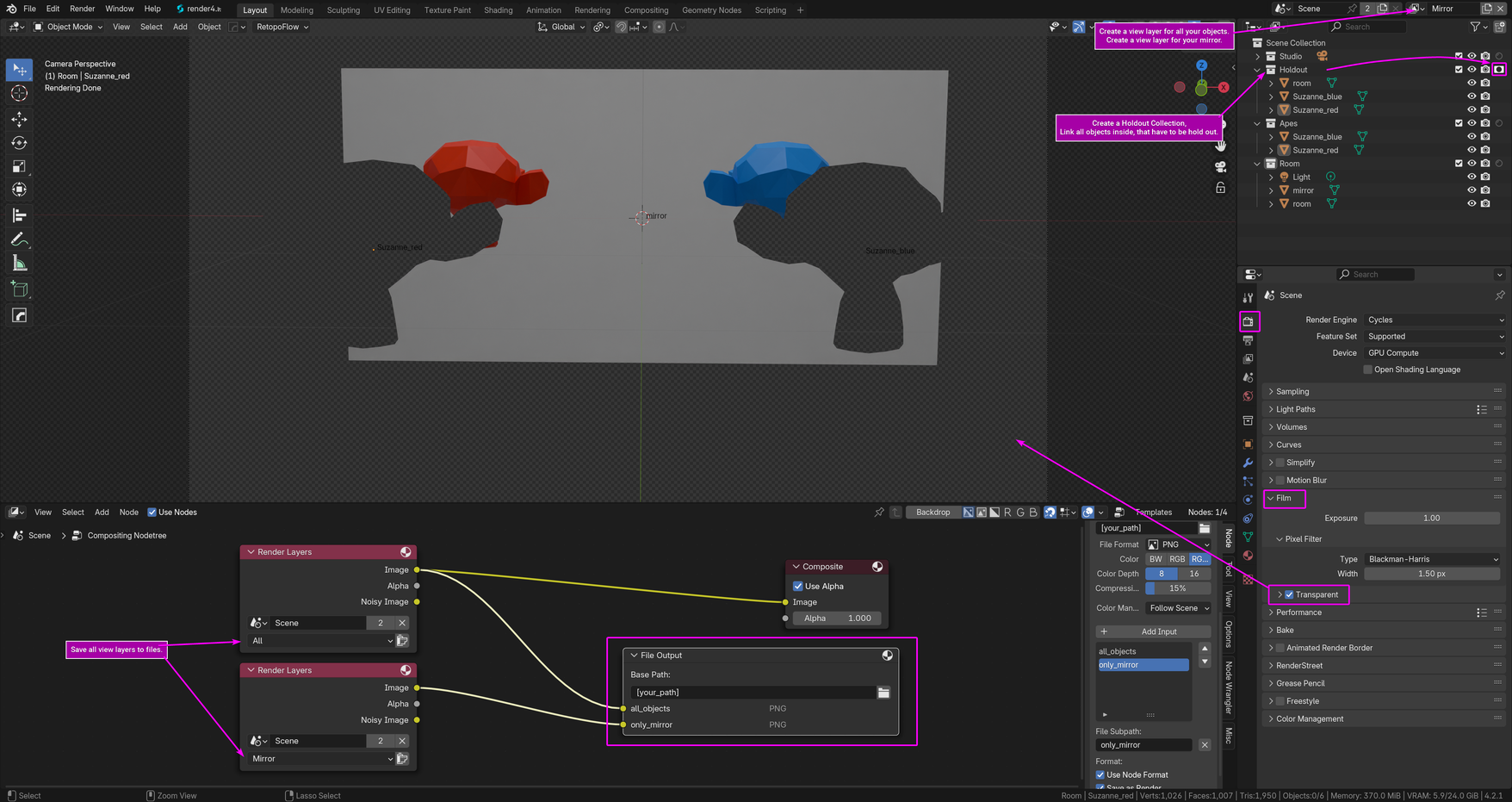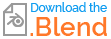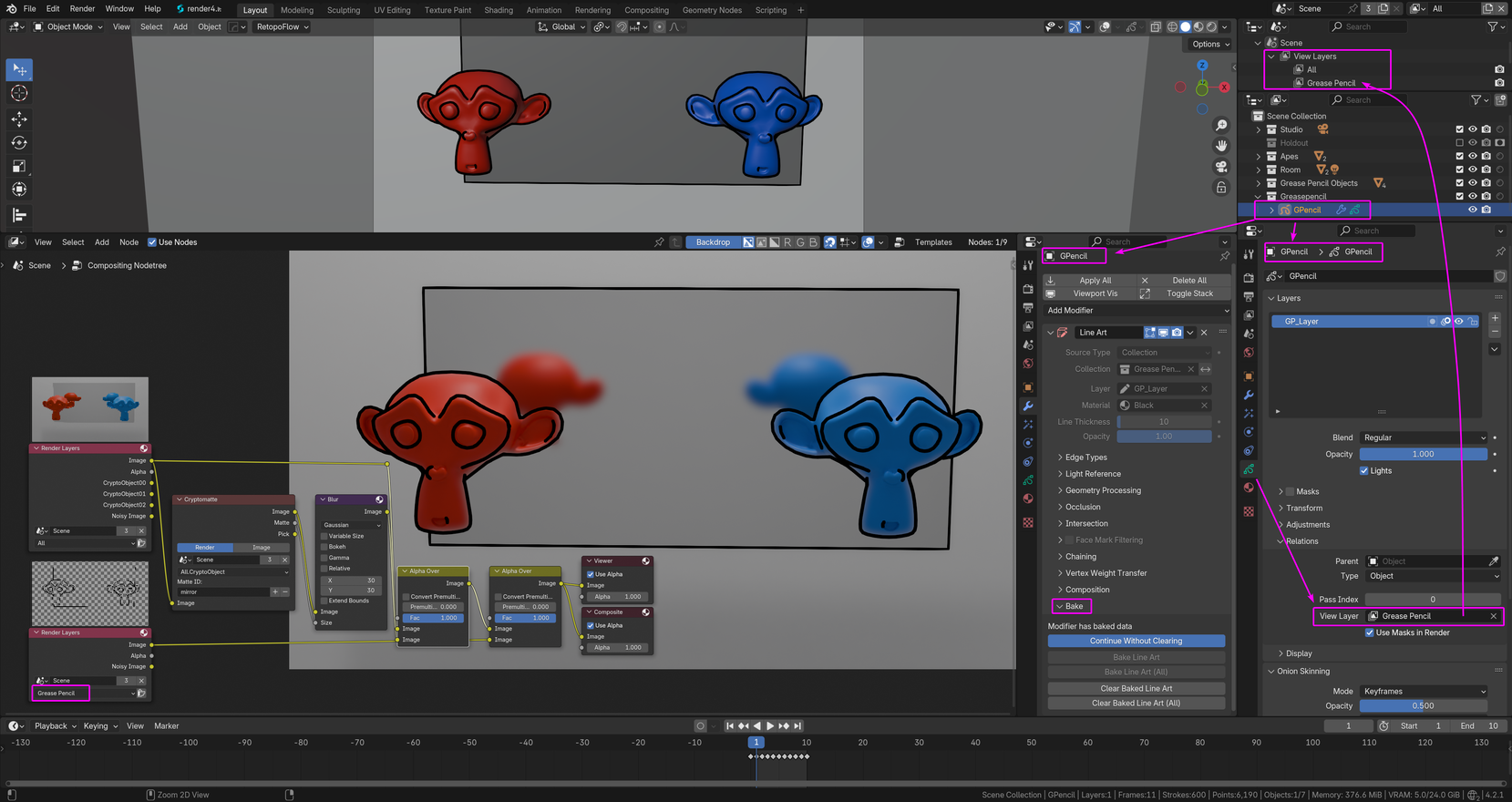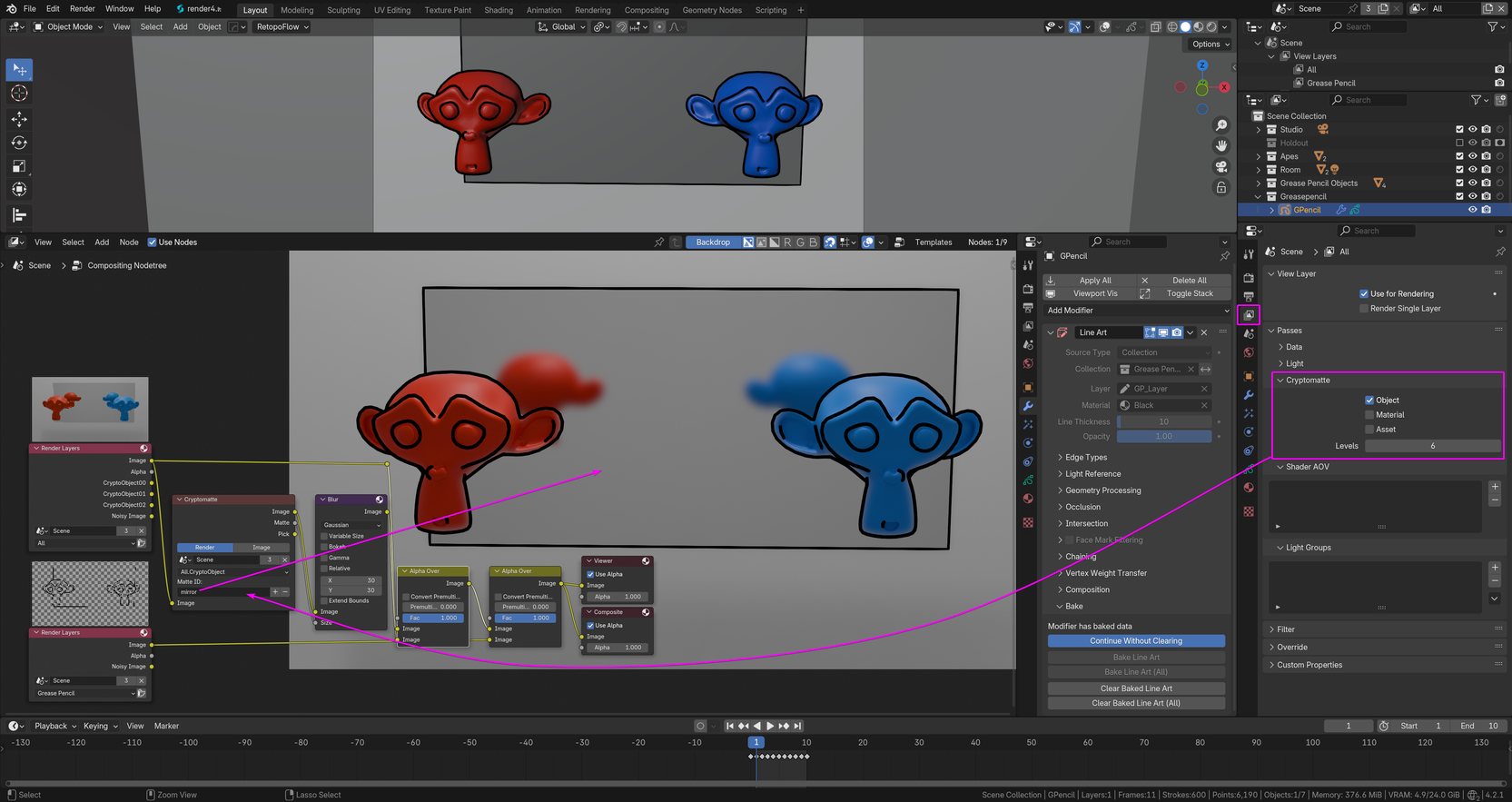I have this shot here that I am separating into view layers and exporting as separate PNG sequences for compositing.

The background with the mirror is also on its own layer, and it would be ideal for comp if I was able to keep the reflections of the three guys in the mirror in that layer.
Right now the layers are:
- Desk/Props/Lamp
- Agent Man 1
- Man in hoodie
- Agent Man 2
- BG with Mirror
In other words, I'm wondering how I can export layer 5, while keeping the reflections from the 4 other layers? Does anyone have any ideas for how to achieve this?