I have the following problem:
When I look at my imported Fbx object in object mode, it shows the colors as I downloaded it. 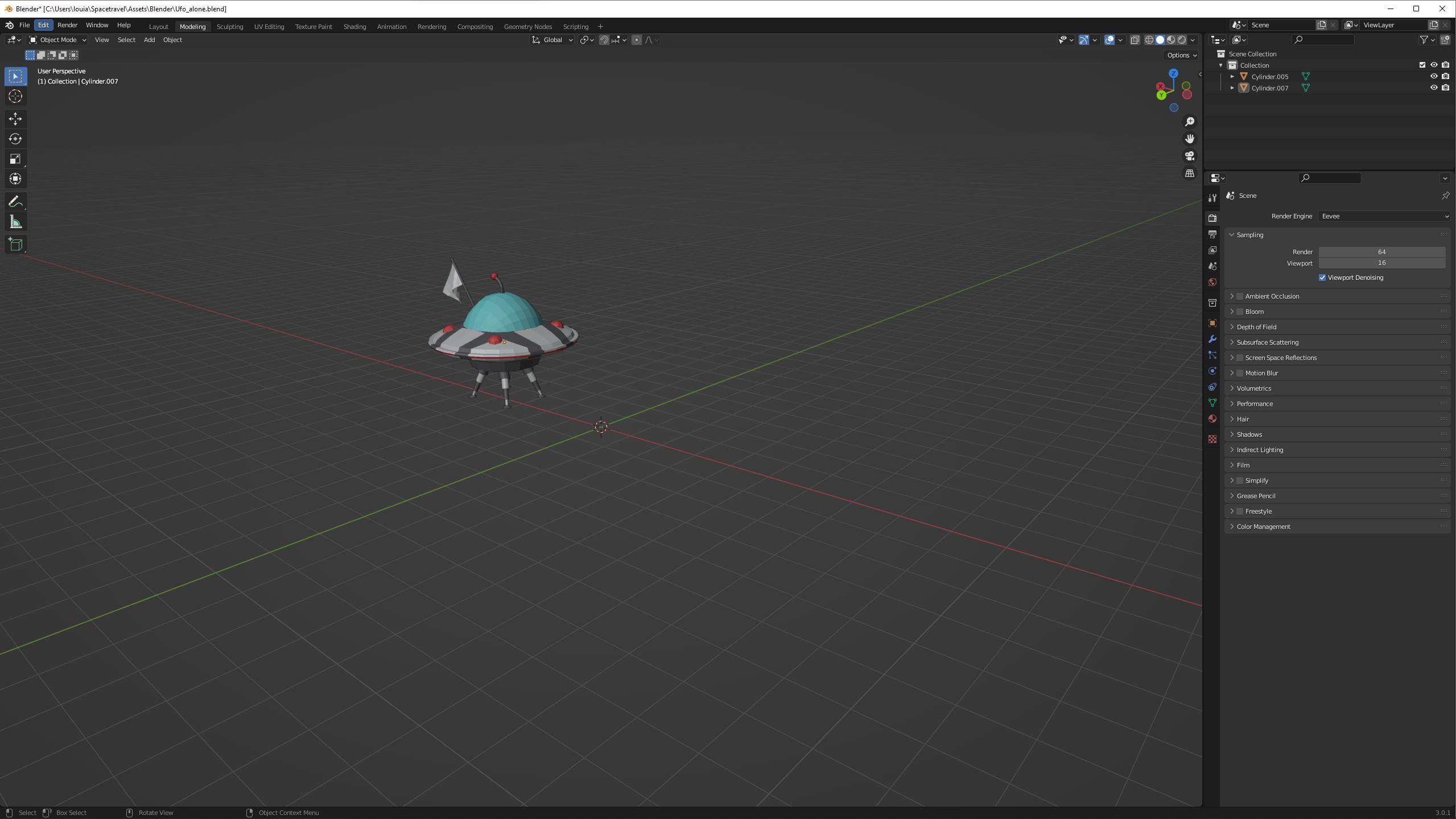 But now when I look at the Fbx object in shading mode, it has no textures. How do I get the colors to display in shading mode?
But now when I look at the Fbx object in shading mode, it has no textures. How do I get the colors to display in shading mode?
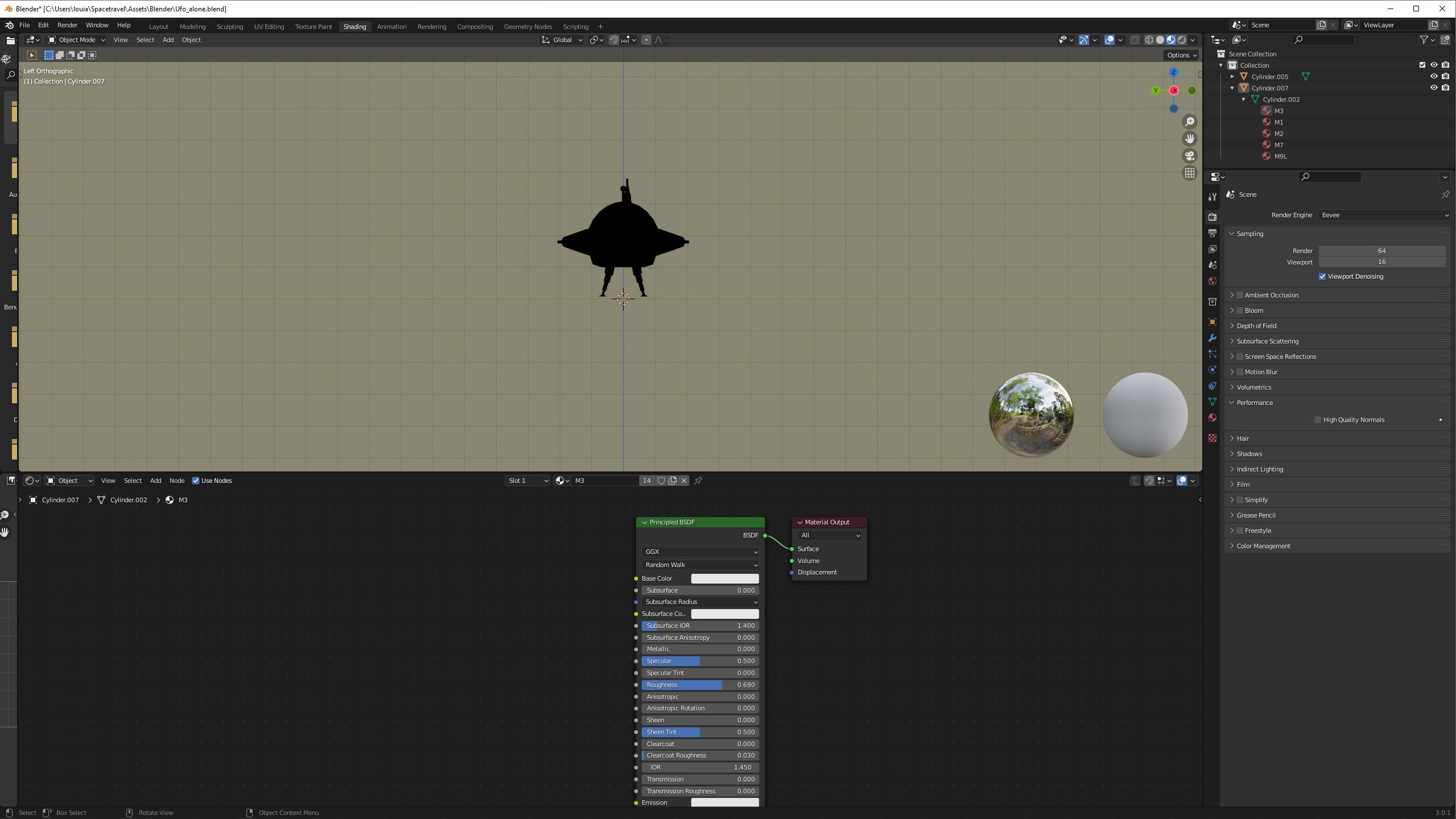
-
$\begingroup$ Maybe try in the Object Data panel > Geometry Data > Clear Custom Split Normals Data ? If it doesn't work please share your file $\endgroup$– moonbootsCommented Apr 9, 2022 at 11:32
-
$\begingroup$ transfernow.net/dl/202204095eRnCARp This is the Link for the download... Clear Custom Split Normals Data doesn't work :( $\endgroup$– Loui AugstCommented Apr 9, 2022 at 11:50
1 Answer
The colors we see in Solid mode are the colors set in the material Viewport Display, not the real colors. If you switch to Material or Rendered preview, you'll see a black color because the Principled BSDF alpha value is 0, so push it up to 1. Also maybe in the Object Data panel > Geometry Data > Clear Custom Split Normals Data to avoid bad shading problem. At last create at least one light in your scene, otherwise you won't see any color, or change the world background color.
-
$\begingroup$ Is there any way to use the colors from the Viewport display as material? Sorry if I ask stupid questions, but I am quite new to blender. $\endgroup$ Commented Apr 9, 2022 at 12:11
-
1$\begingroup$ It looks like the Base Color of the Principled BSDF nodes is the same as the color in Viewport Display, but you need to put the Alpha value at 1 and also create at least one light in your scene, otherwise it will remain quite dark (or increase the world color value) $\endgroup$ Commented Apr 9, 2022 at 12:14
-
$\begingroup$ I have done both. But the object is only visible in black and white. $\endgroup$ Commented Apr 9, 2022 at 12:23
-
1$\begingroup$ You need to put the Alpha at 1 for each of your materials, you have 5 materials, if it still doesn't work please share your file again $\endgroup$ Commented Apr 9, 2022 at 12:25
-
