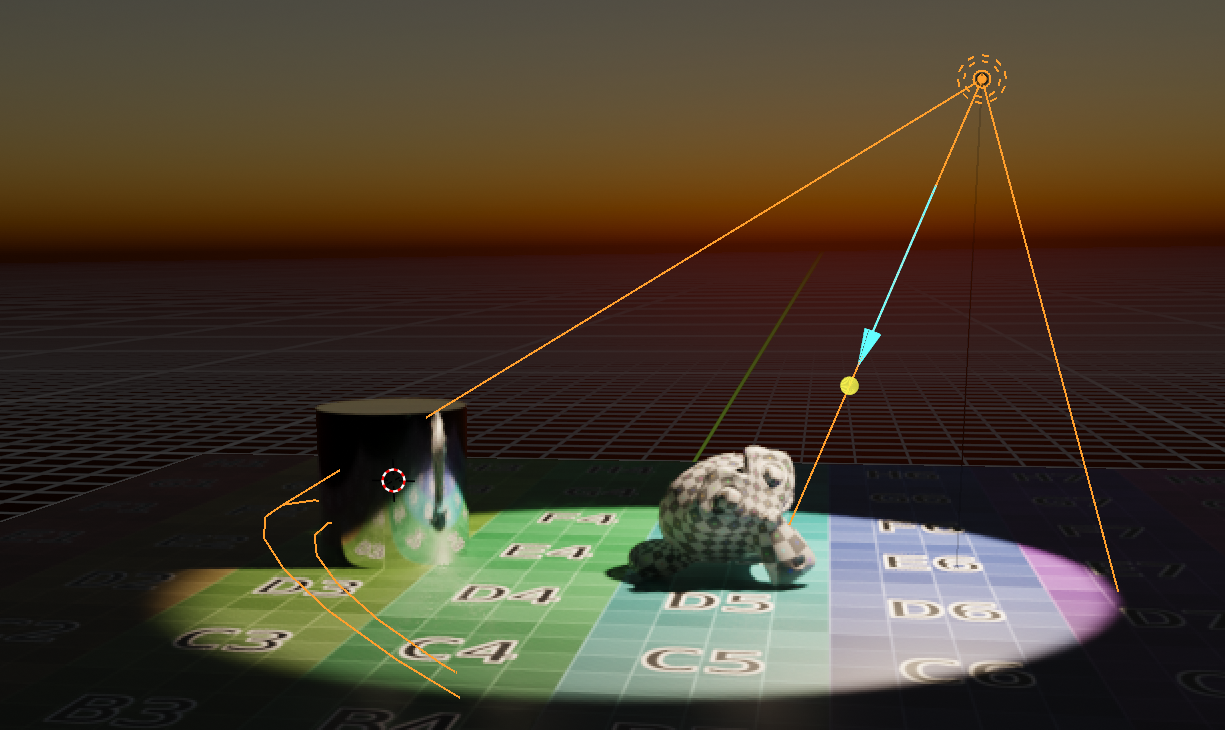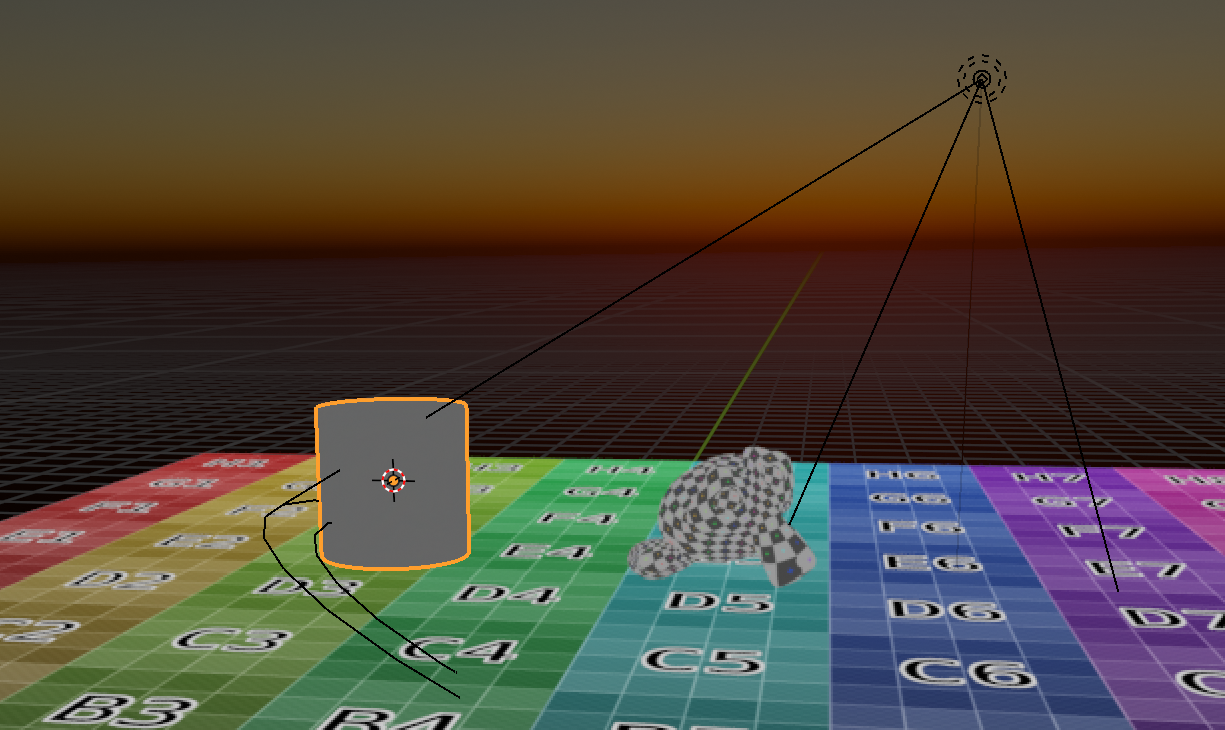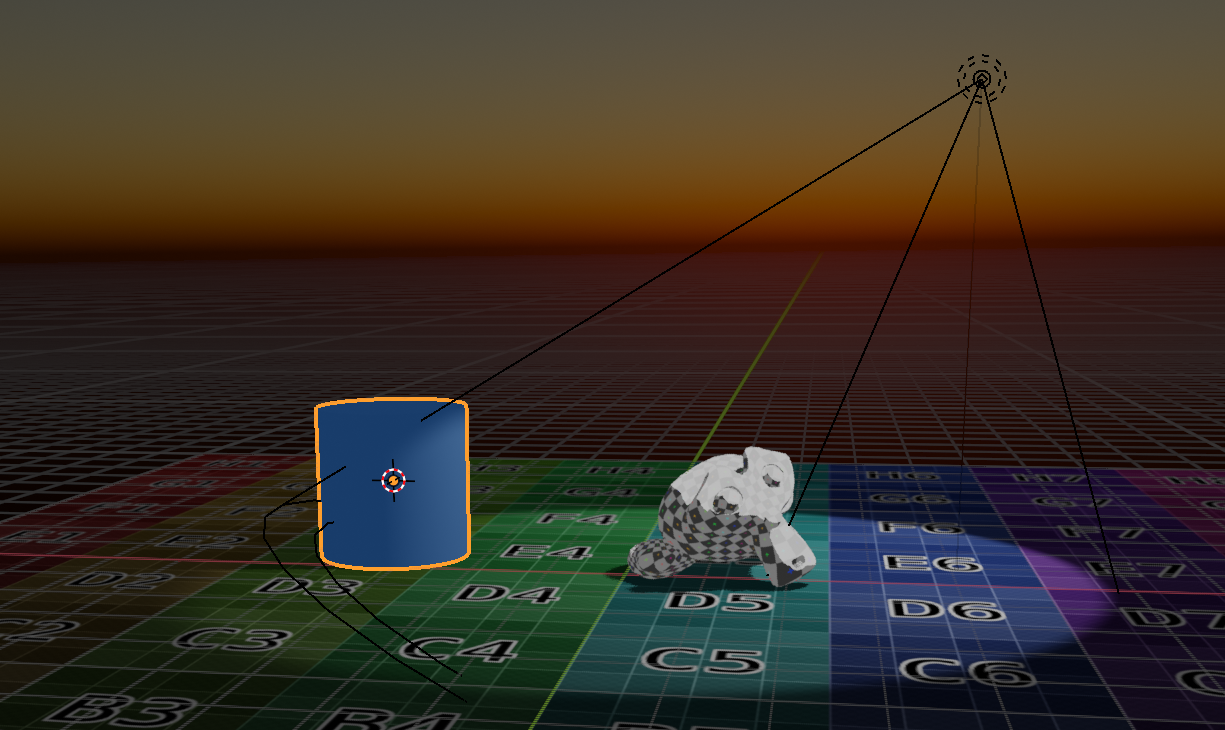I'm following all these lovely blender tutorials, all with vibrant colors. However, Blender's colors display awfully in whichever mode I view them. 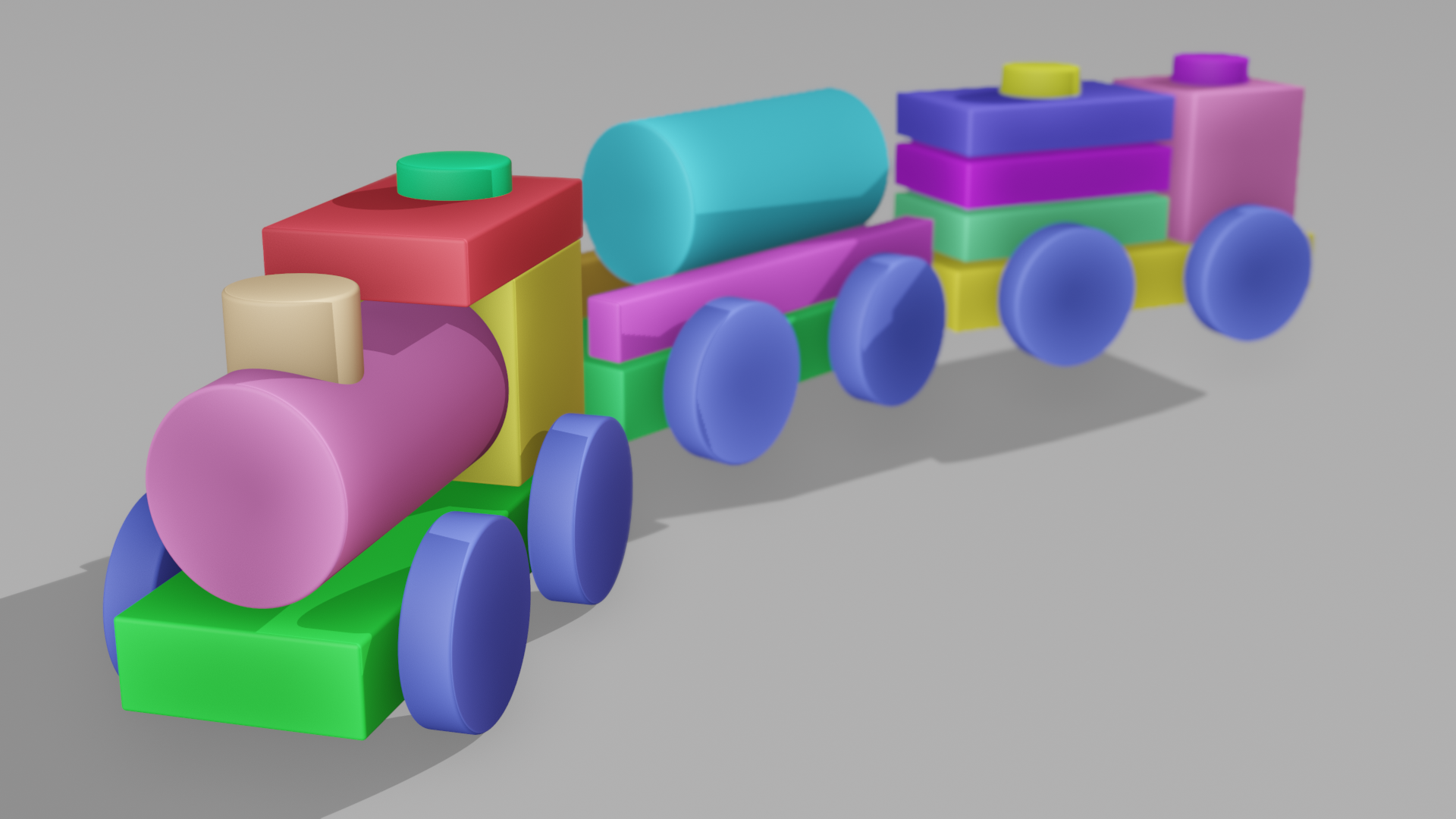 The background of the image was set to white #FFFFFF, yet this is how it looks. I was lucky enough to get some color, however dull. And it's all downward from there. This is the only application where I have this issue. I'd appreciate any help or tutorials.
The background of the image was set to white #FFFFFF, yet this is how it looks. I was lucky enough to get some color, however dull. And it's all downward from there. This is the only application where I have this issue. I'd appreciate any help or tutorials.
-
$\begingroup$ Things like a white floor will never show pure white without either turning off things like shadows and other physically-based lighting or oversaturating the lighting. There really isn’t much of a good answer here, besides go to YouTube and search for some videos on lighting. (Alas, learning to do this stuff requires you to learn a lot about how lights work in the real world!) $\endgroup$– DúthomhasCommented Aug 8 at 21:30
-
$\begingroup$ I take it that once I master the lighting process, colors will liven up and be consistent. Blender is harder than I thought. Right now, colors are horrendously off even in the color picker. I just click and hope for the best. $\endgroup$– Something or WhatCommented Aug 8 at 22:58
1 Answer
The colors you get in a final image depend on many things: your materials, the lights in your scene, color management, compositing, ... Blender is oriented in PBR, rendering techniques that emulate the physical world, with close to accurate calculations of light and how different surfaces react to it.
The idea of picking specific colors and having them show up perfectly in a 3D render isn't a common thing. If you are willing to disable any shading, work in plain sRGB and no compositing, it can easily look flat and unappealing.
I.E. in Blender, it is as easy as using only emission shader nodes with color textures:
But as you can see, using the same textures makes things flat and requires using different tricks. Such as compensating with a nice texture painting
This is effectively not in the realm of PBR anymore, but in NPR. Although Blender isn't really tailored for that, it is absolutely possible to do amazing NPR work in Blender without having to limit yourself to the above extremities. A few tricks can bring some depth:
There is even a whole community dedicated to NPR with Blender: blendernpr.org.
There are also third-party render engines for Blender that are more adapted for NPR, such as DillonGoo Studios' Goo Engine or Malt backed from the BlenderNPR community.
But regardless of which style of rendering you are interested in, and which rendering techniques - shading - lighting or even render engines are best suited for it, you have to learn how materials, lights and color work in a 3D render.
-
$\begingroup$ Thanks for your detailed explanation, although I don't understand it. The bottom line is that Blender is more complicated than I thought. Sigh. $\endgroup$ Commented Aug 9 at 2:16