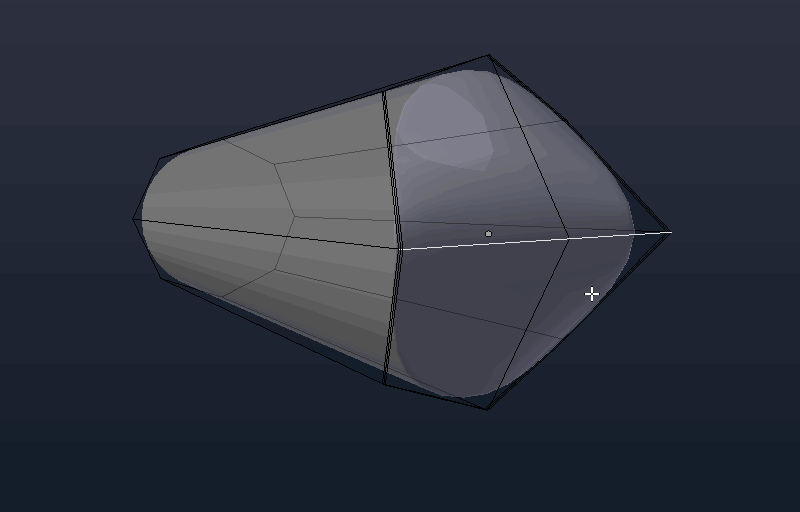how can I sharpen this with a proximity loops with out affecting the shape of the cylinder?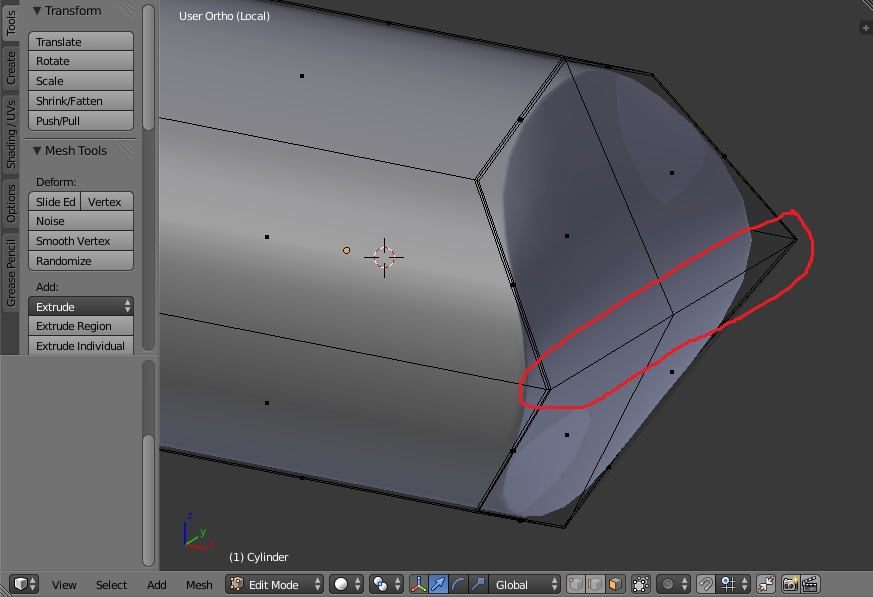
-
$\begingroup$ Press Shift + E to make a crease. wiki.blender.org/index.php/Doc:2.6/Manual/Modifiers/Generate/… $\endgroup$– someonewithpcCommented Oct 24, 2014 at 10:22
-
$\begingroup$ I dont want a crease because I will export this to another program so I should use proximity loops $\endgroup$– Omar EmaraCommented Oct 24, 2014 at 10:46
-
$\begingroup$ I'm fairly certain that adding loops will ruin the cylindrical look along the length of the model since they will continue past the point you are focusing on. $\endgroup$– MarcClintDionCommented Oct 24, 2014 at 20:00
1 Answer
You could select those edges and bevel them using the interactive bevel tool (CtrlB) and move your mouse to adjust the level. This will create an additional set of faces that you also ring cut to get an even sharper edge without affecting the shape of the object.
Note that adding additional ring cuts to this face will create a pinch in the corners due to the clump of vertices on the side so you might have to use it sparingly depending on any other edges you selected.