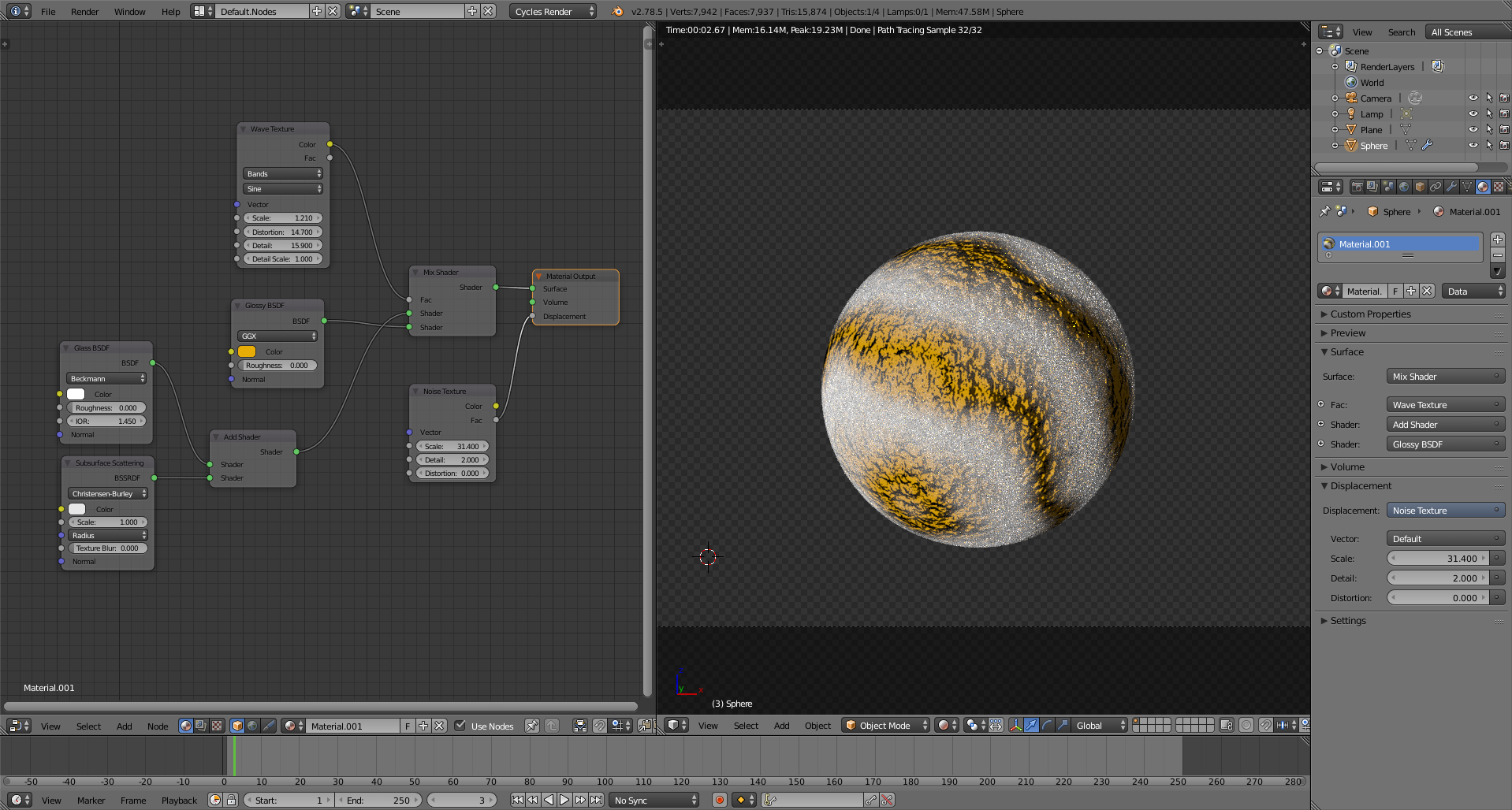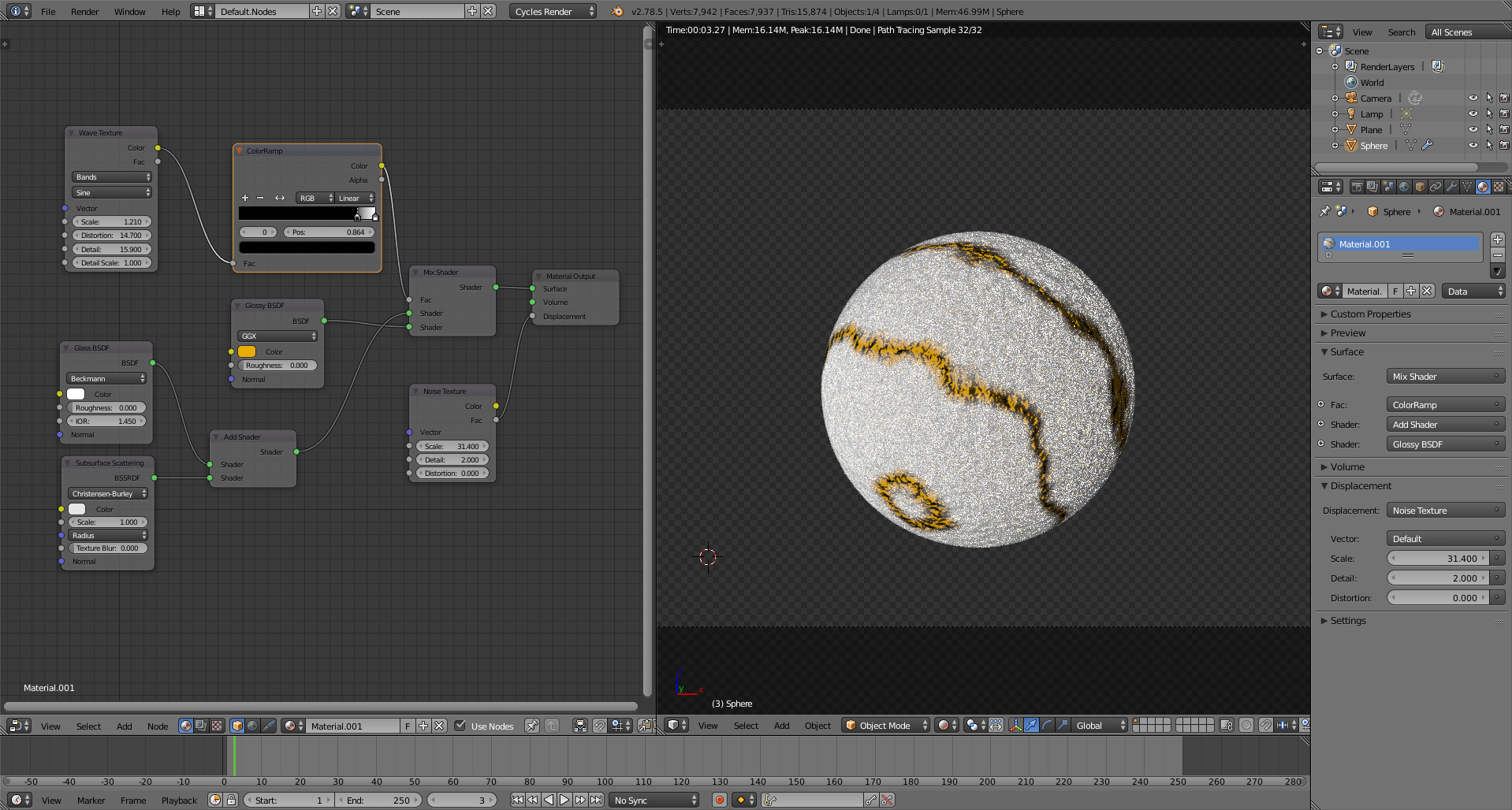First of all, here is an example picture of how the effect looks (source: http://marksteinmetz.photoshelter.com/image/I0000OqcTcB07acQ):
This is different from the usual rust texture in that the gold (or other precious metal vein) is somewhat continuous and not just randomly distributed over the (volume of the) rock.
It would be nice to be able to somehow procedurally generate this texture with a percentage of gold content (e.g., 0%-100%) and take two inputs:
- One for the gold texture
- One for the rock texture
..., mixing the two procedurally based on a percentage ratio as previous explained.
Even a surface texture version of this would be greatly appreciated. I tried searching, but can't find anything that produces an effect similar to what is show in the picture (displacement aside, but would be a great bonus).