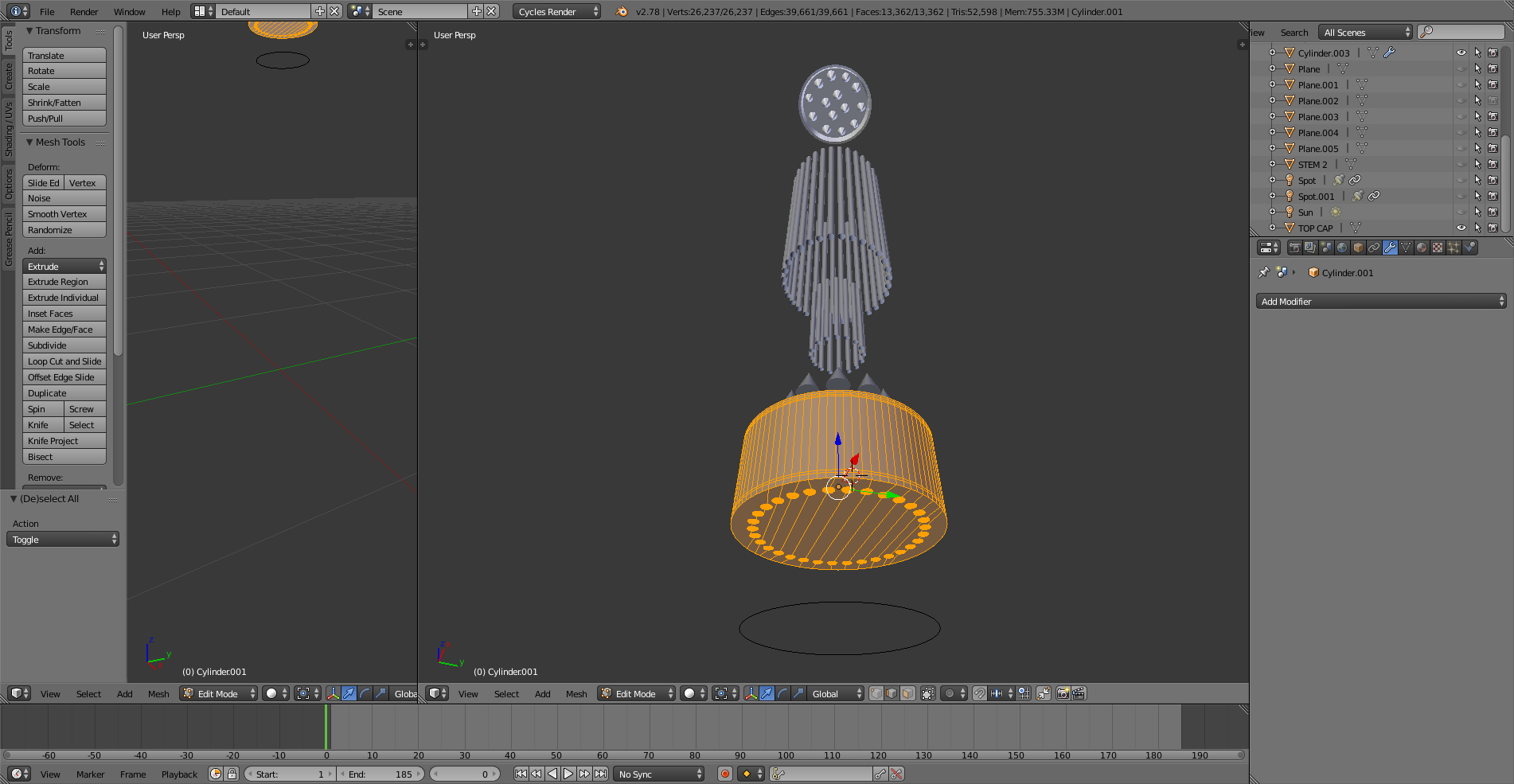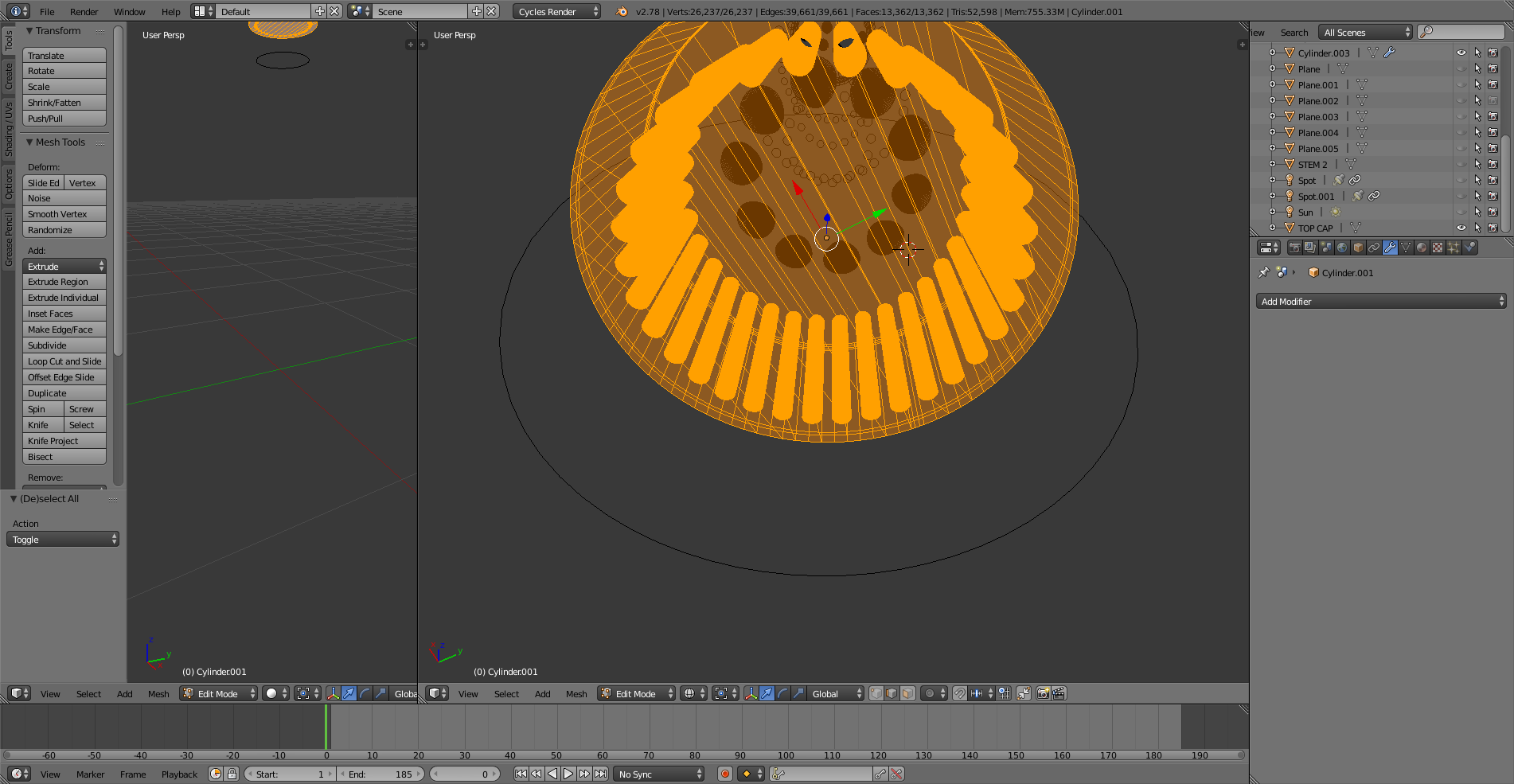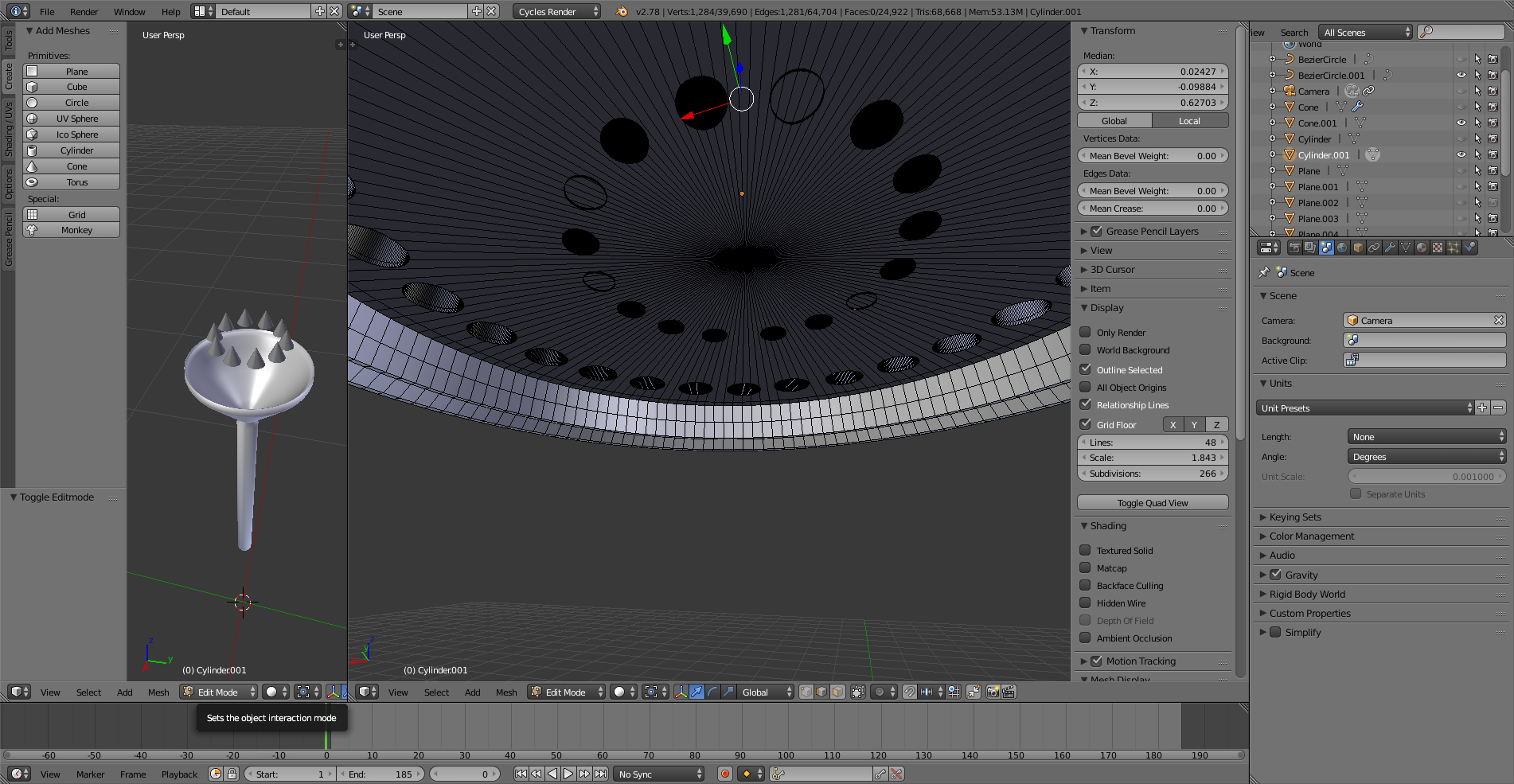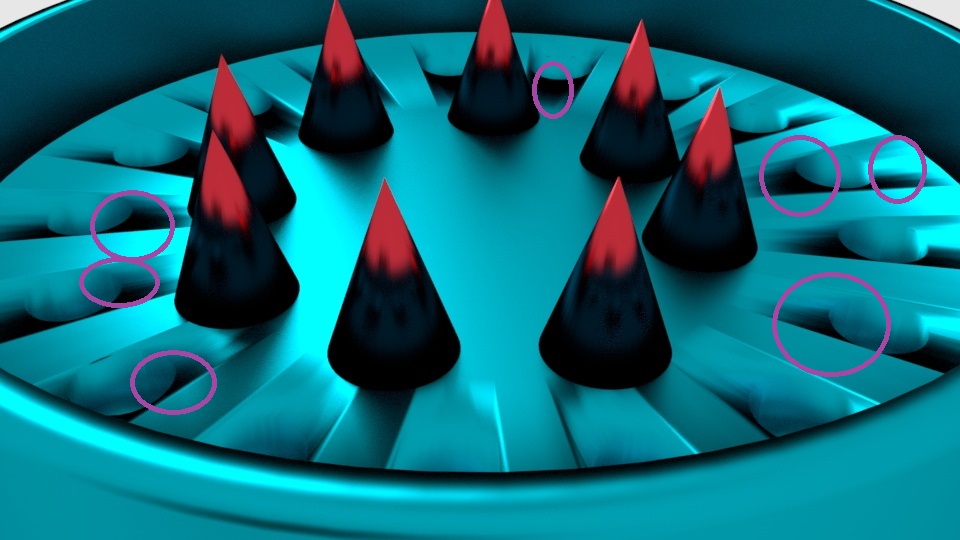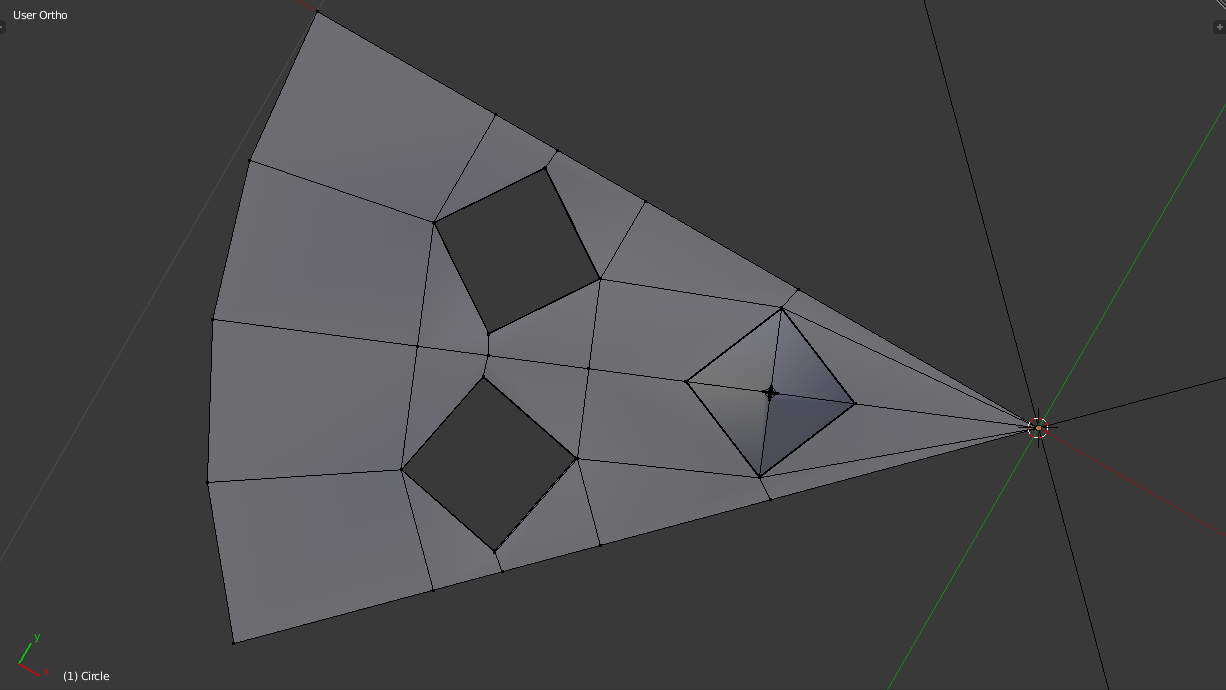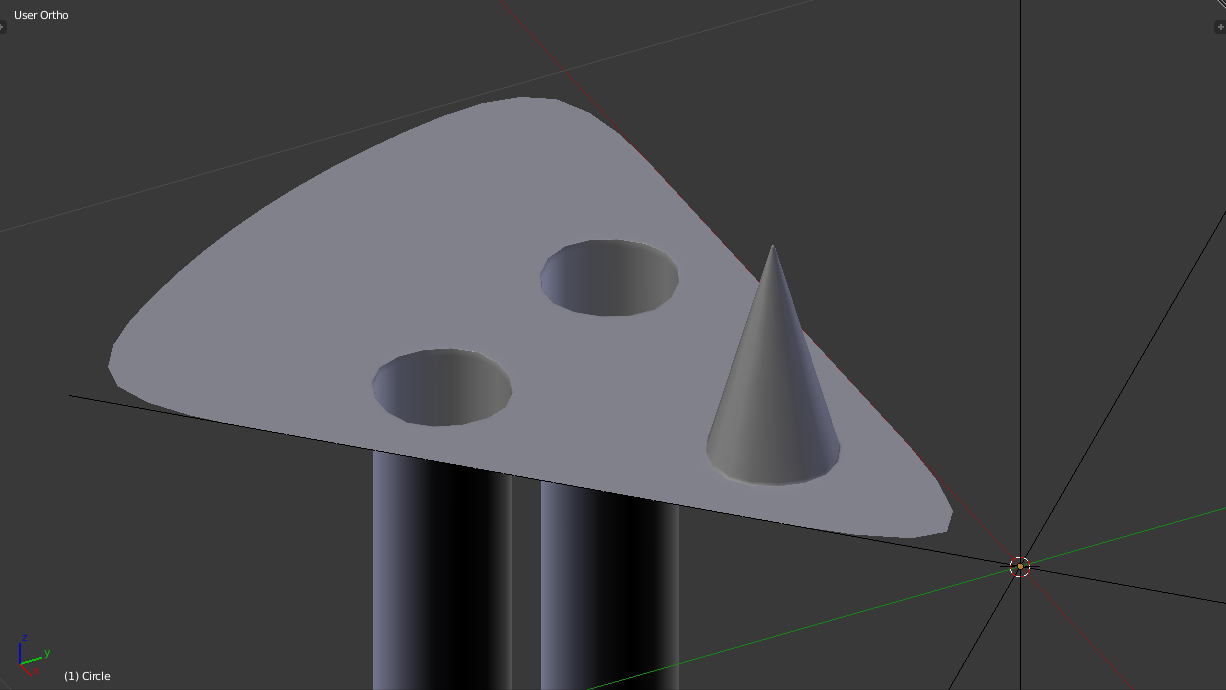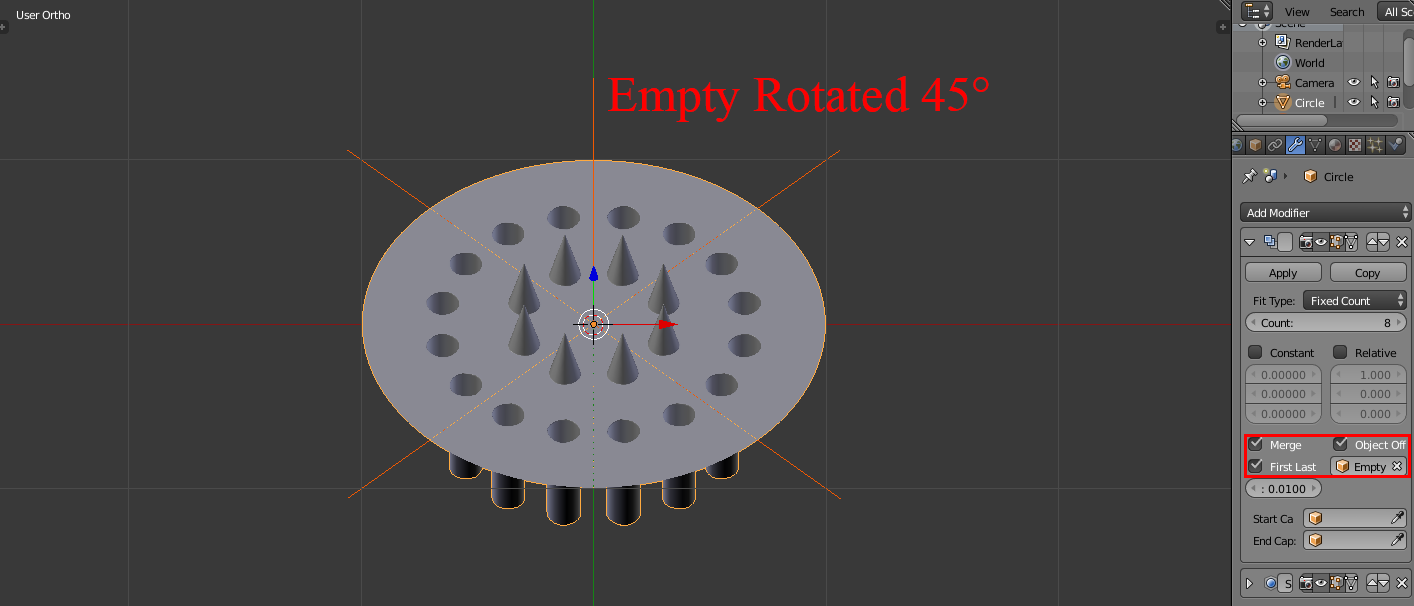I'm trying to create the center body of a grinder. I always start of with a cylinder and tried variations of high-low vertices/different fill types in different attempts at the beginning to star off right.
Above the body, Ive already created the hole (2 sets/rows) and spike arrangement using array and curve modifiers. But it seems that no matter how many edge loops or subdivisions and variations of such I try on the actual body of the grinder, every time I intersect everything using Boolean, 1 at a time, the center always distorts making a subdivision modifier act crazy and not creating the holes properly with or without the submod.
Since this is gonna be printed out, I need to make sure that based off what all tutorials have told me and info I've read here, that the topology is precise for best printing results. I don't know what else to try. I really wanted to get this "on my own" and so I couldn't find any more helpful youtube videos so here I am.
I should mention that at this point, Ive erased the body and am ready to start from zero creating it if someone can guide me and explain why it has to be created such way. I really want to get good at this. I'm super impressed with some of the things people have been able to create with Blender. The type of images that you know are real until they show you the wireframe version.
Out of all the times I made and remade the body, I managed to get one variation that I used in a video to be able to show my idea. This model didn't have the holes in the middle, because as soon as I added them, the submod went crazy. https://www.youtube.com/watch?v=_6CewS_i8Yo While those black shadow areas do look interesting, they're not a result of my modeling but of the submodifiers effect. Not sure if actual size of the objects to be printed out matters in the specs but heres the idea. So it is the topology? Whats the best strategy to begin building it correctly? Empty cylinder and extremely extrude from there?