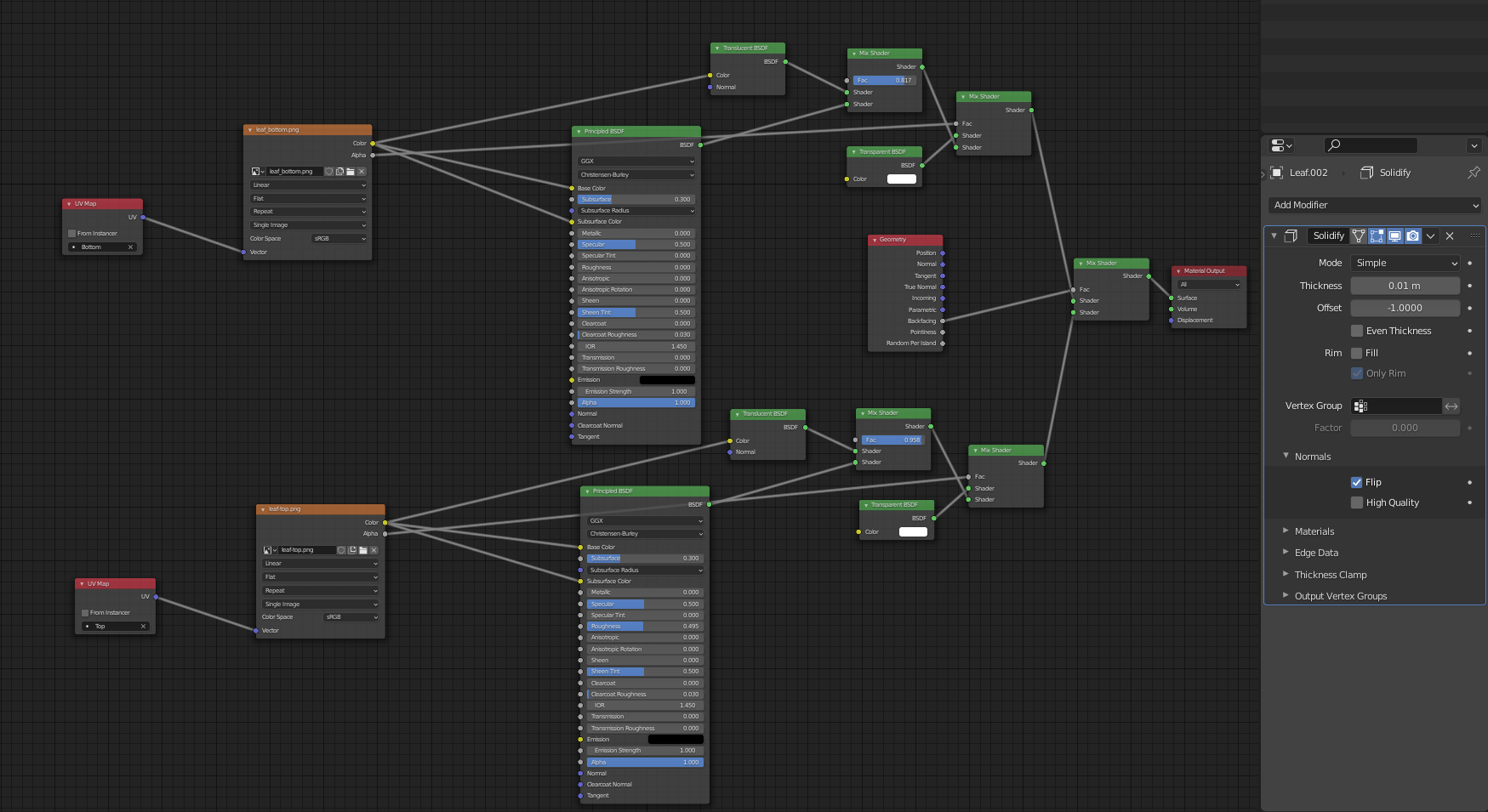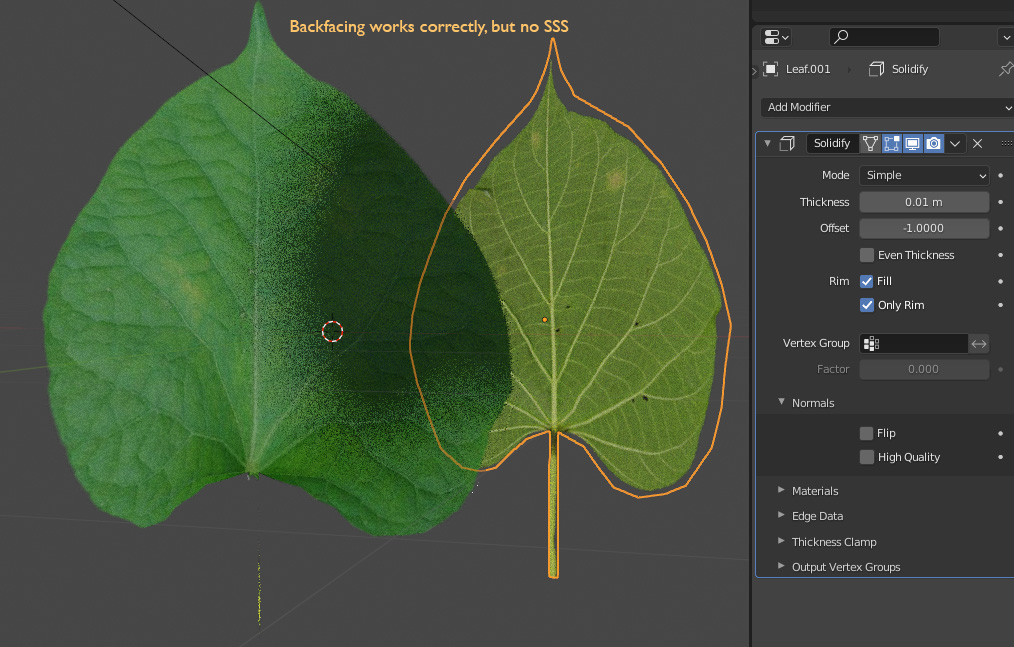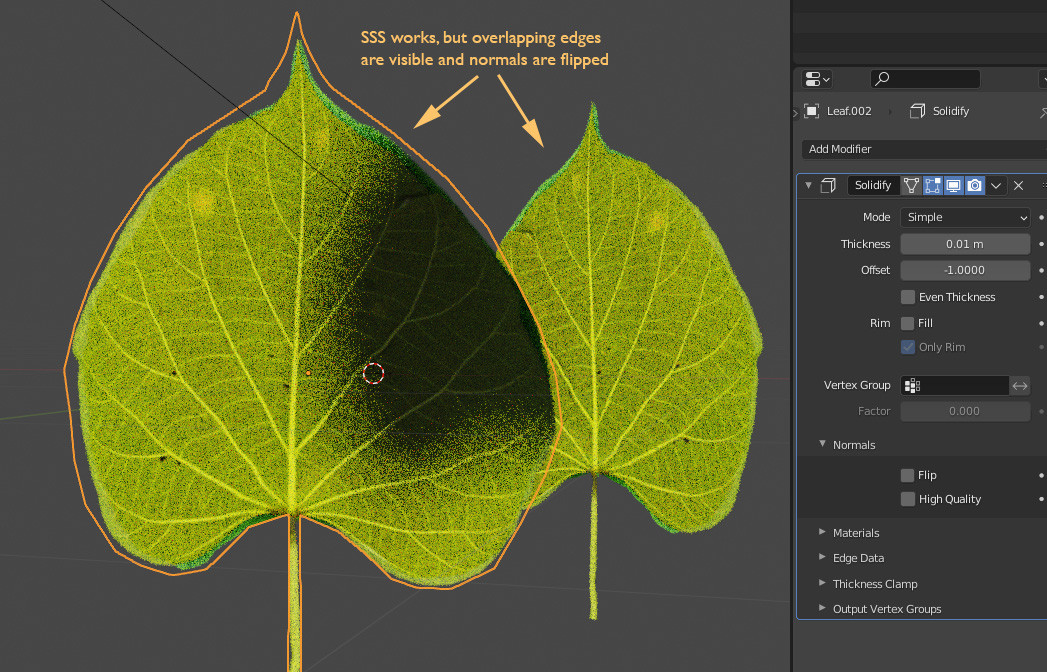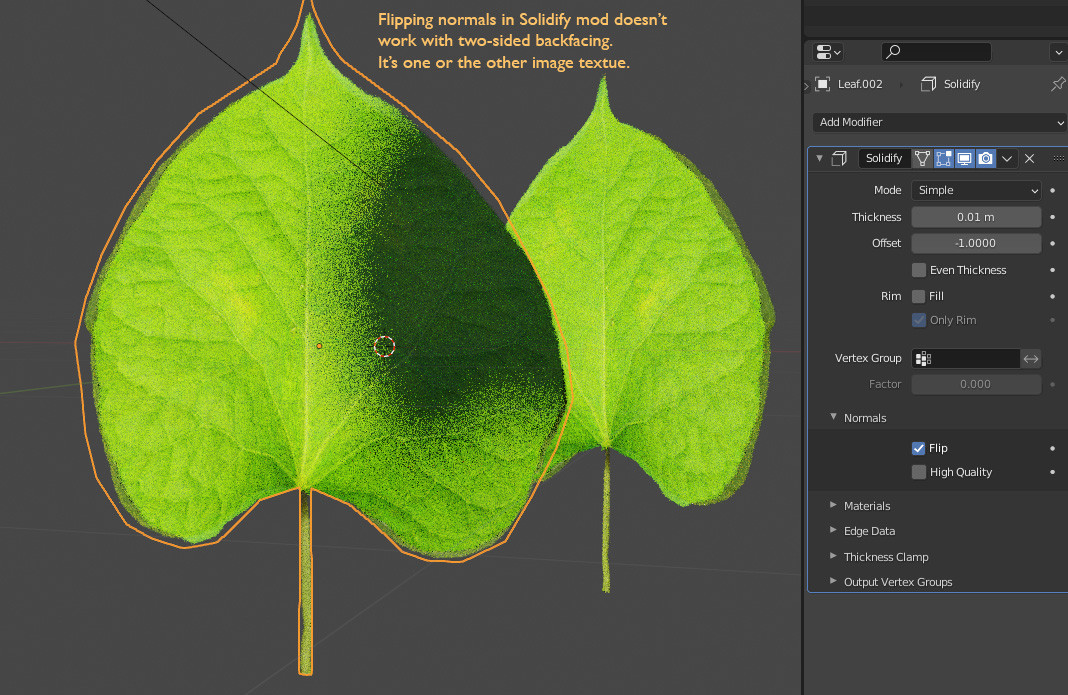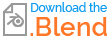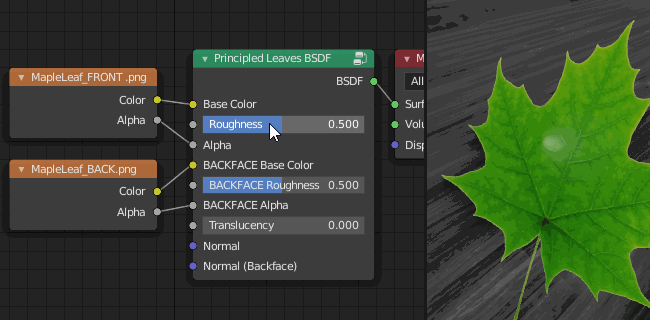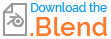Usually leaves and foliage are modelled as thin polygonal planes with no thickness. Because of the amount of geometry required to achieve dense realistic foliage, modelling them with any thickness would lead to very high poly counts. Because of this limitation it’s not possible to use subsurface scattering which requires volume in order to work properly. For realism leaves and foliage need SSS.
A work around is to add a solidify modifier which will give subsurface scattering some volume to work on a thin polygonal plane once rendered. But I want to model leaves with two sides, top and bottom, for realism and the solidify modifier doesn’t work with backfacing geometry.
How do you get a correct translucent material with subsurface scattering and two sides for a thin plane?
In the solidify modifier you have ‘Rim’ settings ‘Fill’ and ‘Only Rim’ with both ticked you don’t see overlapping edges, backfacing works correctly, but the SSS doesn’t return any result, with one or the other ticked, SSS works but the normals are flipped and the overlapping edges appear.
Here is my node setup.
Screenshots
See also: https://devtalk.blender.org/t/diffuse-translucency-way-too-difficult-to-set-up-in-cycles/807