I have been trying to get the viewport to look smooth but my PC refuses to apply any anti aliasing. Because of this, I have great difficulty working on my models.
Here is what it looks like,
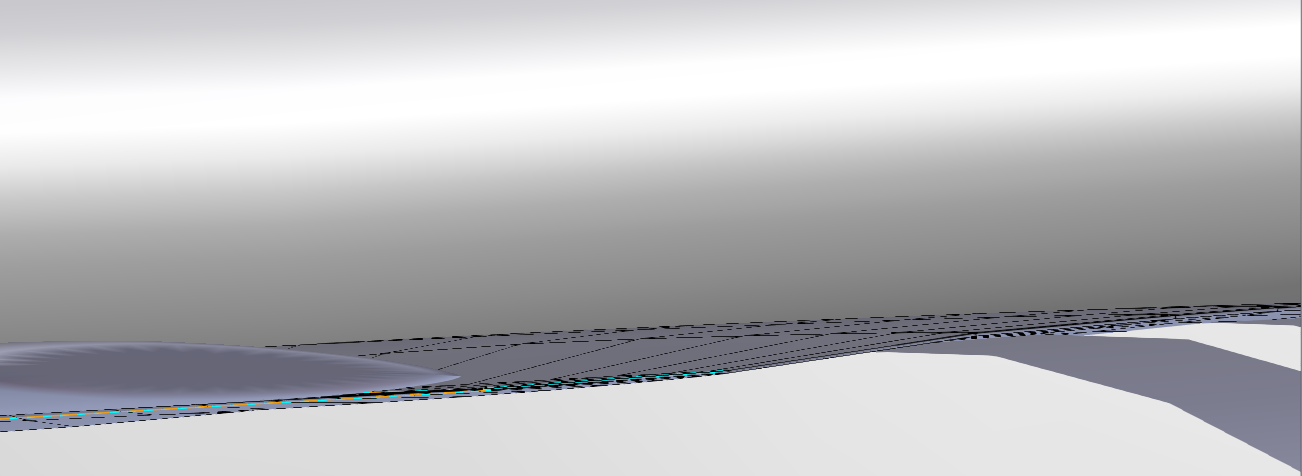
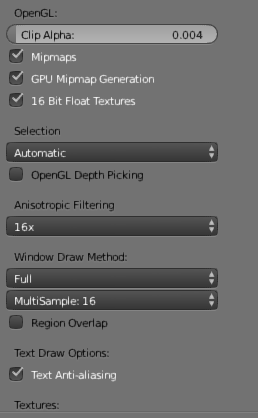 Here are my settings
Here are my settings
What can I do ?
Thanks in advance.
I have been trying to get the viewport to look smooth but my PC refuses to apply any anti aliasing. Because of this, I have great difficulty working on my models.
Here is what it looks like,
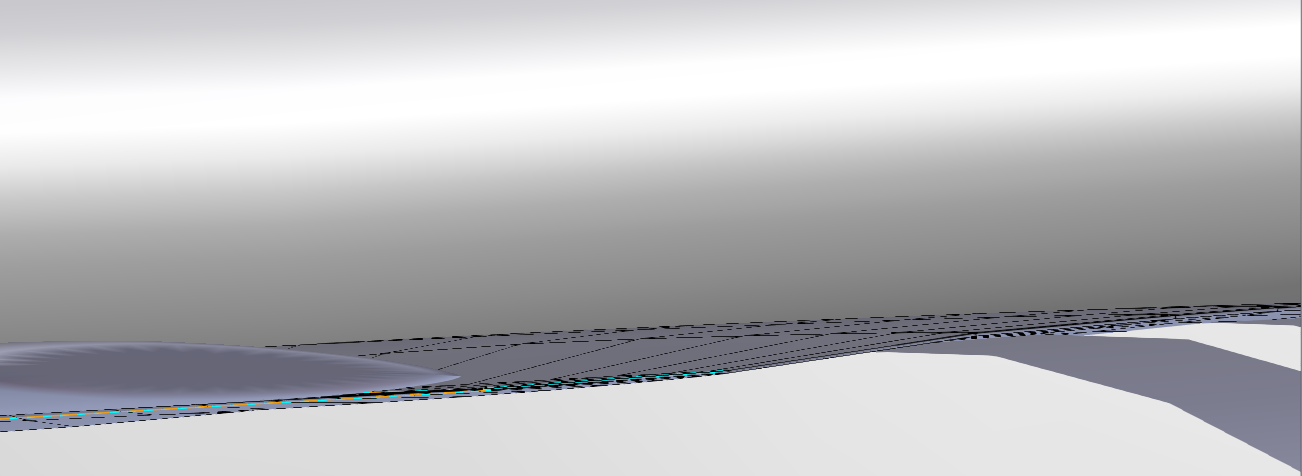
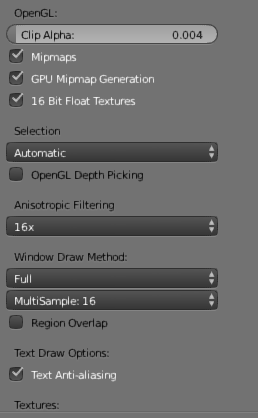 Here are my settings
Here are my settings
What can I do ?
Thanks in advance.
@Osian Sodenkamp's tip worked in my case. You have to disable screen-space ambient occlusion in the display options panel (hidden under N key). I'd never find it out if it weren't for Osian's comment!