I am using a video as the face of my character: 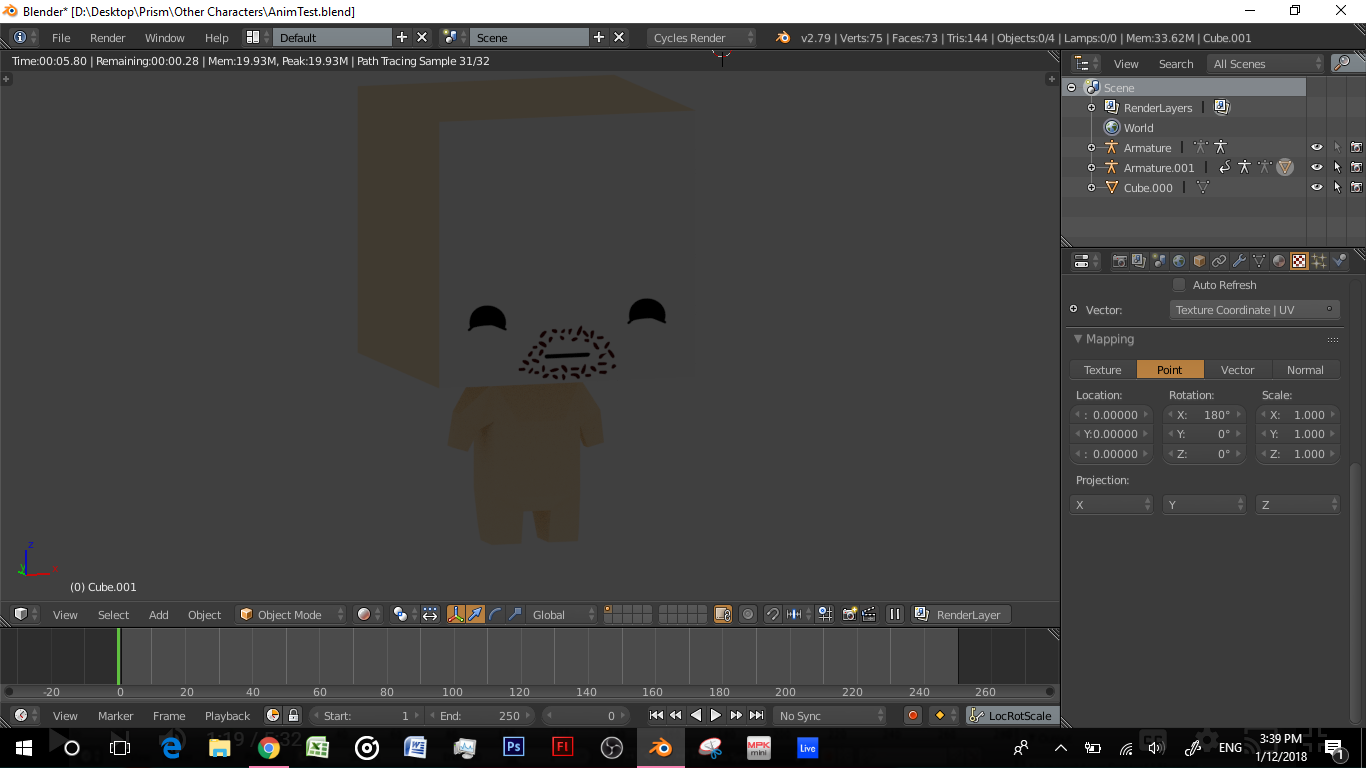
But as you can see, the face is white. (I want it to be the same colour as his skin) So I made some nodes to fix this: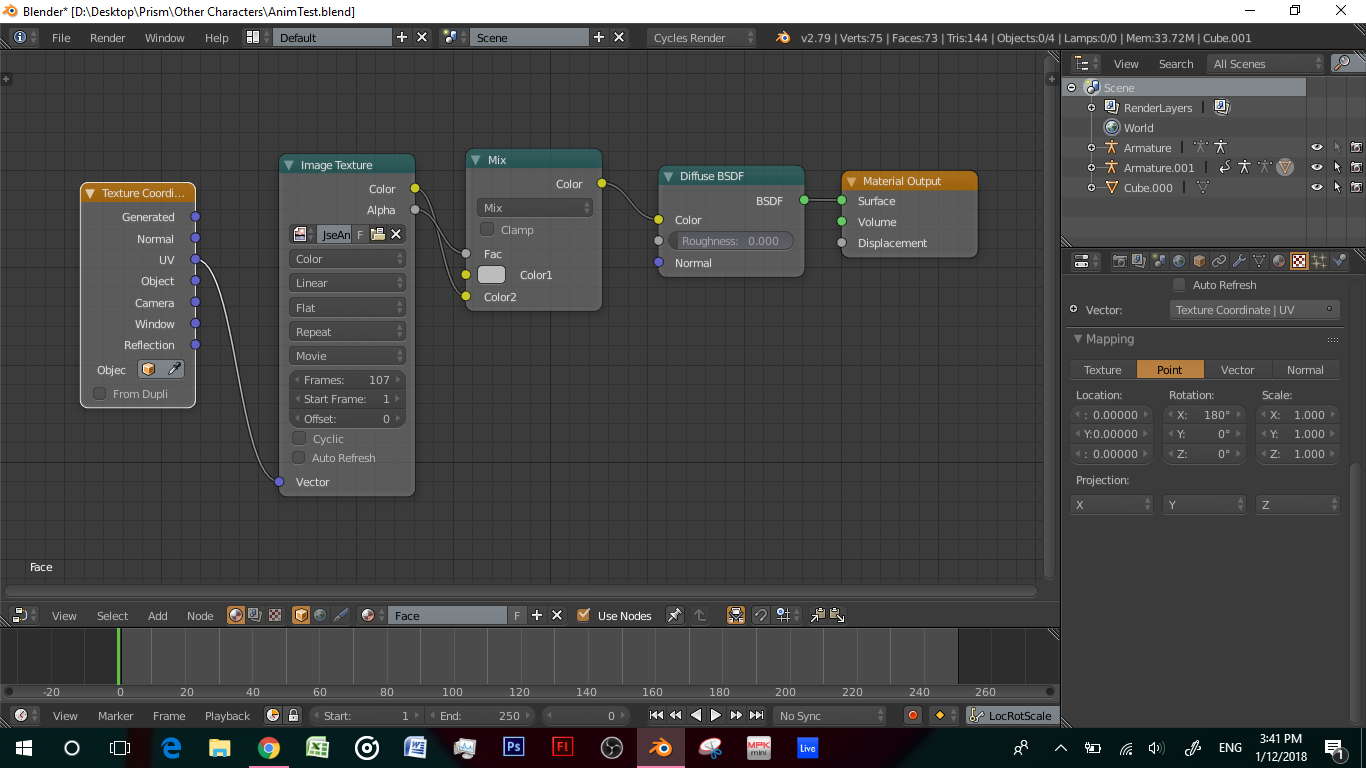
This is what I have done for another one of my characters as you can see here:
The only difference is that this character's face is an image not a video. Otherwise, I used the same node setup which worked for this guy.
So my question is, why can't I make the background of the video the same colour as his skin, when I can do it for an image?
