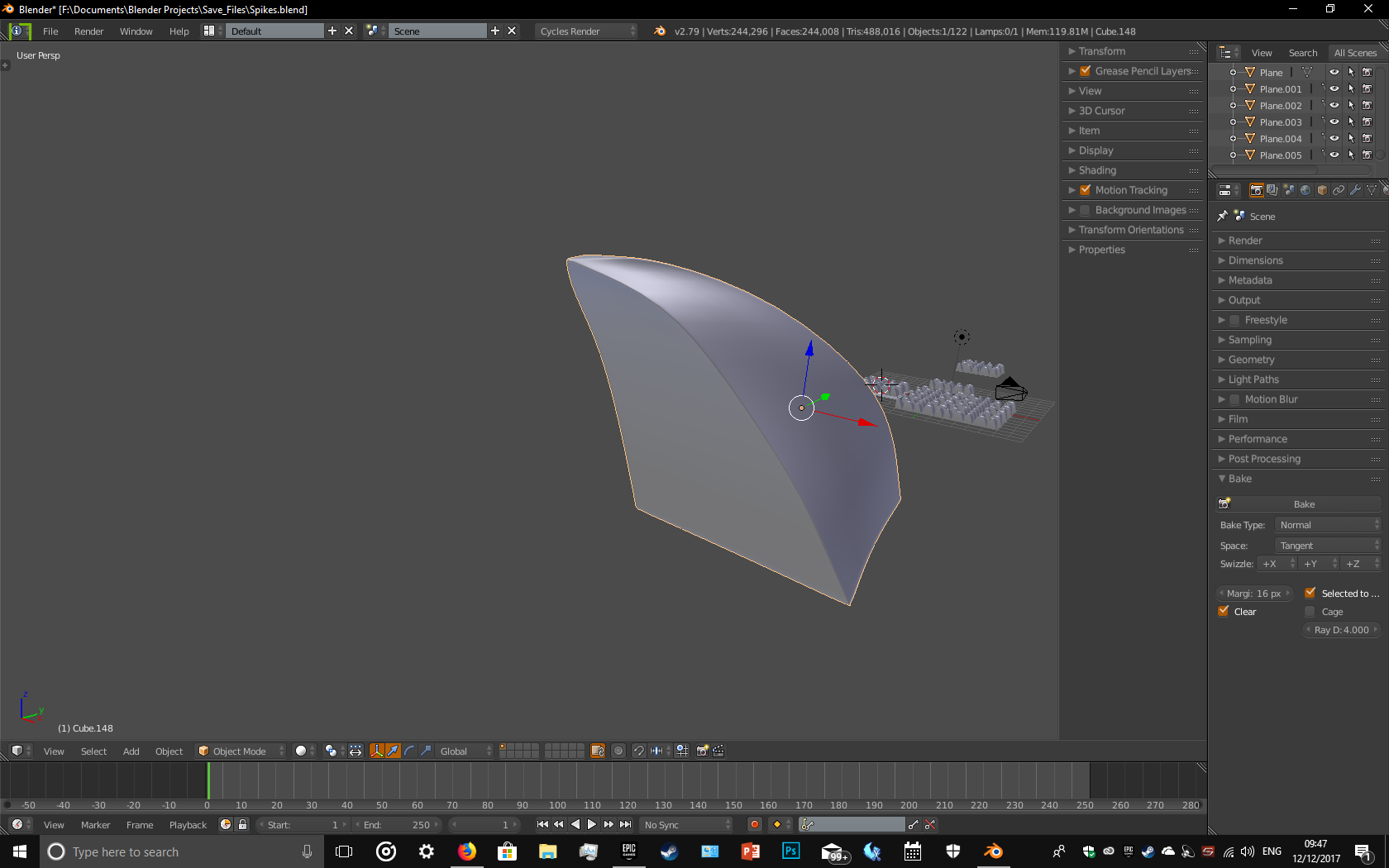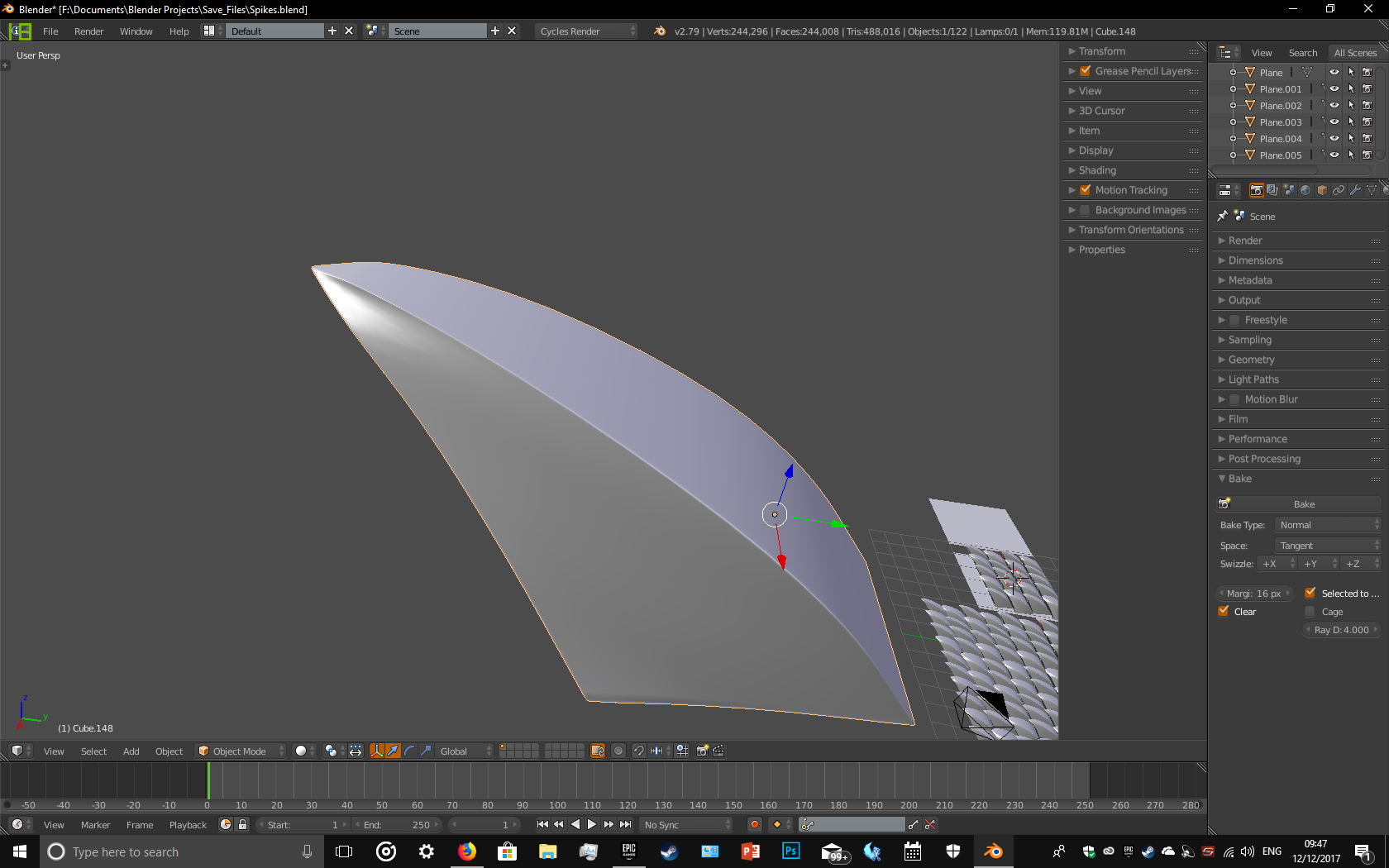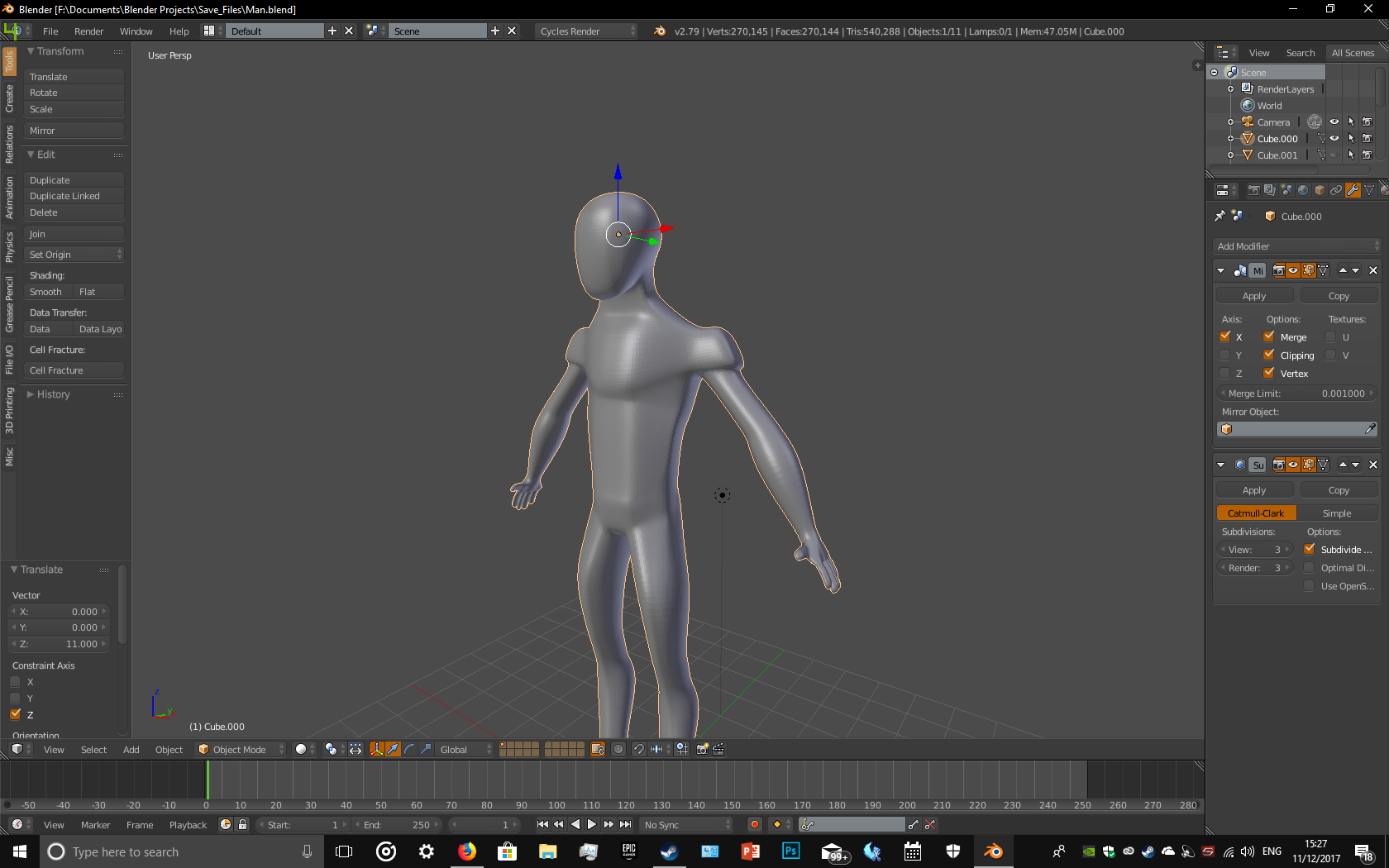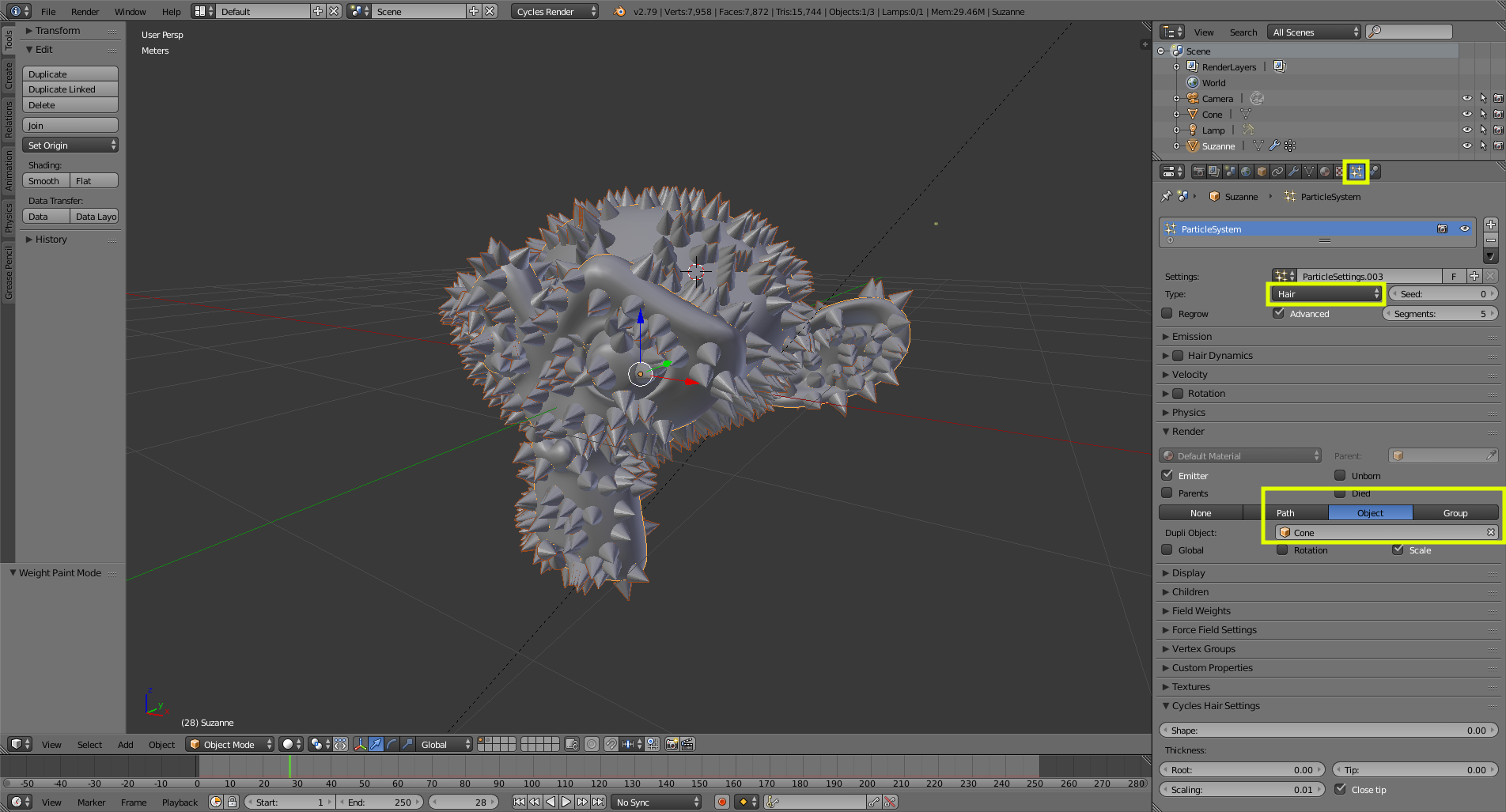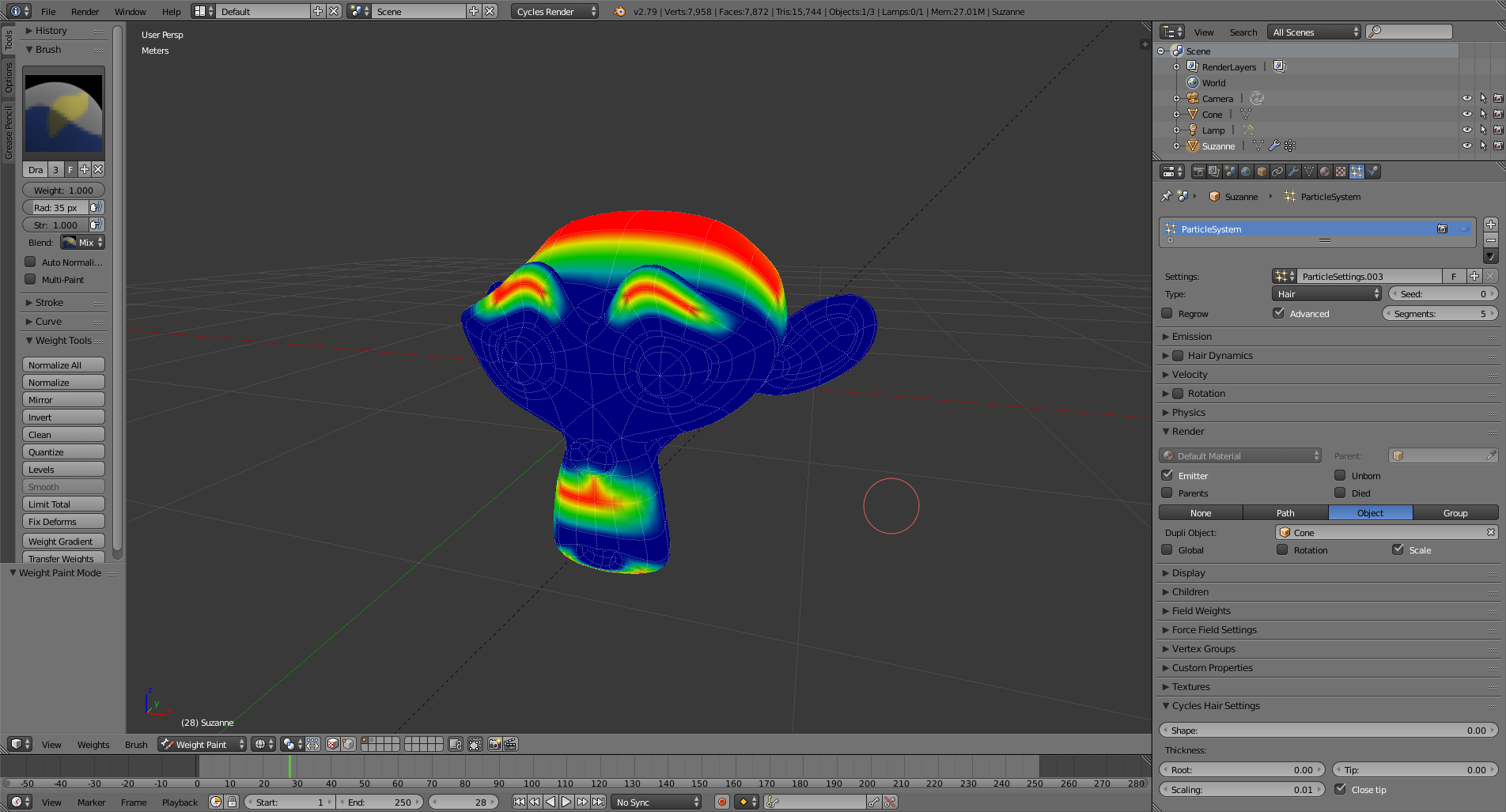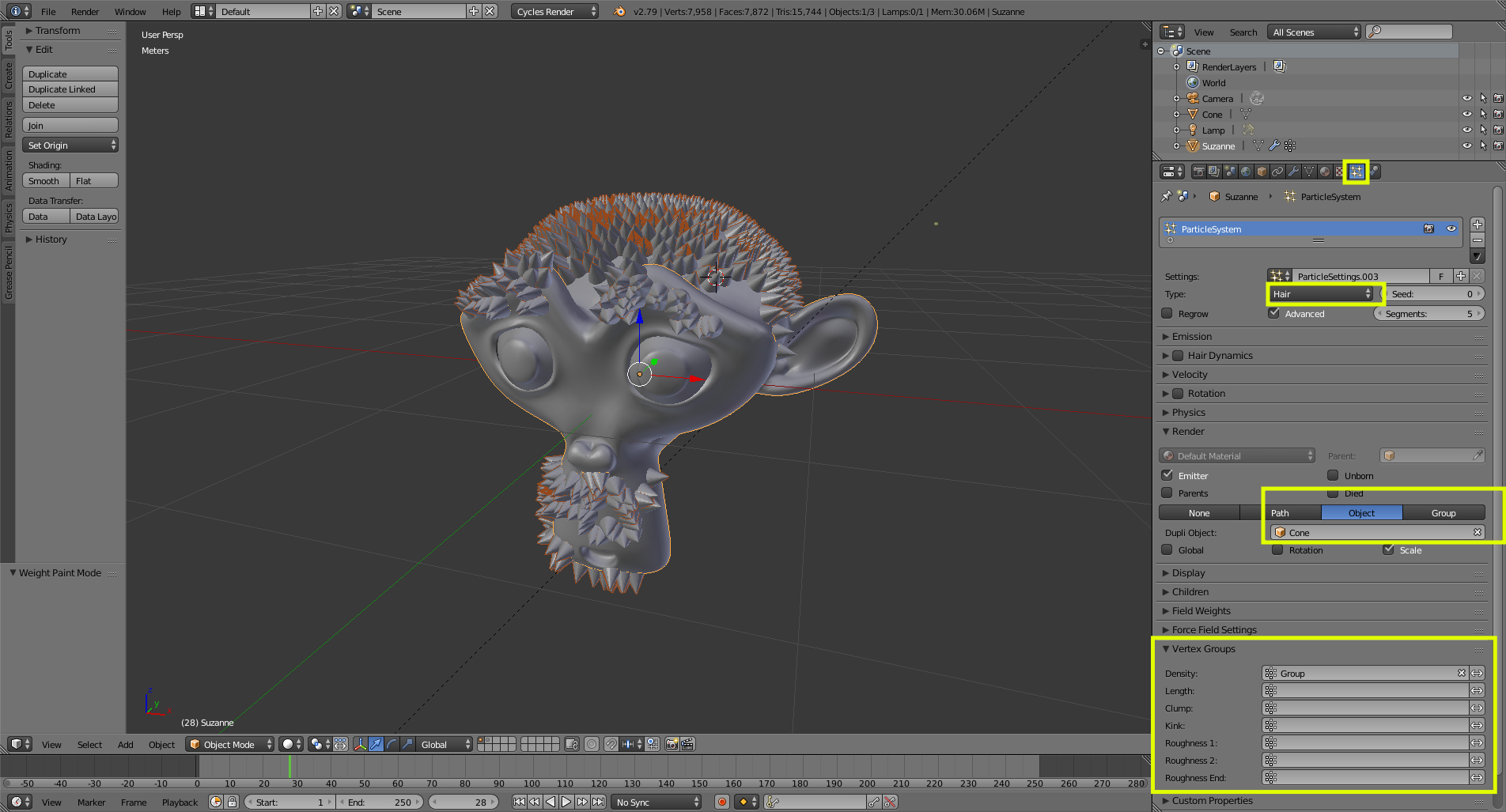I would like to know how to put shards/rock spikes that face upwards on my character's arms, like the branches of trees face up. (Incomplete character model for reference). Preferably for Unreal Engine friendly. Here's the picture of said spikes want to achieve something like that.
-
$\begingroup$ Could you post some reference images of what you want to achieve? $\endgroup$– cgslavCommented Dec 11, 2017 at 20:55
-
$\begingroup$ @LukeD Added pictures of spikes, i need somewhat like that. $\endgroup$– antonisk1Commented Dec 12, 2017 at 8:52
-
$\begingroup$ blender.stackexchange.com/questions/56535/… and blender.stackexchange.com/questions/50695/… $\endgroup$– user1853Commented Dec 12, 2017 at 12:06
-
$\begingroup$ What are you having trouble with that a basic modeling tutorial doesn't cover? Adding forms to forms is mostly what blender is used for... $\endgroup$– dvalCommented Dec 13, 2017 at 17:03
2 Answers
Use a Particle system.
Set it to Hair mode and set the Render to Object.
Select the object you want to use as spikes as Dupli Object. (The specified object will be duplicated in place of each particle)
Use Weight Paint to define the areas where you want the particles to appear.
Red where you want the most particles, blue where you want none.
Then set the Vertex Groups to use the vertex group created through the weight paint.
-
$\begingroup$ Seems promising enough. Will try this method and let you know. Also, thank you $\endgroup$ Commented Dec 12, 2017 at 20:40
Make a couple of cone meshes from the create tab on the left, then place them where you want. Then shift-select both of them and press the join button on the tools tab on the left.