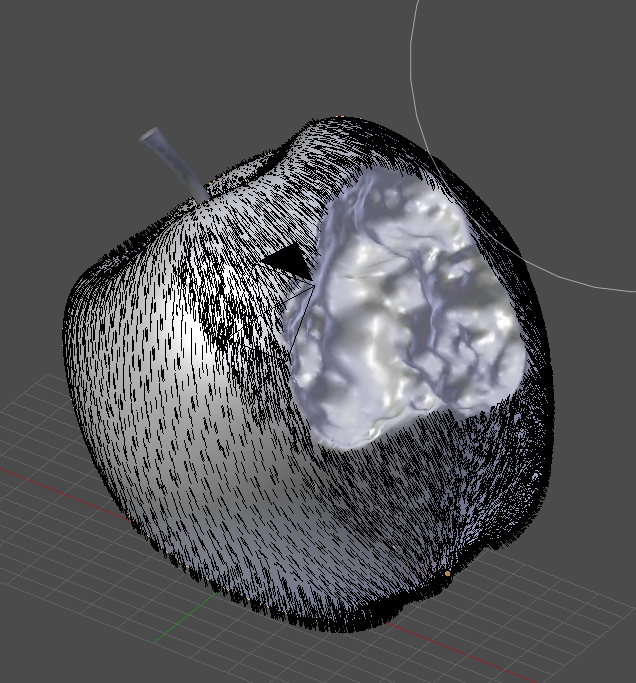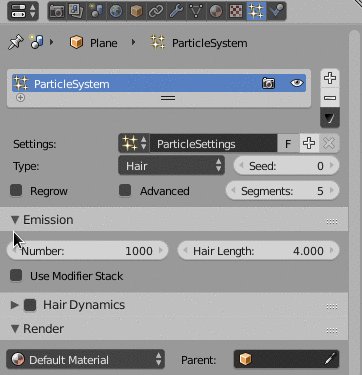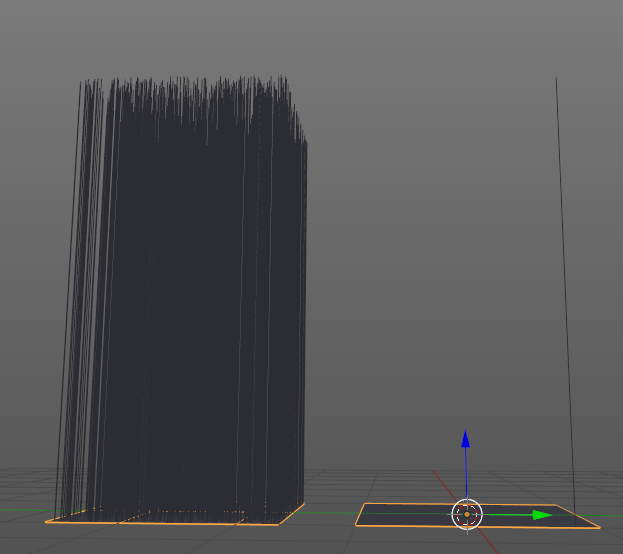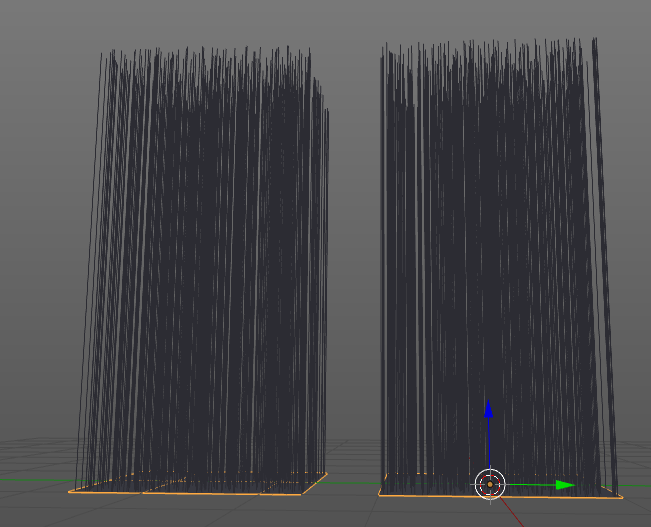I subdivided a part of my model to sculpt there. I control the hair density with a texture painted texture. The texture is just black and white. Is there a way to make the density of the particle system uniform ? In my understanding it shouldn`t have more hair in subdivided areas. It should just put no hair on black and hair on white uniformly.
$\begingroup$
$\endgroup$
3
-
2$\begingroup$ What are your particle settings, could you show us? They are important to diagnose particle related issues. Do you have the Use modifier stack option enabled? What about Even DIstribution? $\endgroup$– Duarte Farrajota Ramos ♦Commented Dec 13, 2017 at 17:53
-
$\begingroup$ Use weight painting to define where you want more or less particles or none. see: blender.stackexchange.com/questions/96350/… $\endgroup$– user1853Commented Dec 13, 2017 at 18:35
-
$\begingroup$ i dont like weight paint cause it always requires a high vertex count to be as accurate as i often need it to be. With all ive done particle-wise i had much better results with texture paint. $\endgroup$– MnkymnkCommented Dec 14, 2017 at 14:59
Add a comment
|
1 Answer
$\begingroup$
$\endgroup$
1
Try this settings:
- Click Advanced to get extra settings
- Click Even Distribution
- Switch from Jittered to Random
Default settings:
Same geometry, but with this settings:
-
$\begingroup$ this worked flawlessly. Thank you for such a simple solution $\endgroup$– MnkymnkCommented Dec 14, 2017 at 14:59