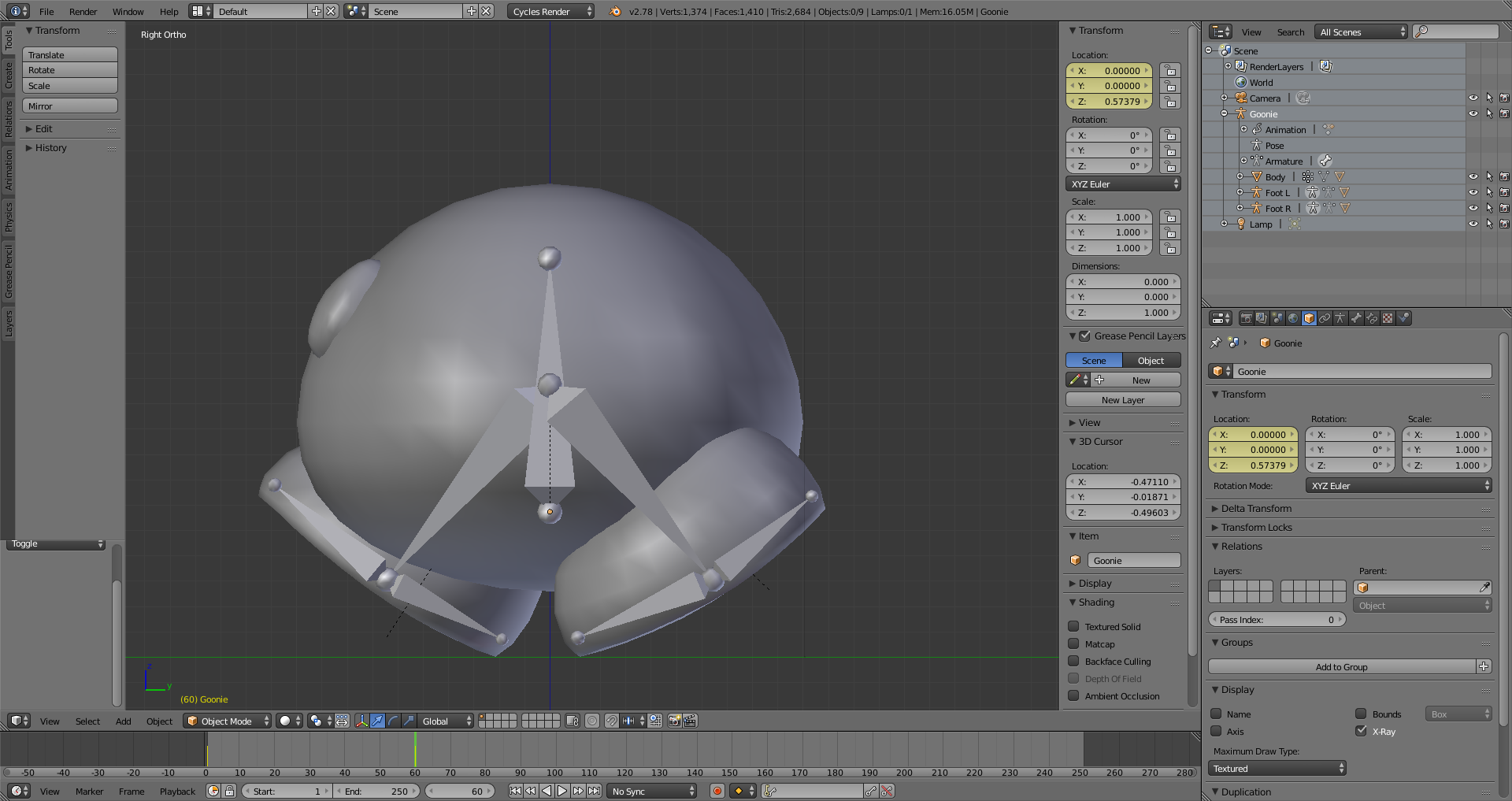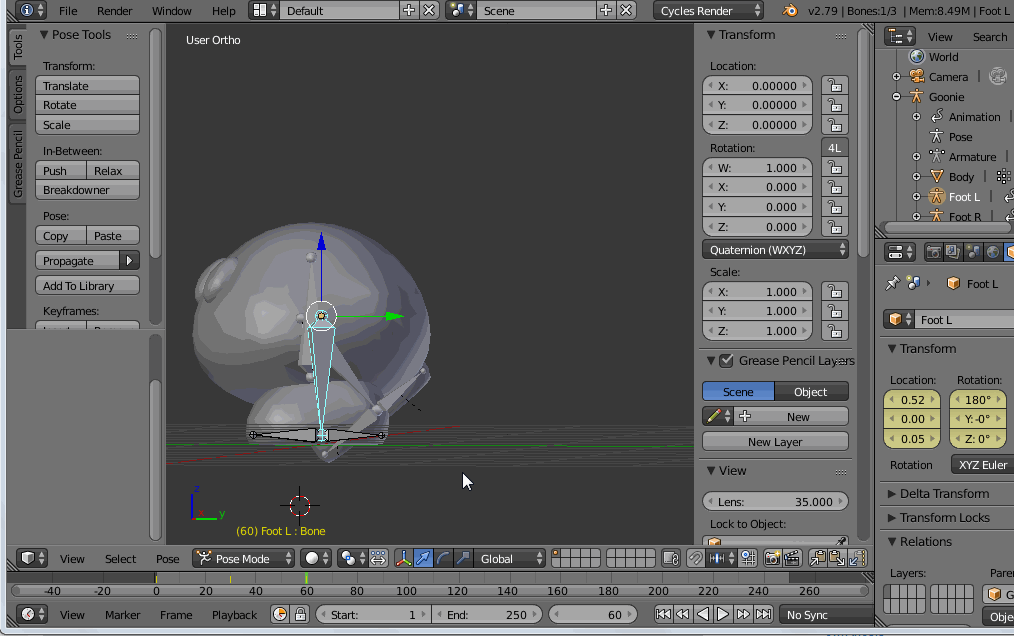Recently, I've been attempting to set up an animation in Blender with the model I've made, but for whatever reason, I cannot get the program to play the animation.
I don't know why this is happening, I set up a starting and ending key frame, but when I press the button for the animation to play, nothing happens.
Because of this problem, I need help on how I can rectify it.
EDIT: After playing around with the model a little bit, I managed set at least a couple of key frames and play an animation. However, adding key frames is still extremely screwy, with the program deleting key frames for no apparent reason. I still don't know what I doing wrong with setting up key frames, so I've added a link to my Blend file below.