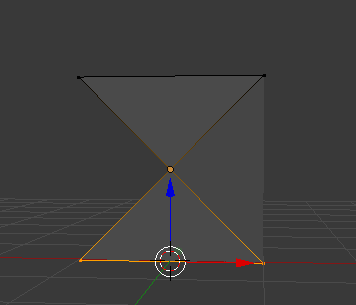I would like to create geometry and model it (not sculpt it), as to have a cloth-like effect, wrapped around a blade's handle (reference image shows this).
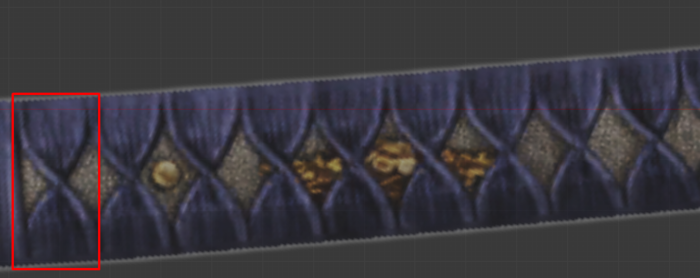 How would I go about doing this? When I attempt to do so, twisting a plane, or a cube, provides certain "artefacts" due to the fact that the rotation is alongside the Z axis for 180 degrees (out of logical reasons, having to align everything perfectly).
How would I go about doing this? When I attempt to do so, twisting a plane, or a cube, provides certain "artefacts" due to the fact that the rotation is alongside the Z axis for 180 degrees (out of logical reasons, having to align everything perfectly).
To summarise: How do I twist a mesh as to create the overlapping cloth effect?