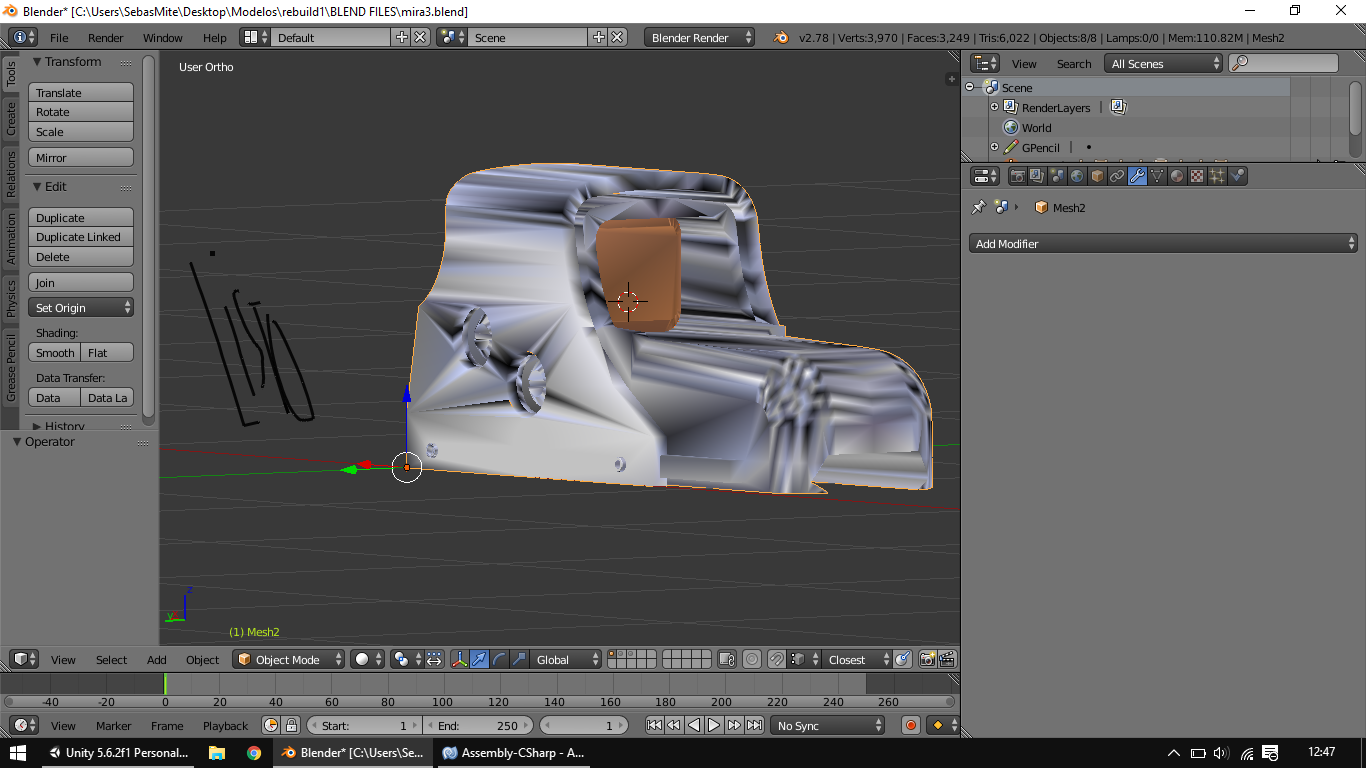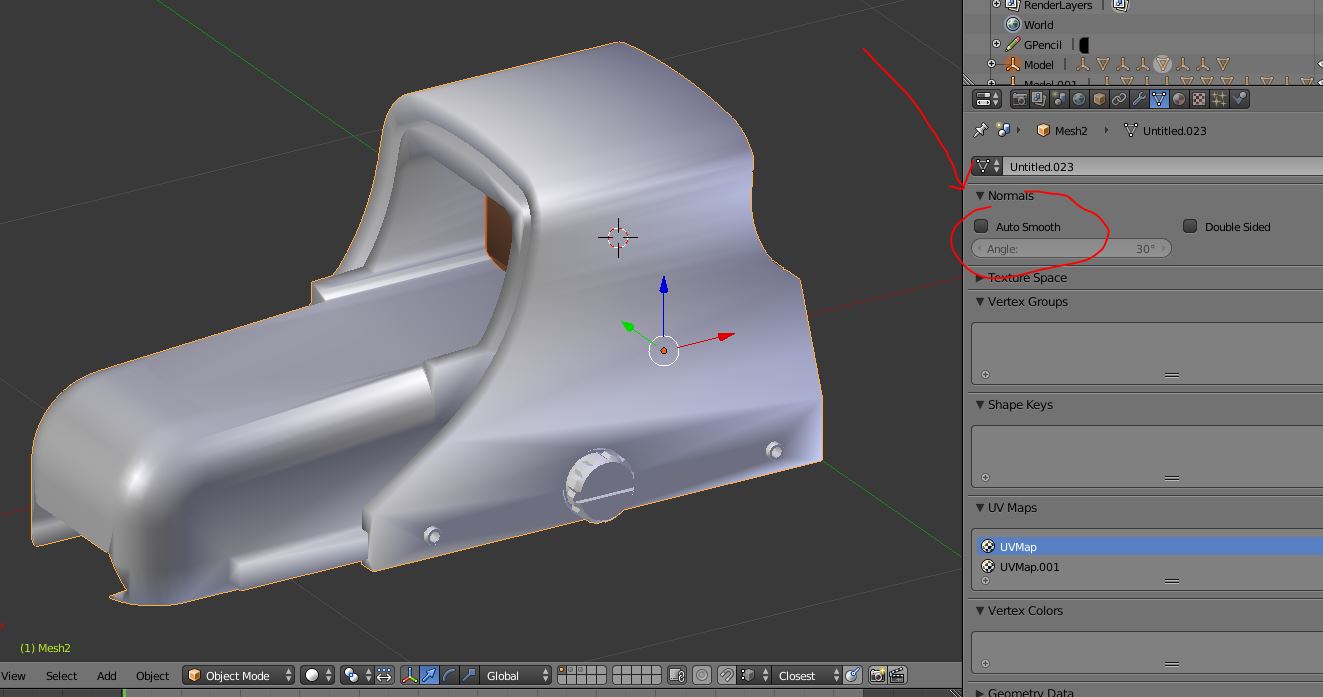I dont have the original file anymore, of this fbx file that time ago get from the sketchup , and now remade some parts but still looks weird the surface. If I'm not worng there is an option to fix these problems, but I dont know what is exactly. A thanks in advance guys if I can count with your help.
this is the blend file: https://ufile.io/an4cp