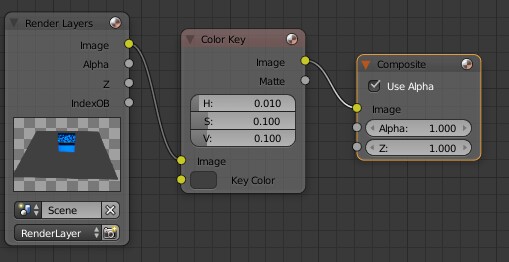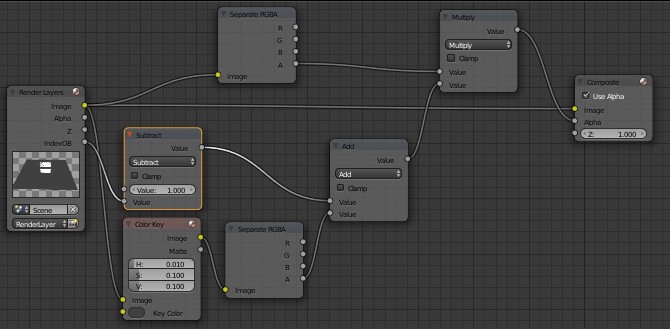I have a block with a logo cut out through it, and I'm shining a spotlight down through it so it shines on the plane below. I'm trying to render it so the plane is transparent, except where the light hits it. I'd like the logo block to render as well.

I'd like the blue plane to render transparent, and only render where the light hits the plane.
I've seen other posts about how to only render shadows on a plane, but not the opposite, rendering on light on the plane. I've played with render layers, trying to set a certain color to alpha (like the dark colors) and I'm not having luck yet.