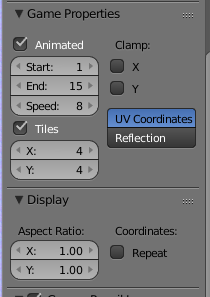How to make texturure scrolling animation in Game Engine?
I need that scrolling animation on texture to make things like water stream, smoke. clouds... You can achieve that on rendering simply animating the "offset" value in the texture properties tab. but that doesn't work in real time, neither in game engine. I already tried some other methods like using the "uv wrap modifier", the "projector modifier", animating the uv using the "animall plugin". and Nothing. Plus, the texture tile animation in sprites, or movie file methods are not fulfilling my goals because it's choppy and not smooth sufficient to make slower scrolling like Clouds in the sky. I just need a way to animate scrolling texture in game. I thought this basic game graphics technique was simpler to achieve. : (
Here is my file, I animated it with the animall plugin, so you can see in real time, just hit the play button.