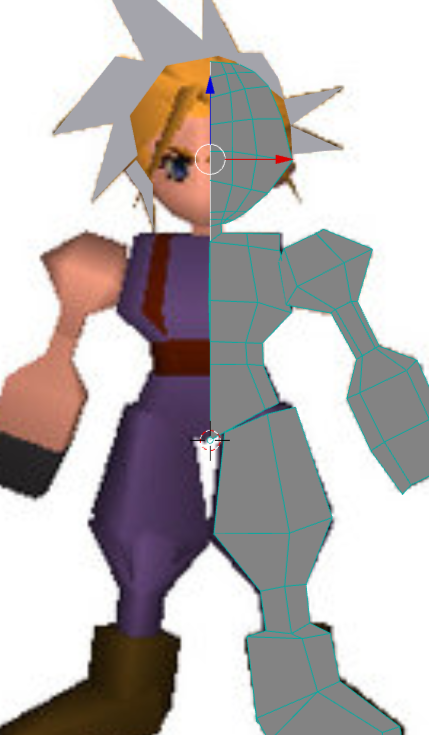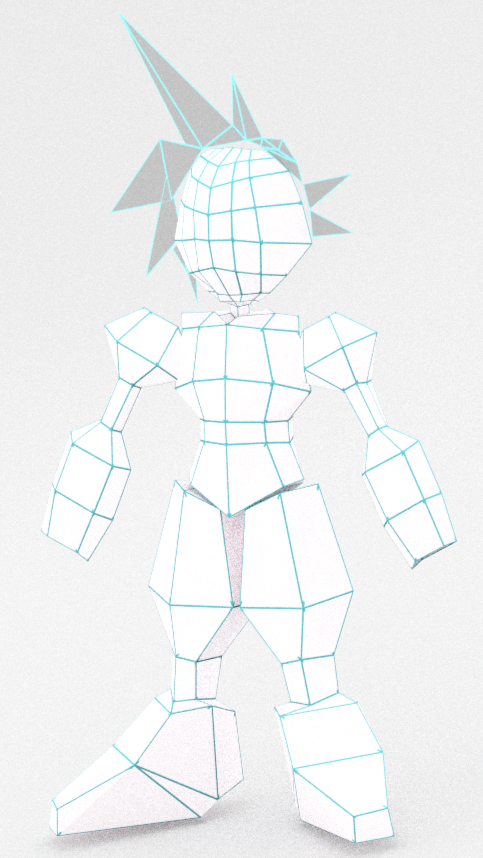I want to make a model look like a low poly count, very detail lacking figure such as like this:

Very much resembling mid to late nineties 3-D polygonal model formats that were run in games on consoles like PS1, N64.
If you could have a look and entail, what steps should I take to design a model similar to those?
Or like this, for a better overview: