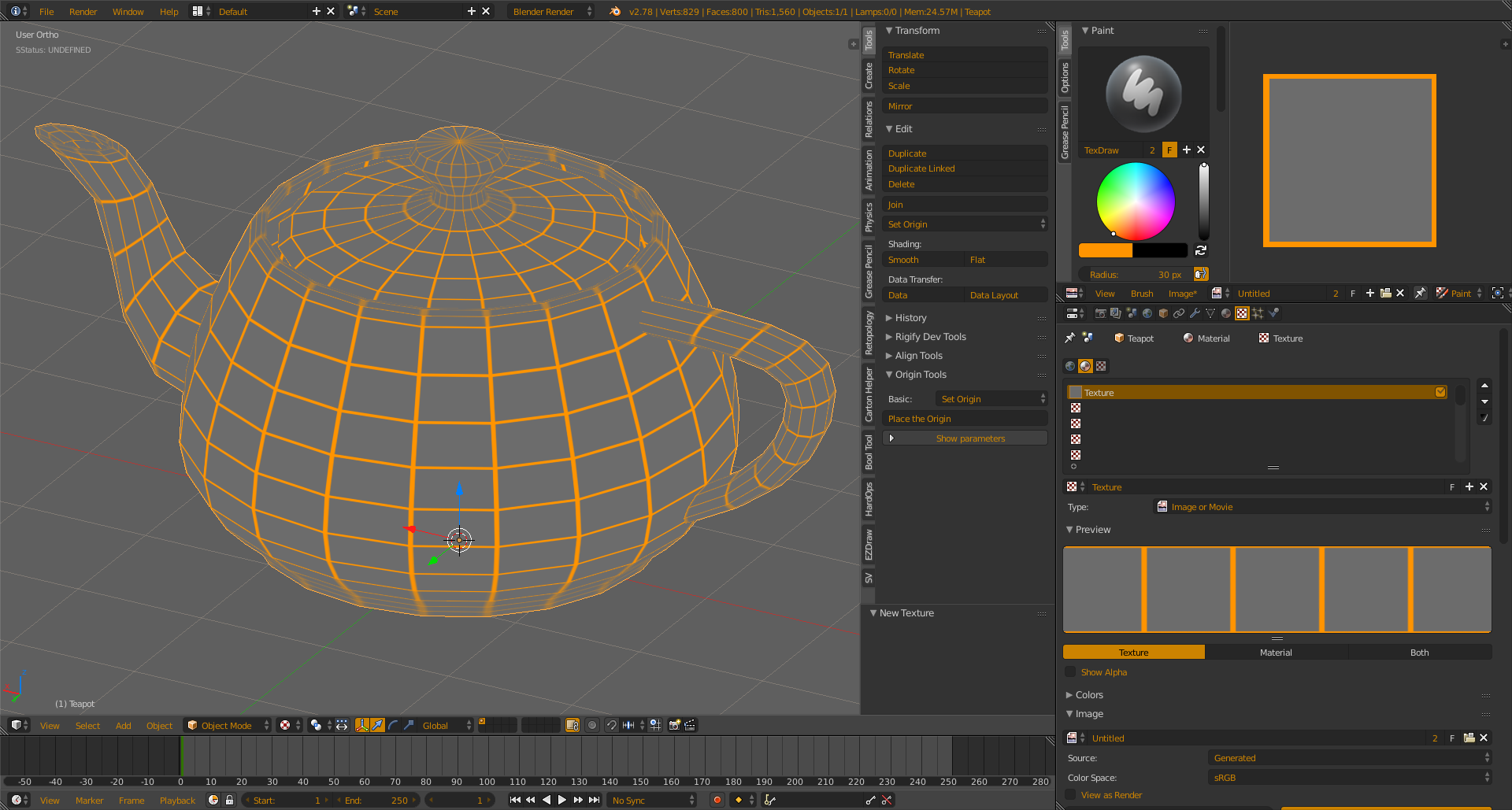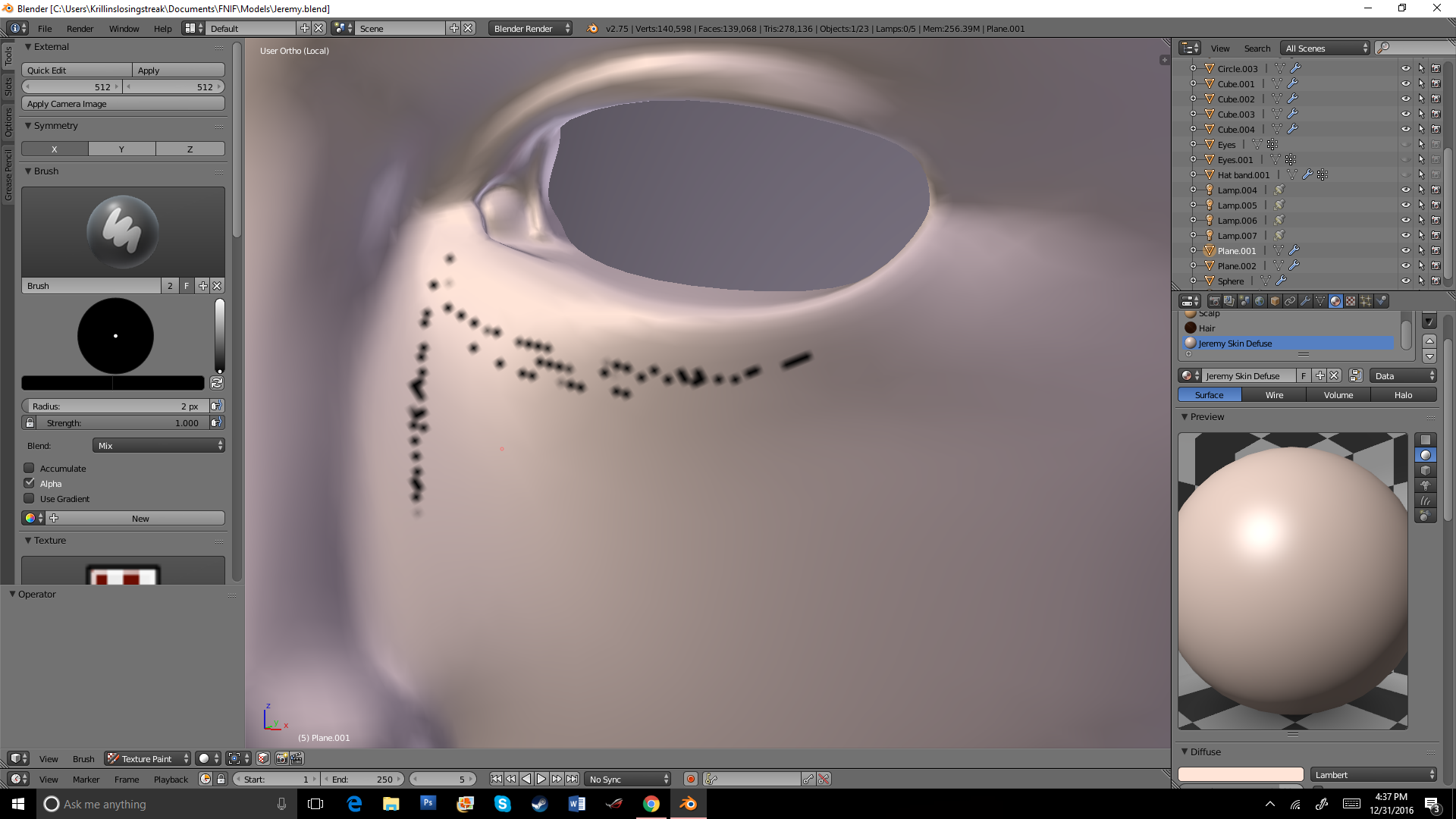I've just started to get into Texture Painting, and I've started one for a model I've made. Now I need to add black lines onto the mesh in places that make the model resemble a 3D outlined character. However, as I started painting the black lines, they came out pixelated as I stroke them. Is this an issue of the map dimensions? Where I would have to greatly increase the size of it in order to have clean lines up close? Please help.
-
$\begingroup$ Sounds like the UV map of the part you're trying to paint doesn't have enough area on the map. $\endgroup$– cmomoneyCommented Jan 1, 2017 at 4:16
-
$\begingroup$ Okay, I'm going to try and make a map specifically for the head instead of having just one for the entire mesh. $\endgroup$– KrillinslosingstreakCommented Jan 1, 2017 at 19:02
-
$\begingroup$ I don't know, It seems like it's still pixelated, maybe it has to do with anti-aliasing? $\endgroup$– KrillinslosingstreakCommented Jan 1, 2017 at 19:11
-
$\begingroup$ What size is the image, and what is the curve on the brush? $\endgroup$– cmomoneyCommented Jan 1, 2017 at 23:48
-
$\begingroup$ Right now it's 4K 4096 x 4096 dimensions, and the curve is the first preset. $\endgroup$– KrillinslosingstreakCommented Jan 2, 2017 at 16:07
2 Answers
I would suggest giving the area where you need detail more real estate on the UV map. If that isn't enough, increase the size of the image. You can always bake down to a smaller image and a different UV map later.
I know this answer is actually not painting per se, but have you thought about using a second uv mapping and setting it to the standard all faces mapped to the one image - and then you can use a single square image with a colored border and then bake the texture to the previous uv mapped blank texture. Every face will get this outline then, but then it will be transferred to your painting image.