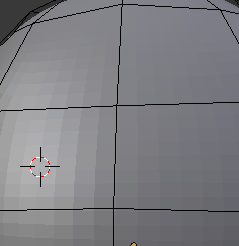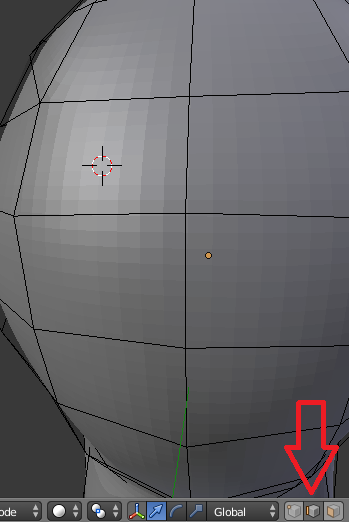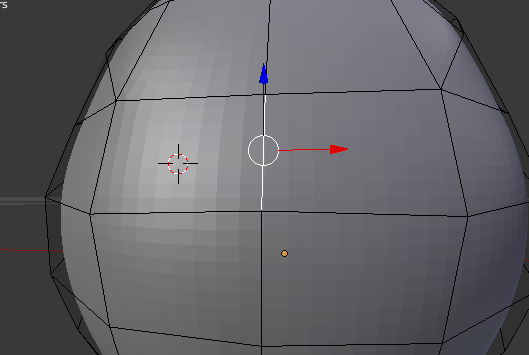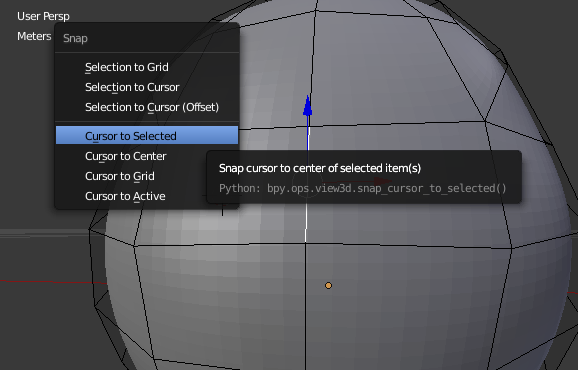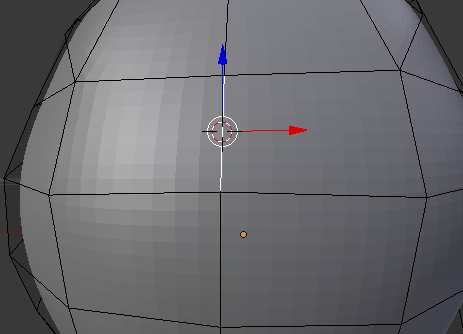There are times when I'm box modeling with a mirror modifier where I want to scale a face from the center axis (that I'm mirroring over) NOT the center of the face.
Currently I'm doing this: Enter Edge Selection Mode and select and edge on the center axis Shift - S to snap 3d cursor to edge Use S then X to scale on just the single axis
Is there an easier way to do this?
Thank you.