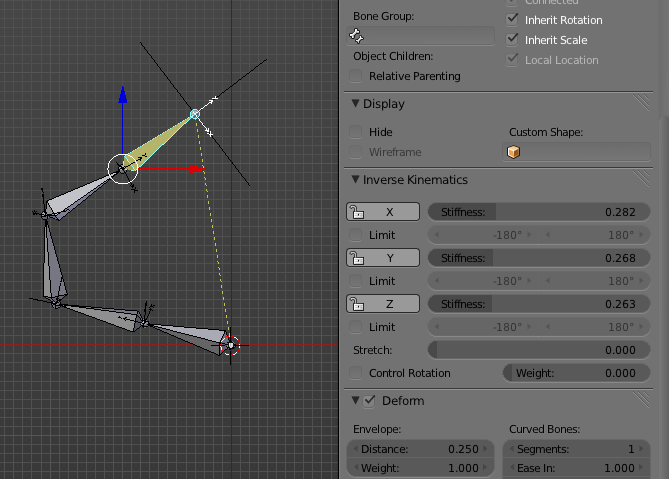When i apply this rig i have here to my test model. With automatic weights. It totally twists my model. Any clue whats causing this? I tried to mess with the poles rotation. And i tried to apply rotation and scale.. nothings helping.
Picture:
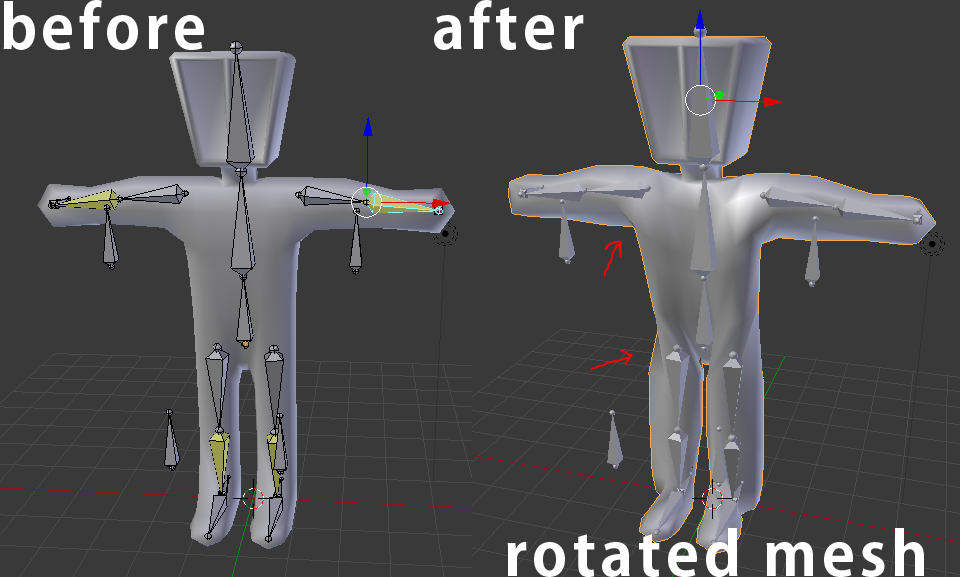
Edit: I found out that when i disable the Pole targets it seems to do it right. But how can i make it right with poles enabled?
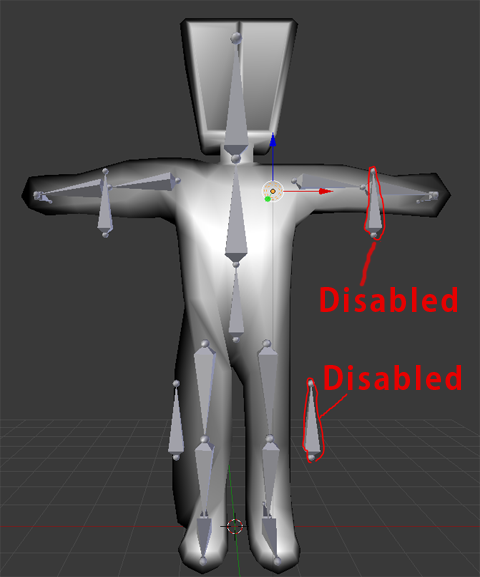

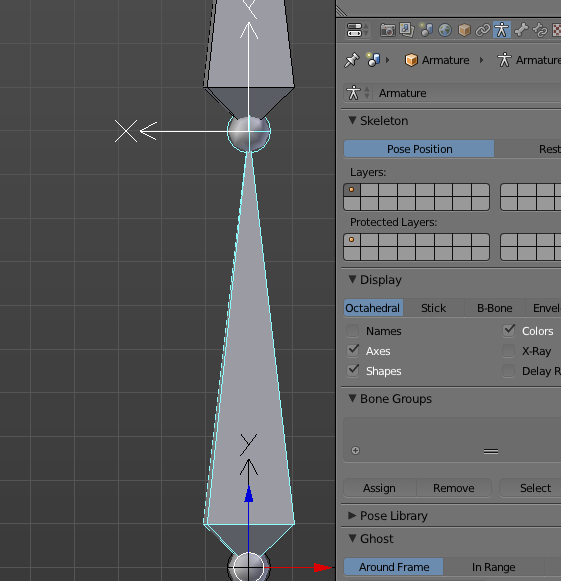 What happens if you change IK Solver to iTaSC
What happens if you change IK Solver to iTaSC
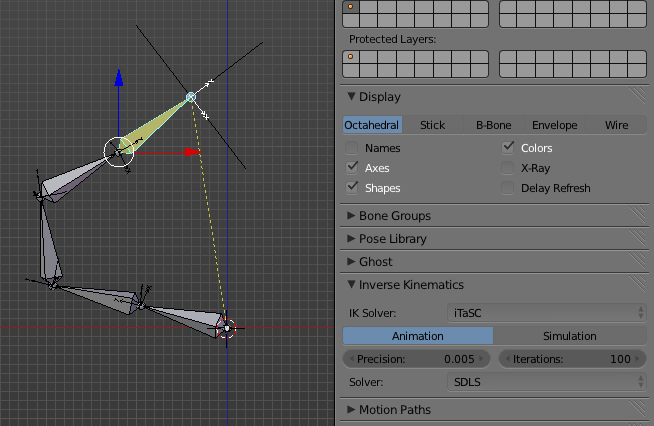 Sometimes adding stiffness can solve at least weird rotational behaviour.
Sometimes adding stiffness can solve at least weird rotational behaviour.