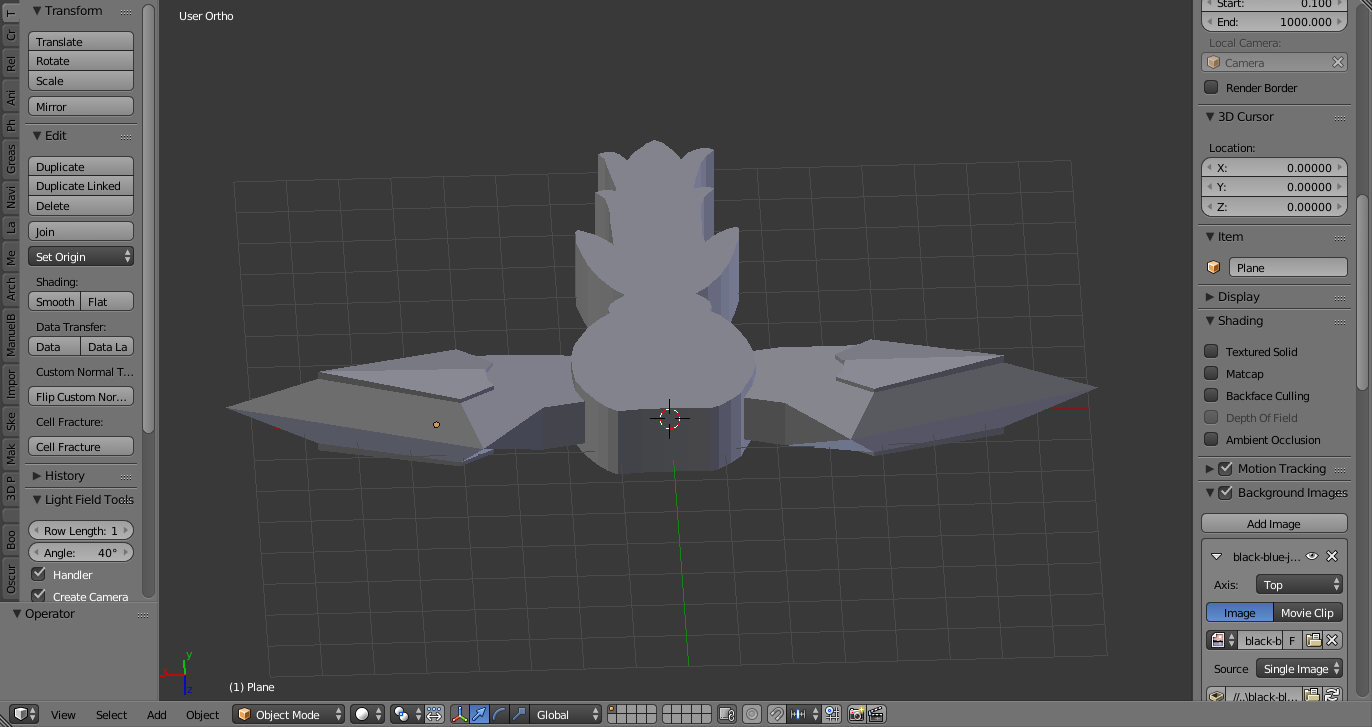I recently started work on a sword hilt to which I was later going to add a different blade and handle style to, however as i modeled this mesh flat and from a single vertex extruded to reduce the challenge to myself of connecting individual meshes together correctly i got the shape mostly correct however i cannot create the smoothed/curved effect that can be seen in the following image in the indicated areas that lead into the sharper edges.
The arrows on the top image indicate the areas where the plastic or metal material curves into a sharp edge (the bottom arrow) and a flat side touching the blade (the top arrow)
the second image is an angle view of the mesh as it is currently, i have tested with marking shapr edges and smooth shading, and even the smooth modifier but they both resulted in a glitched out mesh that doesnt hold its shape at all even at sharp areas.