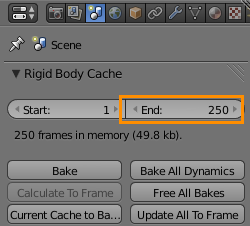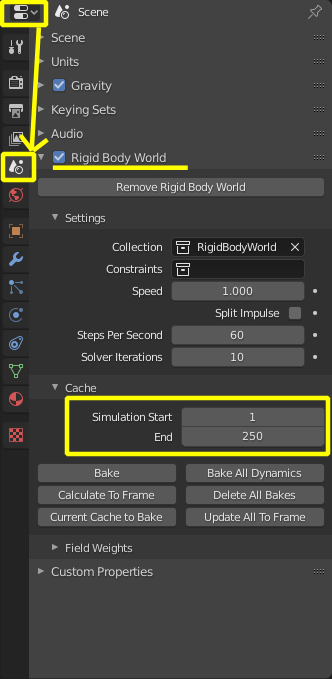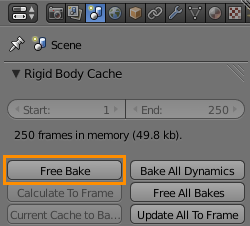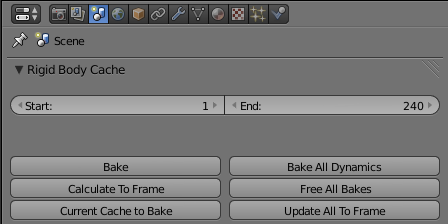I've set up the physics of a swinging wrecking ball and set the animation to run for 240 frames. This was not long enough for the entire "swing" of the ball-and-chain.
I'm unable to reset the timeline, but I can set the end frame to (say) 1000 frames, but when I try to play the animation, the animation progress halts at frame 240 and I cannot get it to go any further.
There are no markers or keyframes in the timeline.
What should I do to "force reset" the animation-timeline, to allow changes to the length?