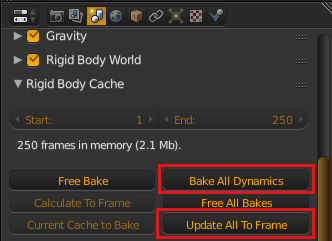I am new to Blender and have never done any 3D animation or scene before.
I've created this wrecking ball scene after a tutorial.
themightylc.bplaced.net/WreckingBall.blend (4 MB)
Problem is, it won't animate anymore when I start the animation with Alt-A. The timeline "ticks" but everything stays in place. I have done nothing but the modeling, changing physics and running the Animation. No idea how or why to use keyframes. Could that be the mistake? Did I ruin this file somehow? If i can't "reset" this, please tell me what i have done wrong to avoid this in the future.
Thank you