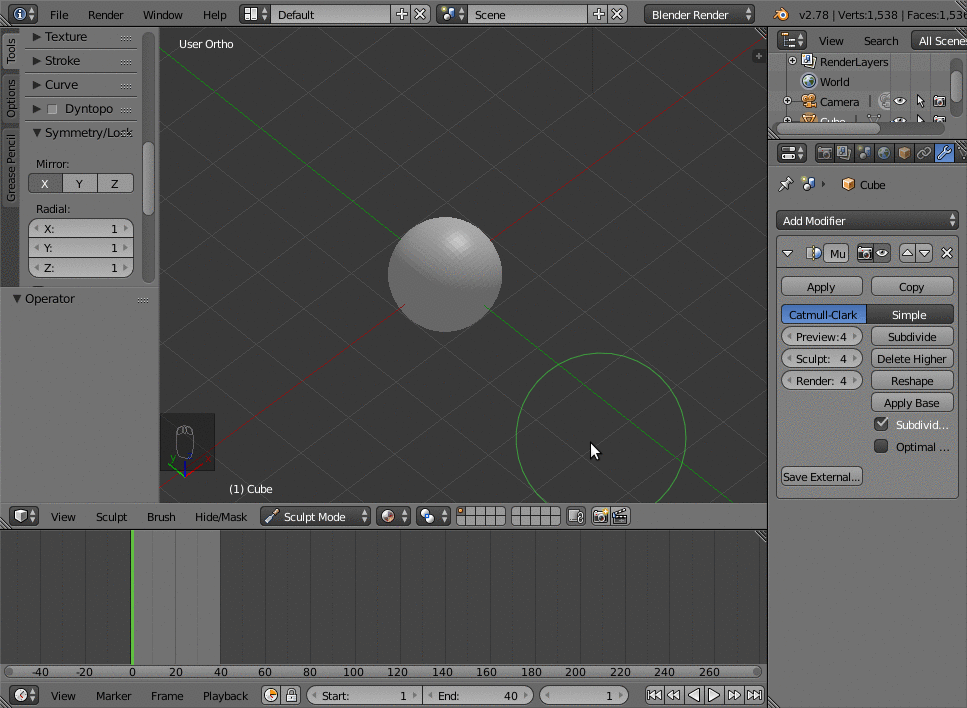When I am in Sculpt mode and I want to use the Grab brush, I'm not getting the result that I want. I start with a mesh cube, select Multires and subdivide it twice so that the cube now looks more like a sphere.
Now I want to use to Grab tool to pull part of the sphere down or to the left so that I can make an egg-like shape. If I have x selected under symmetry and I pull down, for example, from the side view, I find that when I look at the new shape that I've just made, there are two "legs" instead of one big shape.
What settings should I use to be able to do what seems to me to be a fairly easy thing in Blender? I am using a large radius and I've tried changing the strength.