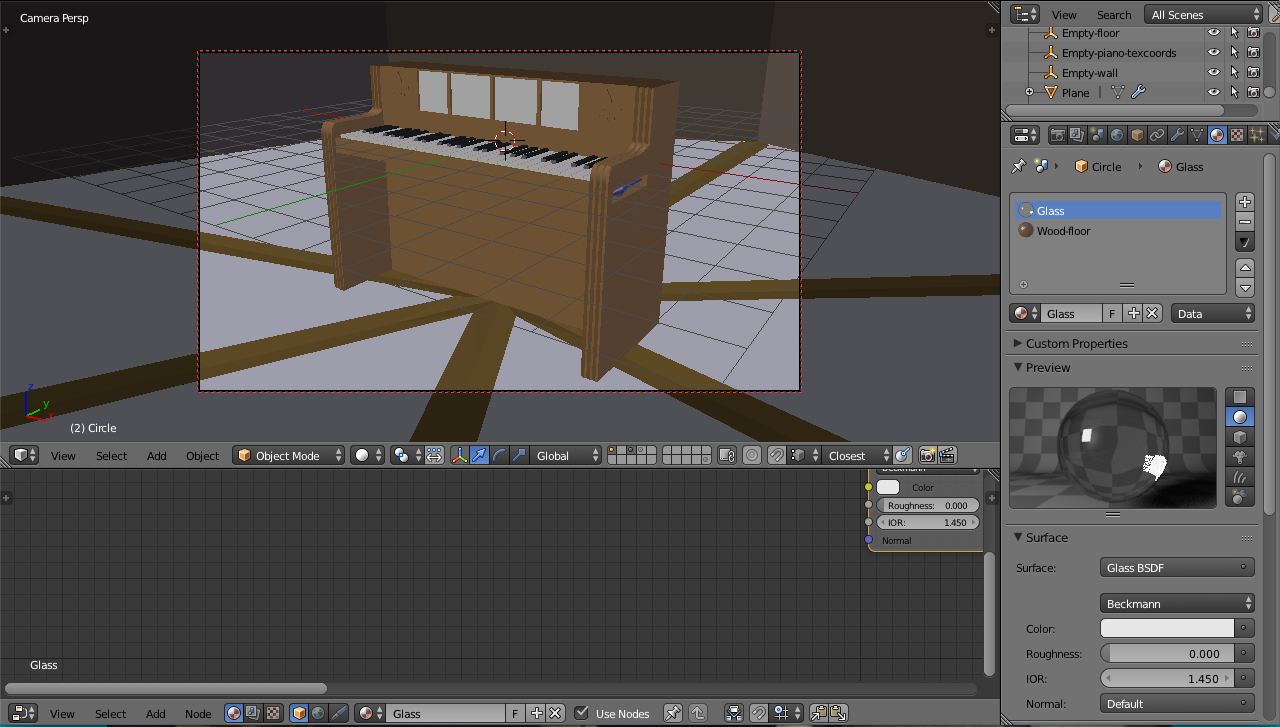I have a scene with a glass floor and a cavity underneath the glass. I would like to be able to actually see the cavity instead of just black glass (which is black for some reason that I'm hoping you guys can figure out a workaround to).
What is the workaround so that I can still have the slight darkening and reflections that come with glass, but also be able to see through relatively well? I'm going for a steampunk piano with some circuitry under the floor (not yet fully modeled).
A .blend (minus Image Textures because they're huge) to play with: