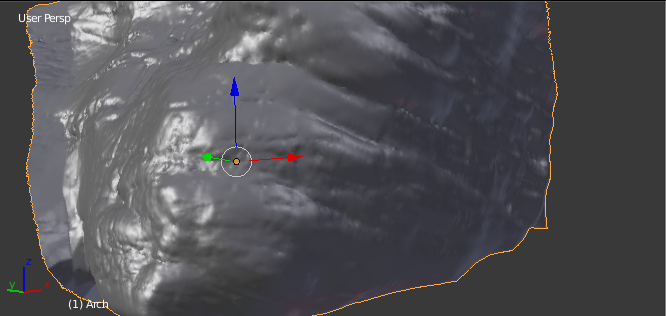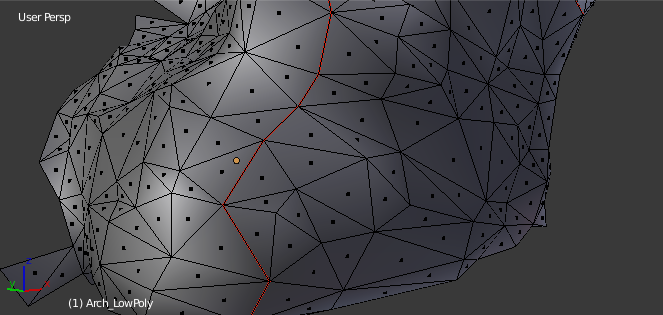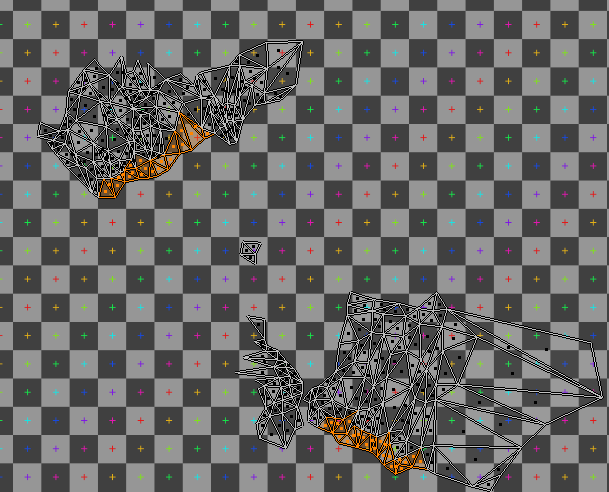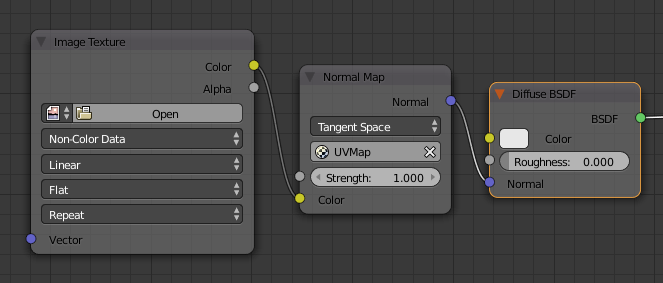Yes, there are already plenty of similar questions here, none has an answer. The normals are inverted on my baked low-poly mesh :
I have this high poly mesh :
and this low poly mesh (the borders don't match exactly because this is a simplified scene, I deleted a lot of stuff) :
The low-poly UVs are decent (again, partial mesh only; seam selected) :
I baked the normals using Cycles, CPU only, both 8bit and floating-point textures. When connecting the normal map to the diffuse color, it gives this :
Ok, why not, that's how tangent space works.
However, when connecting to the diffuse's normal slot, it gives the image above. This one is NOT ok.
It seems that Cycles' baking tool does not use the same tangent basis than the renderer... Does anyone know a fix ?